Word processor – definition and meaning
A word processor, also known as a WP, is a software program people use for writing letters, documents, books, articles, etc. on a computer. A word processor is capable of creating, storing, and printing documents that have been created using a keyboard.
The most popular word processor in the world today is Microsoft Word, which has been around in one form or another since October 25th, 1983.
Word processors are used to create a wide range of different types of files, including .txt (text files), .rtf (rich text files), .htm & .html (HTML files), as well as .doc & .docx (Word files). A number of word processing programs are able to create .xml (XML files).
The term word processor may also refer to a computer used for word processing, i.e. it means either the software or the hardware. In fact, the first typewriter ever created was a (mechanical) word processor.
According to LlearnersDictionary.com, a word processor is:
“1. A computer used for creating, storing, and printing text : a computer used for word processing. 2. Software used on a computer to perform word processing.”
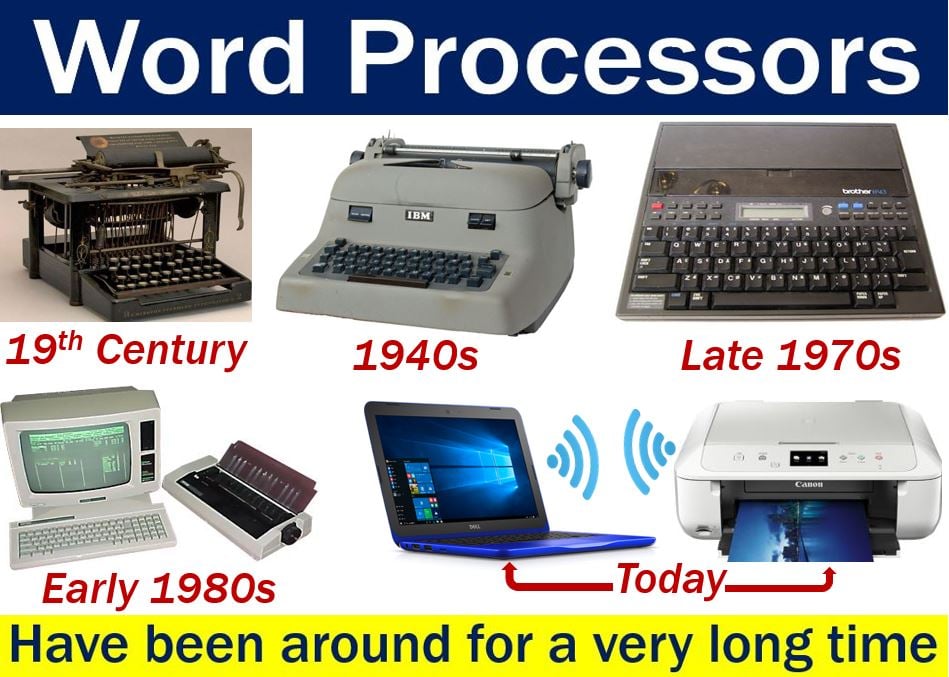 The word processor (hardware) has been around for literally hundreds of years.
The word processor (hardware) has been around for literally hundreds of years.
Word processor – brief history
In the 1960s, a word processor was a stand-alone office machine with a keyboard, printer, electric typewriter, and a recording unit. It used either a simple dedicated computer processor or a floppy disk.
According to Harry Henderson, in his book titled ‘Encyclopedia of Computer Science and Technology‘, IBM is believed to have coined the term ‘word processor’ in the 1960s. It was used to refer to a system consisting of a Selectric typewriter with a magnetic tape storage.
During the 1960s and 1970s, the features and designs gradually changed as technology advanced. They had a monochrome (black and white) display, and were able to save documents on diskettes or memory cards.
The first ‘modern’ style word processor was brought to the market by Lexitron and Linolex. As well as a magnetic tape, it also had a video display screen, so that the typist could see and correct errors without having to print it first.
By the late-1970s-early-1980s several innovations were introduced, including improved formatting options and spell-checkers.
In the late 1970s, word-processing systems developed by Wang, Data General, Digital Equipment Corporation, and others were essentially microcomputers with tiny monitors (screens), keyboards, printers and specialized software.
At $8,000 to $20,000 each, and requiring specially-trained operators, very few companies had word-processing systems. With $20,000, an employer could pay the wages of 2.5 secretaries for a whole year in 1979.
When personal computers, printers, and computer applications for word processing came onto the scene, sales of dedicated word processor machines plummeted. In 2009, there were just two American companies – AlphaSmart and Classic – which continued making them.
Today, typical word processing software comprises more than one program and can produce a combination of graphics, images and text – with the text having type-setting capability.
Most programs on the market today have:
- Multiple font sets
- Grammar checking
- Thesaurus
- Spell checking
- Automatic text corrector.
- HTML conversion.
- Web integration.
- Pre-formatted layouts for newsletters, to-do lists, etc.
 The image contains the logos of some of the most popular word processors. The term may refer to either software or hardware.
The image contains the logos of some of the most popular word processors. The term may refer to either software or hardware.
Where are word processors used?
In the world of business, word processors are extremely common. They are used for creating legal documents such contracts, company reports, literature for customers and clients, internal memos, and letters.
Most companies have their own format and style, and either have the company letterhead programmed into the word processor software, pre-printed on paper, or both.
In people’s households, word processors are used for business, educational, and planning purposes.
Some people use the software to write poems, short stories, personal correspondence, greeting cars, or to create résumés (CVs).
Since the advent of social networks and email, the role of the word processor in the home has declined considerably. What used to be done in printed form (on physical paper), is now done almost entirely online.
According to Top Ten Reviews, the top word processors (software) in the world are:
- Microsoft Word (Microsoft Corporation – United States)
- Word Perfect (Corel Corporation – Canada)
- TextMaker (SoftMaker Software GmbH – Germany)
- Google Docs (Google Inc. – United States))
- Kingsoft Writer (Kingsoft 金山软件有限公司 – China))
- Ability Write (Ability Software International – United Kingdom)
- RagTime ((RagTime.de Development GmbH – Germany)
Video – Word processor tutorial
In this video, Chris gives a tutorial for beginners on how to use the world’s most popular word processor – Microsoft Word (2016). Even if you have been using Microsoft Word for many years, the tutorial may serve as a useful reminder.

