
Cloud computing has already become mainstream in today’s world of information technologies. In fact, in 2020, 85% of companies around the globe are already using cloud infrastructures to store their data. The figures say it all – in order to stay up-to-date with the modern technology world, you should at least explore moving to the cloud.
To find out whether it corresponds with your business objectives, we recommend you to consult with your engineers, or – if you don’t have any in-house – consider hiring an independent cloud software development company or mobile app development company to advise you. However, before you make any decisions, read this short analysis from Waverley Software – an expert in the field of software development and cloud computing.
What is the Main Difference Between On-Premises and Cloud Storage?
When using on-premises storage, you host a bunch of physical data storage devices such as USB flash drives, computer hard drives, external hard drives, or servers at your facilities. Speaking of cloud computing, you pay a third-party vendor owning and managing thousands of physical servers for providing you with storage space and computing resources over the network, outside your company facilities.
Given this principal distinction, you will find certain advantages and disadvantages of each storage method, depending on your business needs and industry-specific requirements. Let’s discuss the most critical points in more detail.
Costs on Cloud Storage vs On-Premises
In this context, cloud computing seems more time- and cost-efficient. Hosting on-premises storage means not simply buying and keeping a couple of servers in your office. This also involves spending time and money on maintaining these servers, hiring IT staff to configure and manage them, taking care of all the needed security measures, and paying substantial electricity bills as the servers themselves and the cooling systems they need consume a lot of energy. In contrast, cloud storage won’t take up any of your space and energy resources.
Cloud computing vendors take the responsibility for handling all the technical issues, including hardware maintenance, software updates, and customer service. The users only pay for the amount of computer memory and power they need to use, typically on a subscription basis.
On the other hand, cloud storage may start eating up your budget in the long run, in case your company scales up to the extent you might need your dedicated server warehouse. Or if you scale down and leave the unused resources such as virtual machines, or even entire servers, running unmonitored for weeks or months, and still pay for them. This is up to companies’ decision makers to carefully consider and calculate the long-term expenditure on each variant and choose wisely and strategically where to invest.
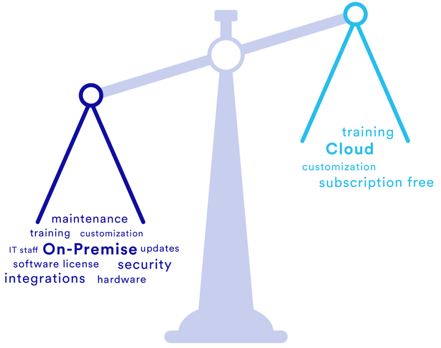
Deployment, Scaling Up and Down with Cloud and On-Premises Resources
Again, with cloud technology these processes are more effortless and cost-efficient. Everything you need to do is to sign up an agreement and pick the service package fitting your business needs. You can upgrade or downgrade your subscription for storage, computing power or additional services anytime, without delays in your business operations.
As for cloud applications, they can be accessed with an internet browser on any device or downloaded from an application store, ready to use by only providing the user credentials, requiring no deployment or advanced configurations, and providing the functions based on your subscription plan.
To install and set up on-premises hardware and software, you will need to purchase all the required licences and use the services of IT specialists to configure everything. Scaling up will call for additional capital expenses which may exceed your budget and incur financial risks, and scaling down will involve wasting effort to maintain unused resources.
Security of Cloud and On-Premises Storage
Security risks in the cloud is a primary concern for those considering migration from the on-premises storage and legacy desktop applications. However, according to a research conducted by Nominet, a UK domain name registry and, since 2019, a cybersecurity provider, 61% of security professionals believe the risk of a security breach is the same or lower in cloud environments compared to on-premises.
This means that cloud storage is not perceived as less secure and trustworthy any more. In addition, cloud computing providers protect their servers from cyber attacks by applying tight physical and digital security measures going far beyond those that the majority of businesses can afford on-premises.
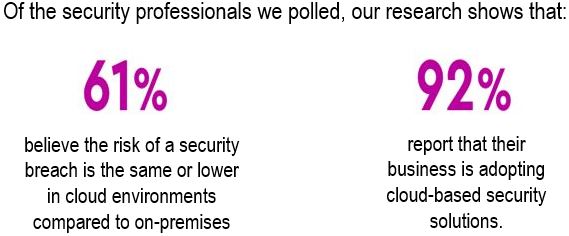
Another concern is information privacy in the cloud. Businesses functioning in the medical, financial, and legal domains deal with and store a great deal of their customers’ sensitive data. Despite data protection regulations imposed by the governments around the world, it’s hard to find out and control the way cloud storage providers might treat or use these data.
You can never know whether a cloud provider will deny or accept a government’s legal request to hand over some private information. Even though this is meant to serve a good purpose, each individual has a fundamental right to privacy. On-premises data storage will definitely better save your company’s reputation in this sense, as you are your own master with your private servers.
Availability of the Data Stored in the Cloud and On-Premises
One of the biggest advantages of cloud storage and applications is the broad availability. Once you are connected to the network, you can access your files or apps anytime, anywhere, from any device. This feature is of particular importance in today’s situation with the global pandemic and the strict isolation measures.
Most people and businesses have moved their workstations home, meaning they don’t have access to their companies’ in-house data centers or internal networks. Migrating all their data and applications to the cloud seems to be the only solution in this case.
On the other hand, all your cloud data and applications won’t be available for access in case of a power outage or the loss of internet connection. This makes your business operations tightly dependent on aspects that lie beyond your control. Hopefully, the most recent advancements in technology bringing us 5G connectivity and non-stop network coverage in every corner of the world will reduce this factor to zero.

What Cloud Storage Options are Available?
If you’ve decided to embrace the cloud technology and migrate your data and applications to the new storage, there are a couple of options you could look at.
Public Cloud
This is a model of cloud computing services that provides users with access to a shared storage and computing power. Of course, this does not mean that other cloud users will be able to see or access your files and applications. But multitenancy, when several companies use the same physical server at the same time, can be a problem for businesses following particularly tight compliance requirements. On the bright side, the public cloud option is cost-efficient, hassle-free, and provides far more information security than most small and mid-sized businesses can afford on their own.
Private Cloud
The private cloud users don’t share the cloud storage and computing power with any other users. The private cloud can be hosted and managed by a third-party vendor, what would be a much more costly solution, or by a company itself, what would involve maintaining it internally. It offers a single-tenant environment with the benefits of public cloud such as flawless scalability and cross-device accessibility, adding the guaranteed service availability and total control of your resources. This way, some companies prefer to pay more but stay sure about their mission-critical resources and can meet the tighter, industry-specific security requirements.
Hybrid Cloud
This option offers a combination of public and private cloud or public cloud and on-premises storage. In this case, the public cloud functions as an extension of the private cloud or on-premises resources by means of orchestrating the workloads across these environments. This option works well if you aim to save costs but, at the same time, need more flexibility to service your fluctuating workload, want a dedicated storage for sensitive data, and have the IT resources to take care of the maintenance.
Conclusion
The business world is leaning towards innovation which brings companies more opportunities, time and cost savings, operation automation, and lets them focus more on their primary goals instead of solving the organizational issues. Cloud computing is seen as the technology of the future, gaining popularity and becoming the primary operational resource for the majority of businesses.
Given the many advantages and collaboration models cloud computing has to offer, it makes up a trustworthy and effective solution for companies of any size and industry domain. Also, you can always refer to Waverley Software and our professionals in cloud computing for a consultation or to help you out in solving your specific company needs in the field.
Interesting related article: “What is Cloud Computing?”

