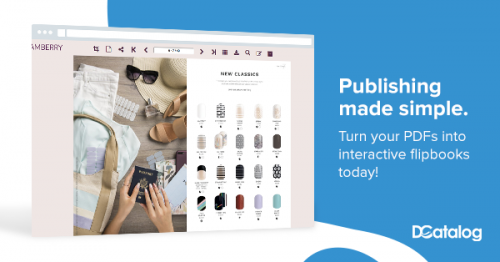
We’ve all been there, wondering how to create a flipbook that stands out to our consumers. First, you must conquer the PDF design. Pay close attention to how you choose to lay out the PDF. Choices such as deciding on color scheme, white space, and juxtaposition of words and images on the page play into the overall look and feel of the content. You want it to be stimulating to the eye but not uncomfortable to look at. A good rule is to keep it simple. Lay out the flipbook in InDesign or a similar program, then convert it to a PDF and upload it to a digital publishing platform to make a digital edition. After the PDF becomes a digital flip catalog, there are many ways to make it interactive, immersive, and engaging. Here are 5 inspiring tips to stand out with an interactive flip book design.
-
Contrast and Balance
Consider the aesthetics of your catalog. In keeping with a simple design, create and utilize a few basic templates in your digital publishing software. Once you have nailed down your templates, decide on a color palette. You are telling a story with every page you have laid out. You want your content to extend the storytelling and create an immersive experience for your audience. One way to do that is to pick a color palette that lines up with your website, logo, and products. Choose a few colors and shades, then stick to those throughout the flip book. Keep design principles in mind, such in your templates, with a balance of white space and colors. A digital publishing platform will enable you to add these colors seamlessly in the background of your edition as well as on the table of contents,tabs, and toolbar.
-
Achieve Emphasis
At the risk of sounding too obvious, image choice is just as important as design and layout. Emphasis in design is achieved by contrast and balance. For example, choosing photos that place emphasis on your text but don’t drown it. Choose the best photos to place in your flip book. If the photo is too pixelated, do not use it – even if you are using an image as a placeholder for an interactive element. Every photo chosen should help to tell the story you want your readers to understand. Pick clear and uncluttered images to draw the reader in and help them place themselves in the setting. Stay aware of current image and design trends, but don’t go overboard utilizing these to add to the visual layout. Although digital catalog software allows you to upload new editions constantly, establishing a timeless aesthetic will allow you to update your content as needed and never cause your material to seem dated or out of touch.
-
Create Variety
Now that you have made your templates and decided on the design layout, color choices, and images to use, make the flipbook interactive. There is a rhythm to this. Rhythm in design can be random or regular, alternating or flowing. A great direction in which to start is to use navigation, such as bookmarks, and an expandable table of contents. An expandable table of contents pulls out into the screen and allows the user to access different sections of the flipbook. This helps to make an extensive flipbook easy to manage. Similarly, bookmarks are tabs on the side of the flipbook that resemble sticky notes. They help the reader sort through the content to find what he or she is looking for faster. Finally, thumbnails are a great feature to help navigate the digital content. A user can slide through the series of thumbnail images and choose the page he or she wants, instead of constantly clicking through the catalog. These interactive navigational features strengthen engagement.
Another standout way to tell your story is to add rich media elements to your pages. These elements are: pop-up images, video clips, audio clips, and gif animations. Add a video clip of how to use your product or to send a personal message to your readers. Include an audio clip of ambient noise to set the tone for your content. Use a gif animation to draw attention to important information or how to order products. Offer a diverse range of interactive elements to hold interest but not overwhelm the senses. Having a clear message will help your audience understand your brand and vision.
your content as needed and never cause your material to seem dated or out of touch.

-
Set a Pattern
In an ever changing technological world, patterns may feel staid but once you have decided on a design pattern, you can create new ones that follow the same framework. Establishing basic patterns of design layout early on will help you to seamlessly create content and add interactivity in a way your readers will come to know and appreciate. Online catalog software allows you to customize templates that you can use over and over so you can “set it and forget it” while focusing on the actual content creation.
-
Decide Proportions
Lastly, decide on design proportions within your digital catalog. Proportions are one part of the design that relates to the whole. Proportions are more than aligning text and images but also the amount of interactive features on each page, the number of bookmarks, how the pull out table of contents tab looks and more. Many of these elements will be decided in the templates and once you have the look and feel down, you can copy these proportions each time to create beautifully balanced and visually interesting digital editions.
Create a flip book that stands out, is responsive, and provides engaging digital content that connects with your audience. It starts with design principles that extend throughout the layout of your digital content. Keep it classic but don’t be afraid to add in a few surprises throughout your digital catalog to keep readers engaged.You can do all this, and more, with an intuitive digital publishing platform that will help you create this type of content and expand your reach.
Author Bio:
Hi, My name is Sarah and I’m part of the editorial team at DCatalog. I’m extremely good at one thing, and that’s writing content for flipbooks, digital catalogs and magazines. We are a small digital publishing company that converts marketing content (PDF’s) into flip experience to help level up sales & marketing.
Interesting Related Article: “Digital Flipbooks: Definition And Utilization In Business“

