43% of all cyberattacks are currently aimed at small businesses, with 70% of all companies believing that their security risk has increased significantly since 2017. Hackers are becoming stealthier with their measures, using encryption to make it nearly impossible to find them. With an overall security spending of $123 billion USD, it would seem like companies have their security under control. However, in just the healthcare industry alone, data breach costs reach $7.13 million a year and rising!
You’re responsible for maintaining your data and protecting your customers. Here’s how to keep your business safe as tech threats continue to grow.
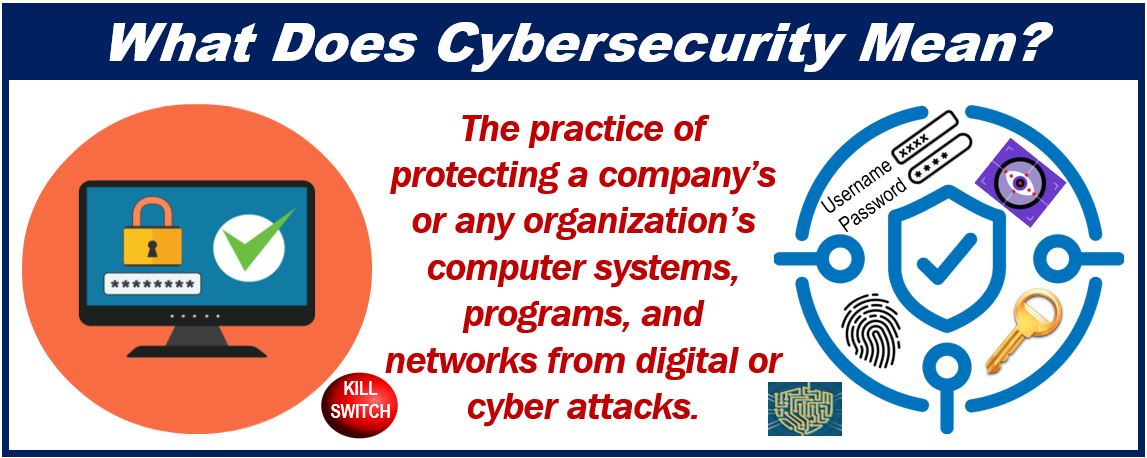
Update Your System
The first step that any business should do to keep themselves protected from cyber security threats is to keep their system updated. If there is an update available for your security software or a piece of the hardware on your computer, then you need to get the update. Sticking with older versions or not updating because you are too busy can leave you wide open to an attack.
Many companies do a great job of updating their software and keeping with the latest version of their anti-virus and anti-malware. Finding the right antivirus solutions for business can be critical in maintaining security, but don’t forget about the hardware though. Updated hardware can help prevent cyber-attacks while providing additional security support to some of the software you use as well.
This is just the start. Your business needs to consider other options like security to your servers and endpoint protection to make it harder for a potential threat to cause damage to your data.
Assess Your Risks
To discover whether there are potential security risks or any loopholes in the infrastructure of your business, you need to test it out. Do not use someone from within the company because they are likely to miss something. Hire an external security consultant to test out the system. Have them check everything. A blind test can often work the best. This allows them to see everything that goes on in the system, without any of your employees knowing what is going on.
This test may sound a little expensive, but it is worth it for the security of your company. You will get a good idea of how hackers may try to access your system and what information is readily available online. You can also use this information to implement new training protocols for employees to keep them safe online.
Properly Manage Your Passwords
Passwords are some of the best defenses out there to security attacks. When strong passwords are chosen, it can protect your business from some of the basic attacks a cybercriminal may try. If your employees are choosing weak passwords or giving those passwords out to others online, it is easy for a cyberattack to occur in your business.
All passwords used in your business need to be strong and unique. A random combination of letters and numbers is best because it protects you against a dictionary attack. Never use the same password for more than one account, whether it is through your business or not. Password managers can make it easier to handle some of these different passwords in case you forget.
Proper training of all staff members about strong passwords, as well as other security measures, is imperative. You can work with your IT team to discuss how to implement strong passwords and make it a requirement for all new hires. There may be some grumbling when the passwords need to be changed, but it is much better to deal with the situation now rather than after someone has a chance to hack into your system.
Security-Centered Culture Makes a Difference

This one may take some time to implement, but it makes a world of difference in how secure your business is against cyber threats. By training your employees, they are better able to understand some of the external risks and how to prevent any attack from happening.
Encourage them to report right away if they notice anything that seems suspicious. When your employees are cyber-alert, it can help to prevent these tech threats more than anything else, and it doesn’t cost your business much more.
Back-Up That Data
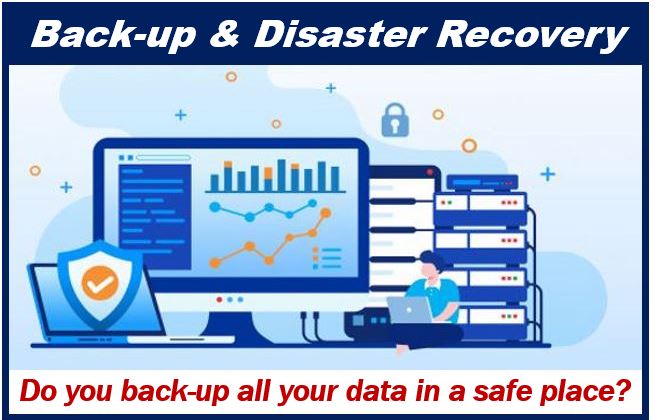
Despite your best efforts, it is possible that a hacker will get onto your system and try to wreak a lot of havoc. To help limit the amount of damage a hacker can do, back-up all the data on your system. Once a year is not going to cut it. You need to back up the data once a day. This ensures you have the latest information available in case of a ransomware attack.
In a ransomware attack, the hacker will get onto your system and freeze everything up. They often ask for some payment to remove the freeze. Even if you pay them, it is unlikely they will remove everything from the system and you are compromised. This can create a big headache for some companies, but if you backed-up the system, you can move your system over and resume normal operations, without having to deal with the hacker at all.
Keeping Your Business Safe
The safety of your business and the information you hold onto for your customers is vital. It is easy to assume a threat will not occur to you. This is what many hackers hope for. Handling a cyberattack after it occurs and gets onto your system can be expensive and detrimental to the finances and the reputation of your business.
By following some of the steps above and taking a proactive approach to cyber security, you can keep your business safe, no matter how much tech threats continue to grow in the future.
Interesting related article: “What is Cyber Security?“

