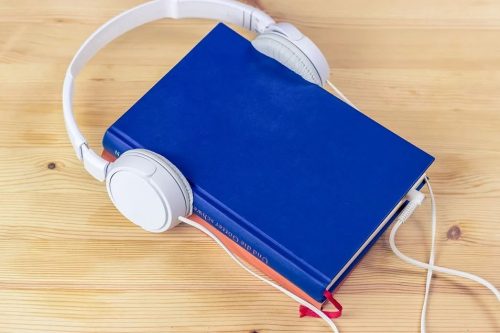
Text-to-speech (TTS) is a technology that enables text to be spoken aloud via computers. At first, companies mainly offered the tool to make their learning content easier for visual learners to ingest.
Today, however, many businesses are starting to rely on this industry-changing technology to break through the competition and stand out.
Changing Times in Learning and Development
While we advocate engaging and interactive content across the board, we recognize that not all learning content is embedded in the design. And when it comes to L&D content that is inherently dry and abstract – especially compliance or product information – we’re assuming that these ‘non-interactive’ chunks of content will lack interactivity and video and audio components. We want to challenge this way of thinking.
AI technologies have a wide range of applications in education and training — they can make learning smarter, easier, and more accessible. AI tools have great potential to enhance learning experiences by improving efficiency, effectiveness, accessibility, and personalization of education and training systems.
While there are many types of AI tools available on the market today, text-to-speech technology is one of the most promising ones for its potential applications in education. Text-to-speech tools can help make training more accessible and revitalize the learning experience.
Features of a Text-to-Speech Tool
Here are some things that L&D professionals should look for in a text-to-speech tool:
- Customization: The ability to change the voice’s gender, age, volume, and speed is essential for creating realistic content.
- Pronunciation: Customizable pronunciation allows you to change how words are said, which is critical for correctly pronouncing brand terms and industry-specific terminology.
- The breadth of Languages: Look for a tool that supports a range of languages.
- Integration: An easy-to-use API makes it simple to integrate your text-to-speech tool into your existing workflow.
- Speed: Check for the ability to produce a large volume of audio files quickly
- Flexibility: Evaluate if the tool can output a wide range of file formats and adapt the voice to suit different media and contexts
- Quality: Consider if the tool can deliver human-like voices while maintaining an optimized file size and processing time
Benefits of Using Text-to-Speech Tools
Text-to-speech is a game-changer in the field of eLearning. It has helped eLearning developers provide a better learning experience by reducing the cost and development time required for creating eLearning courses with narration.
Some of the benefits of using text-to-speech over narration are:
- Cost: The cost of hiring voice actors for your eLearning courses can be pretty high, especially for organizations that have to create multiple courses in different languages. Using a text-to-speech engine will reduce this cost drastically.
- Speed: Creating eLearning courses with narration can take a considerable amount of time, as you will have to wait for the voice actors to record the script, make changes, and get them approved before implementing it in your course. Using a text-to-speech engine will help you reduce this time drastically, as you can generate the audio on-demand and integrate it into your practice right away.
- Locale: It is not easy to find voice actors from different locales who are ready to record their voices at short notice, or find the same voice actor in the future. With text-to-speech engines, this problem is solved as they provide AI voices in many different locales and genders, which can instantly generate high-quality audio.
Wrapping Up
Every member of a team can benefit from the right eLearning tool. It’s important to find one that suits your budget, supports your specific needs, and is easy to use. Simply put, eLearning tools help you effortlessly deliver digital learning to your employees.
Text-to-speech software has quickly become an essential part of e-learning courses. It’s a simple, effective way of making online courses accessible for all learners, including those with learning disabilities or limited English proficiency.
The best text-to-speech software offers a variety of voices and intonation patterns and the ability to create voiceovers for videos and audio clips.
Interesting Related Article: “What is E-learning? Definition and examples“

