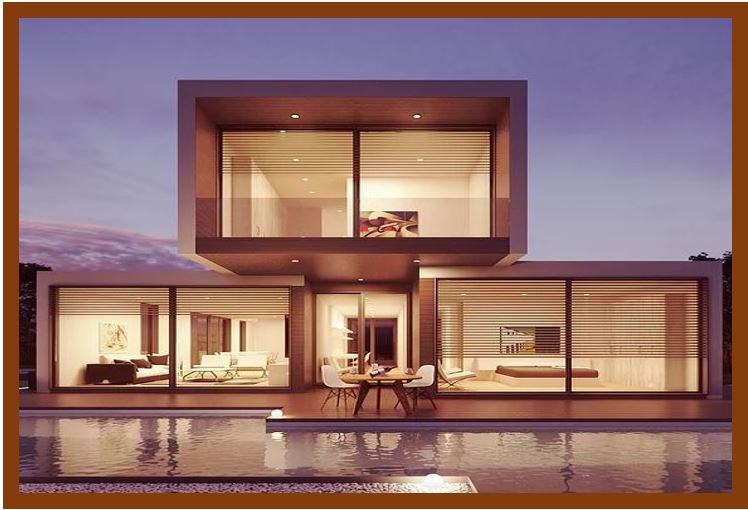
A few decades ago, anyone who wanted to create a 3D rendering of their home, or even just a room inside it, needed to hire an architect or designer. Now, most people can do the work themselves by taking advantage of 3D design tools like Sketchup. Of course, the resulting designs are unlikely to pass muster with local building authorities, but they can be very useful for homeowners who want to communicate their ideas more effectively to builders and remodelers. Plus, using 3D design software is fun and often free.
Choosing the Right Software Tools
The first step towards creating the perfect 3D model to use for discussing Texas Home Improvement projects, brainstorming ideas for new custom builds, or just showing off artistic and technical prowess to friends, is to find the right software tool. The key is to consider the intended use for the final product so that it will be easier to figure out what level of professionalism is necessary.
Free and budget home design software solutions are perfectly fine for most homeowners. For those who plan on devoting a good deal of time to making complicated models with advanced filters from scratch, that may not be the case. Investing in a higher-end paid software program might be necessary. Just make sure it’s created with average users in mind, not graduate-level design students.
The Best Starter Tool
Most homeowners who want to try their hand at 3D design at least start out using free programs, and SketchUp is one of the best of them. It’s both versatile and easy to use, and for those who decide to pursue hobbies as amateur 3D designers, there’s also a pro version. Plus, SketchUp has an active community of average users and design enthusiasts, many of whom are happy to offer advice or even collaborate on projects.
Learning the Basics
It would be impossible to offer a full tutorial for any 3D design tool in one short article, but there are a few basics users can learn before getting into the weeds of the company’s user guides or third-party tutorials. For those who want some idea of where to get started, the most essential tools for creating a model from scratch include:
- Line
- Rectangle
- Push/Pull
- Eraser
- Move
- Scale
These tools are all designed to be intuitive, but it takes some time to master them well enough to start creating projects. Search the company’s website or user forums to learn about the best practices for using these tools.
Once a basic design has been perfected, designers can also use the Paint Bucket tool to add color and Materials and Components tools to decorate the model. The final model can be explored from different angles using Orbit, Pan, and Zoom. The Hide tool even lets users navigate to the inside of their structures to add furniture, flooring, decorations, and more.
Why It’s Worth the Effort
Learning how to use SketchUp doesn’t take all that much time, and it will let homeowners work more effectively with contractors. Simple projects like backyard hardscaping designs are a great place to start. Pergolas, patios, gazebos, and other stand-alone features are perfect for beginners. Of course, those who don’t feel that it’s worth the time and effort can always work with professional designers or seek out contractors that offer the service as part of the design-build processes. It’s just not as fun.
Interesting Related Article: “7 Interior Designers Favorites to Make Home Cozy and Chic“

