These days, protecting your data is an even more significant task than protecting your home from burglars while you are away. Also, if you are a small or medium-sized business, you cannot fool yourself that hackers cannot breach your private company data or protected servers. According to a press release, the attackers are foreign national activists targeting 71% of the time just the small business enterprises. Quite surprising? Yes, it was for me too.
 Now that we know how vital cybersecurity practice is, we have to point out the best security practices that cyber security companies should be adopting in their daily operations. But before that, let’s analyze why companies with a small number of employees are more favorite for hackers. Let’s talk about insider threats, ransomware, and other spyware out on the loose.
Now that we know how vital cybersecurity practice is, we have to point out the best security practices that cyber security companies should be adopting in their daily operations. But before that, let’s analyze why companies with a small number of employees are more favorite for hackers. Let’s talk about insider threats, ransomware, and other spyware out on the loose.
It is because those small businesses are less secure then and the more prominent companies, who are more equipped with relevant security applications and cyber protection. Today we cannot set blindly and assume that we are safe from cyber attackers and ransomware. Any company can fall victim to cybercrime, which has been on the rise, with the technology at its peak that has ever been.
Hackers are always on the lookout for the data about addresses, contacts, credit card numbers, bank account details, details of law firms, or details of owned assets; and selling them in the black market.
Fret not. Since there is a solution for every problem, you can combat this too with a persistent solution. Many smart businesses are investing more to prevent unexpected cyber-attacks and protect their sensitive data by adopting the following practices listed below:
1. Use a Firewall:
The first line of defense that the companies can practice against any cyber-attack is a firewall. It is recommended for all small to medium-sized businesses and as well as other companies to set up a firewall to provide a barrier against any breach into your data and valuable information.
Few companies are installing an internal firewall to safeguard their privacy further. For employees who are working from home, it is essential to establish a firewall software at their home network to follow the company security practices. We all know that any computer that is connected to the internet network is prone to a cyber-attack.
An updated firewall software provides an additional layer of protection from hackers to grab or destroy your secured data. A firewall works as a barrier between your PC and monitors incoming-outgoing traffic and prevents any unauthorized alien access to keep your data safe when you log in to the webspace. So it is advisable to install external and internal firewall software, making it top of the list in best practices for cybersecurity.
2. Install software updates:
 Since the new type of cyber threats emerges every time it is essential, you have the revised antivirus and malware protection. Making your security software, web browsers, and operating systems updated with the latest protections.
Since the new type of cyber threats emerges every time it is essential, you have the revised antivirus and malware protection. Making your security software, web browsers, and operating systems updated with the latest protections.
Having an updated antidote for any new type of cyberattacks is the best practice to follow and combat with the hackers who are interested in your precious data. If you get an update prompt message, do take it seriously and install it on your PC at home and as well as in your office.
Yours and company data both are prone to cyber-attack, and therefore, it is better to have a backup of your data at all times so that in case of any data breach or malicious malware attack, you can still be safe. Do not hesitate to contact your IT department in case of any malfunctioning of antivirus or anti-malware. You can reach out to the cyber experts like Alpine security and get your issues resolved before you become a victim of hackers.
3. Beware of phishing:
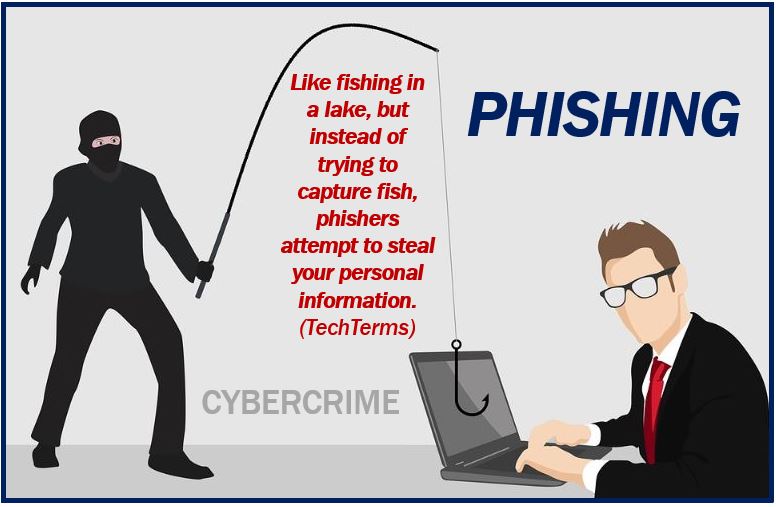 Beware of any phishing techniques that phishers usually try to breach into your privacy. Do not click on any pop-ups or unknown links and do not open any anonymous emails. Phishers seek the employees and staff for opening any pop-up windows having viruses or malicious links having malware embedded in them, making way for an easy cyberattack on the company’s data.
Beware of any phishing techniques that phishers usually try to breach into your privacy. Do not click on any pop-ups or unknown links and do not open any anonymous emails. Phishers seek the employees and staff for opening any pop-up windows having viruses or malicious links having malware embedded in them, making way for an easy cyberattack on the company’s data.
It is advisable to be very cautious before opening any attachments in your emails from an unknown sender. Because with just one click, you are enabling hackers to access all your secured data and personal information, which can be disastrous for you as an employee and the company at the same time. Another practice to follow is to avoid such mistakes and be watchful of your clicks.
4. Protect your data:
Remember that hackers can create email addresses and websites that cannot be identified easily as legitimate or not. In general, avoid sharing social security numbers, credit card, or bank account details with any unknown persons. Similar, precautions have to be taken while you are at work. Companies provide specialized training to their employees, to be extra cautious and never have to share any of the company’s personal information to any unknown calls or wrong emails.
Even if you have installed the most updated Malware software, it is crucial to protect your data as it is still vulnerable to the hacker. Another useful and essential habit of data backup is vital for any company at-risk these days.
Also, take special care in what you are sharing on social media accounts. You might end up sharing some confidential information showing up on your computer screen while you take a picture and share it on any social platform.
5. Use strong passwords:
 Complex passwords can protect your company data from cyber thieves, preventing them from accessing your password. Short and straightforward passwords are easy to guess. If a cyber attacker figures out your password, It makes it easy for him to access your company information and Secure data. It is essential to use sophisticated and unique passwords that are at least ten characters long, having digits and symbols along with the letters. Precautions taken before getting hit by any cyber-crime are better, and staying cautious is the best practice.
Complex passwords can protect your company data from cyber thieves, preventing them from accessing your password. Short and straightforward passwords are easy to guess. If a cyber attacker figures out your password, It makes it easy for him to access your company information and Secure data. It is essential to use sophisticated and unique passwords that are at least ten characters long, having digits and symbols along with the letters. Precautions taken before getting hit by any cyber-crime are better, and staying cautious is the best practice.
6. Only secure Wi-Fi:
All office Wi-Fi networks have to be protected from any cyber-attacks, well encrypted and hidden from unknown users. Any public Wi-Fi networks are non-reliable and can be risky, making your data vulnerable to hackers.
For public places, a VPN helps to protect your identity and secure data while you work outside. Norton security VPN provides powerful protection of keeping your identity private on public Wi-Fi networks. Although if you have the privilege of using your company VPN, make sure that you used an authentic one.
Conclusion
As precaution is better than cure, few of the right habits and practices save the companies from being attacked by cybercriminals, saving a lot of costs and effort to recover the company’s losses that could be in the future course of action.
______________________________________________________
Interesting related article: “What is Cybersecurity?”

