Unlike other document formats such as Word, Excel, PPT, etc., PDF files are fairly difficult for editing, merging, or splitting the content. Although the characteristics of PDF decide it to be such a file that is hard to edit and manage, we do need to do these sometimes. For example, we may need to extract one part from a PDF file, so we need to split the pages out of the original file. But how can we split PDF? Is there any tool we can use to split PDFs for free online?
Adobe Acrobat DC is a professional software developed to create, edit, share, and sign PDF documents with ease. But its disadvantages are also obvious: You need to pay for using the software, and you have to download the software before managing your PDF file. Some people also find it difficult to use because Adobe tries to make each of its products to be professional and multifunctional.
Therefore, instead of Adobe Acrobat DC, EasePDF is more suitable for users who want to manage PDF documents more easily, freely, but still professional.
What is EasePDF?
EasePDF is an online platform offering a variety of PDF solutions for free. All users can go to EasePDF and use these PDF solutions to deal with the PDF files without any charge. People don’t need to sign up for using the tools. All they need to do is to prepare the PDF file, select a tool they need on EasePDF, and upload the PDF file to the platform. Within very simple clicks, EasePDF will deal with the file and output the outcome to users quickly.
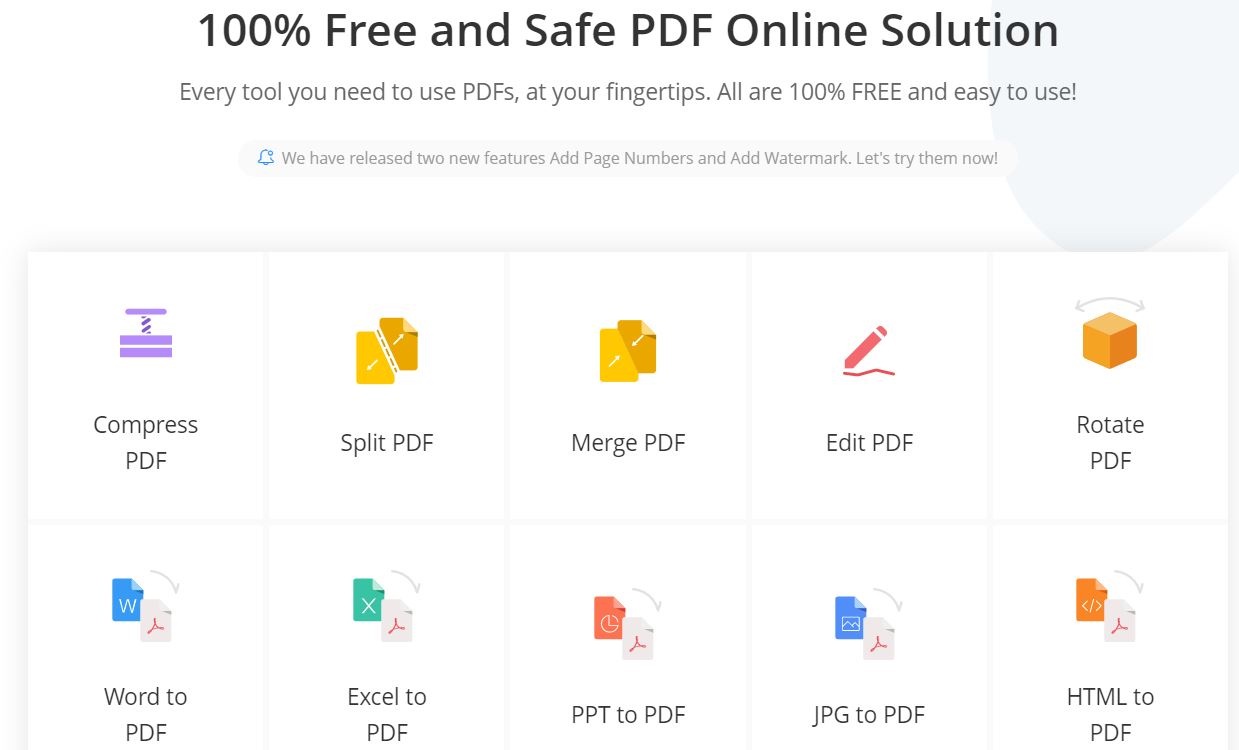 How to Use EasePDF Split PDF?
How to Use EasePDF Split PDF?
To split PDF, EasePDF offers the Split PDF feature, which provides three splitting modes for us to split one PDF file to multiple separated PDF documents as users’ needs. The three modes include “Page from N to M”, “Into X equal parts”, and “All pages”. Here are the details of how each of them works.
“Page from N to M”
By entering a range of the pages you want to extract from the PDF file. EasePDF will help to output two PDF documents accordingly. One includes the range of the pages you have entered, while the other contains the rest of the pages except the selected ones.
“Into X equal parts”
By entering a specific number, EasePDF will divide the PDF file into several parts, and each part will include the same amount of pages you have ordered.
“All pages”
After selecting the “All pages” mode, EasePDF will split a PDF file into several documents containing one page each. For example, if your PDF file has 10 pages, this mode will split PDF to 10 documents, and each of them will contain 1 page.
So to split PDF, these are the only steps you need to follow.
Step 1
Go to EasePDF in a browser, then navigate the page to “Split PDF” tool in this platform.
Step 2
Hit the “Add File(s)” button for adding the PDF file you want to split to EasePDF from your computer. Also, EasePDF allows users to import PDF files from Google Drive, Dropbox, and OneDrive. Entering the URL that contains PDF files can also help add PDF files to EasePDF. So just use the way you need it.
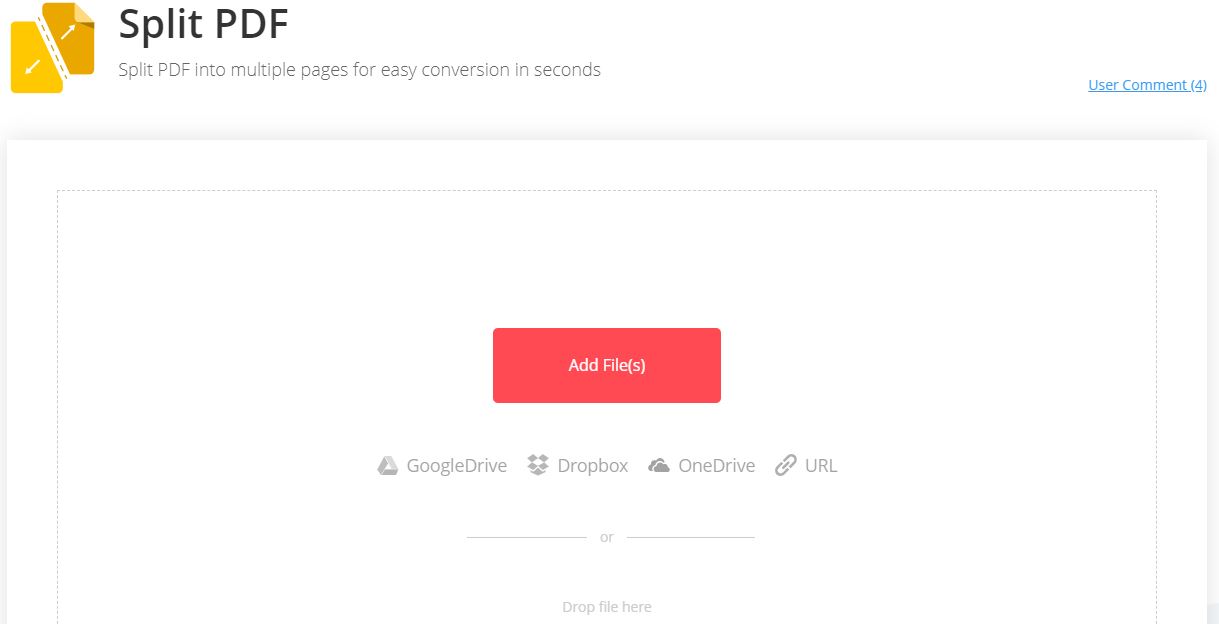 Step 3
Step 3
After adding a PDF file to EasePDF, you should select a splitting mode to split the PDF. So please select one mode from the three options, “Page from N to M”, “Into X equal parts”, and “All pages”. When you have selected the splitting mode, hit the “Split PDF” button.
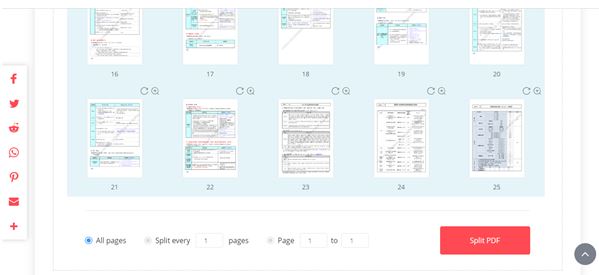 Step 4
Step 4
EasePDF will split the PDF file according to the splitting mode you have selected for you. Finally, when EasePDF ends the process, you can hit the “Download” button to save the converted PDF file to your computer. Also, you can save this downloading link and back to download the PDF file within 24 hours.
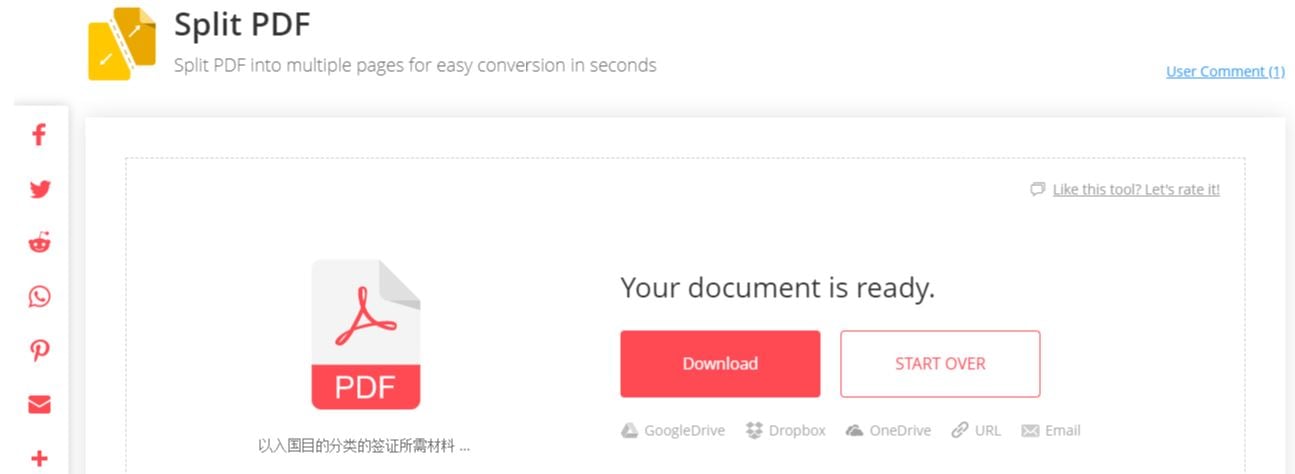 Benefits of Using EasePDF
Benefits of Using EasePDF
EasePDF stands out from many other PDF managing and editing tools and wins many loyal users. You will gain these benefits by using EasePDF’s provided PDF tools.
- EasePDF is an online platform, which is easy to operate, no cost and registration required and provides smooth performance.
- You can find different PDF solutions here, from format conversion tools to PDF file managing tools.
- EasePDF will protect users’ file privacy using the 256-bit SSL Encryption technology. All files will be deleted from the server after 24 hours.
In Conclusion
EasePDF will continue to offer the best PDF solutions to all users in the future. If you are seeking free tools to manage your PDF files without software, I believe that EasePDF will be your best helper.
__________________________________________________________
Interesting related article: “What is Software?“

