If you’re selling products online, then a product page is your shop window. On the high street, we’re used to seeing windows decorated as they try to sell their latest product, and you can do the same with a product page, integrating dozens of features to really try and drive sales.
No matter what you’re selling, there are some key additions any business should be adding to their product pages. They’re often easy to implement, with website building platforms like Duda, WordPress, and the many other design and website creation sites having a number of widgets available to use. But what exactly are the key features you should be adding to a product page?
Thorough Product Descriptions
First and foremost, you need in-depth product descriptions. This is for a number of reasons. Product descriptions provide potential consumers with all the information they need in order to get a firm understanding of the item. For example, on a clothing website, you should expect to see the following in product descriptions:
- Colour
- Material
- Fitting
- Style
- Other features such as waterproofing etc.
However, this will also be beneficial from an SEO point of view too. The more information you can provide, the more a search engine is likely to understand what your page offers and therefore make it more readily searchable in the likes of Google.
High Res Images/Video
With the lack of ability to pick up or try on an item online, the use of high res imagery can really make or break a product’s page. There should be high quality imagery from a number of angles of the product, with more and more video also integrated into product pages to give a potential consumer the best possible view of how a product looks.
In fashion especially, this is particularly popular, with brands such as Adidas, Asos, and many more using this function. However, for other brands, such as furniture, the use of artificial intelligence is also coming into play in order to help users better visualize the product.
Ikea for example has an AI function in which users can place the products in their homes through the use of their mobile phone camera and AI. Available via the Ikea Place app, it’s another huge step forward and is benefitting some areas of eCommerce hugely already.
Of course, it’s not easy to build an AI function, and that may be something for much further down the line, but beginning with high res images or videos is certainly a must.
Customer Reviews
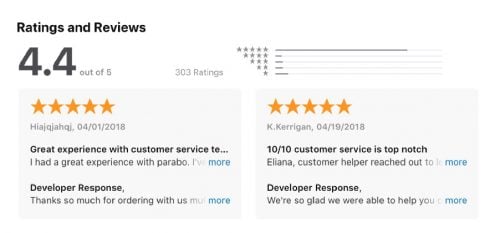
Most product pages now have customer reviews integrated into their product pages, allowing consumers to see the experiences of those that have already purchased the product or used the service. You can also review the products quickly and easily yourself, with comment boxes and voting functions often clearly sign-posted.
More than nine in 10 people read customer reviews on product pages, and it’s a great way to build trust in the product, with the ability to get an understanding of how good it is directly from the horse’s mouth.
An influx of negative reviews can of course be damaging though, so do consider this one carefully. Ultimately though, if you have great products, then it’s likely you’ll get great reviews.
Social Links
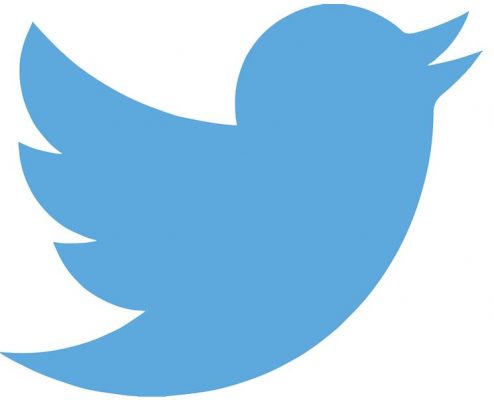
For small businesses especially, including social links for people to share your products through the likes of Twitter, Instagram and Facebook can be a great way to amplify your products and get eyes on them with a much wider audience.
It’s simple to integrate social sharing links to product pages and can be done with a widget with brands like Duda. If a user wishes to share the product with their followers, all they then have to do is click the share button and send the post.
Heighten the CTAs
Ultimately, you want people to buy your products from a product page, so make it easy for them. By using clearly signposted CTAs you’re more likely to get the sale. There are a couple of tactics you can adopt when using this feature, such as a sticky CTA/Buy Now button which will follow the user down the page as they read about the product, while you’ll always find it most effective on the right-hand side of the page, with the imagery on the left.
Interesting Related Article: “What is Ecommerce Marketing?“

