Images play a crucial role in photography, website design, and graphic designing. Whether you are a content creator or a website owner, oftentimes it requires converting your images into other desired formats like Png, Jpg, WebP, etc. Or else, there may be a need to reduce the size of your images for improving their visual quality. Using the bulk image resizer, you can avail advantage of all the essential features regarding reducing file sizes and away more. Keep reading this ultimate guide to know about the safest image conversion format.
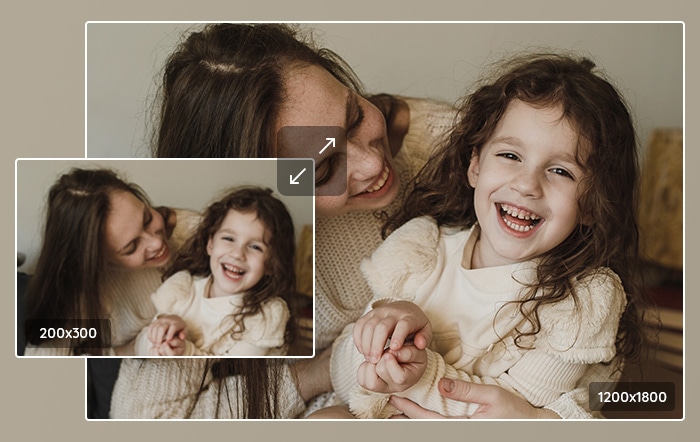
Pros and Cons of Image Conversion
Before you start converting your files into other formats, it is mandatory to know the pros and cons of each format first. After knowing this, the selection of image format from too many options becomes so easy and quick. Below, there is a comprehensive guide about safe image conversion. Let’s start first with the top pros and cons of converting image file formats.
Advantages of Converting Images
- Reduced File Size: One of the top advantages of converting images to other formats is to provide you with the reduced file size of your desired pictures. For instance, if you have a large size PNG file and want to convert it into another desired format like JPEG. Then, you can quickly compress it without compromising the photo quality.
- Increased Visual Quality: Another leading benefit of image conversion is that it can maximize the image’s visual quality. For example, you can convert a low-quality JPEG image into a high-quality Png or Webp format. Doing so can effectively enhance the colors and sharpness of your images. Your appealing and quality images can easily grab the attention of online visitors.
- Improved Compatibility: Image conversion can improve the compatibility of your photos with multiple browsers, devices, and software. For instance, you can convert a PSD image into other formats like JPEG or PNG to make it more compatible with mobile devices, browsers, and other design software. This way, you can improve the overall accessibility of your brand images.
Disadvantages of Image Conversion
- Loss of Image Quality: A major drawback of image conversion is that it can lose the quality of your photo while converting it into another format. Let’s have an example here. If you have a large size image of high quality and want to compress it, you can convert it to JPEG format. Though it seems right, you can face a loss in the accuracy of image colors.
- Limited Image Editing Options: Image conversion into different other formats can reduce the editing options. How so? For instance, you may not be able to edit your JPEG image as much as a PSD photo due to its compressed nature.
Methods of Safest Image Conversion
Now, let’s now have a look at other significant aspects like how you can convert your images safely. You can utilize a number of top image converter websites and software to convert your images into other formats effectively. Explore some of the safest image converters.
1. Bulkimageresizer
This is the best image converter website you can choose for your significant images. By using a bulk image resizer, you can avail benefits of some essential features like bulk image converter, resizer, and photo compressor. In addition, you are free to choose the width and height as per your preference for resizing and compressing images. All you have to do is just open the site, choose the photograph by clicking on the option “drag or drop files.” After successfully converting the picture, you can quickly download it. Get safe and free online image conversion within a second!
2. Online Converter
This is another reliable image converter you can opt for your image conversions. If you want to use this tool for various purposes, you can go on without any doubt. Just open the site and select the desired file format you want to convert your photo in. Select the image from your gallery. It also allows you to choose the width and height as per your requirements. Click the start button and get your desired image file converted in a short timeframe.
3. Adapter
The adapter also comes under the category of an authentic image conversion tool with significant file format features. Just go to the site, drag and drop the images and select the desired file format. You can choose the width and height of the image as per your desire for making changes to it. After having a successful conversion, simply download the image and use it anywhere.
Image Conversion Formats
You can convert your files into different safest formats such as Png, Jpg, Pdf, WebP, GIF, and so on by using a reliable image compressor. Each format has its strengths and weaknesses. Thus, choosing the right file format can make your images more attractive to online visitors. Opting for a top-rated tool like a bulk image resizer is an ideal choice for image conversion.
Conclusion Note!
Above are highlighted all the main aspects of the safest image conversion formats. Reading this guideline, you will get to know the importance of converting images, photo conversion methods, and different significant file formats. Go for trusted image converter websites like bulk image resizers for effective results. Explore the various features regarding image conversions right now!
Interesting Related Article: “The Benefits of Resizing Videos For Social Media Platforms“

