
Are you looking for a cohesive directory for your church family? Do you want to make a list of contact information that anyone in your directory can access?
If so, you’ve come to the right place. We’ve compiled a few steps that you need to take in order to make the best church directory for your church family.
Keep reading so that you can prepare for your church directory well and make a final product that your church members will be proud of.
1. Start Organizing All of Your Information
Before you even think about making your church directory, you need to gather all of the necessary information from your congregation. Depending on your attendance pattern, gathering information could takes several weeks.
Make sure to set out a book for your members to sign in. They should put the names of those in their household and any contact information that they may want other church members to have. They could include phone numbers, addresses, emails, and any other means of communication for people in their household.
From there, you can choose to ask for other information, such as birthdays and anniversaries. This could be a fun piece of information to share with the church family while allowing you to keep up-to-date on important dates that you should contact the family for.
2. Take the Photos You Need
You should hire a professional photographer to take nice photos of individuals and households. This step doesn’t need to cost $500. In fact, you could ask if there are any photographers in your congregation.
Just make sure that you’re taking plenty of photos to go into the directory. You could even sent the proofs to families and allow them to choose their favorite individual and family photos.
3. Create Your Church Directory Database
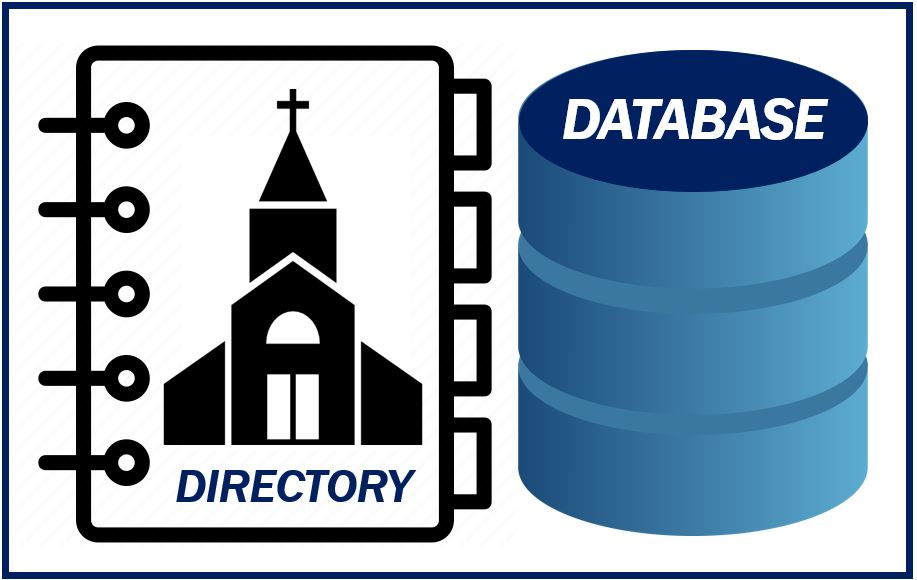
Now that you’ve gathered all of the essential pieces for your church directory, you should input this information into a church directory like the one at https://www.iconcmo.com/. An online software like this is a great way to keep all of the information organized and updated over time.
Some online databases allow your church members to create their own accounts to edit their personal information as needed.
4. Print Copies of Your Directory
Once you’ve created your final directory, it’s time to send the online directory to your members. You could also print physical copies for those who want their own hardcopy.
You may need to print physical directories once every year to ensure that the information is accurate.
Find More Tips and Tricks
Now that you’ve got all of the steps necessary to make the best directory for your church, it’s time to get to work. Make sure that you gather all of the information you need, take the best pictures of your members, choose your online database, and distribute physical copies as needed.
You’re bound to make the best church directory by following these steps, especially if you’re thorough in following through.
To learn more about what you can do for your congregation, check out the rest of our blog. We cover a variety of topics that could be useful for your church family.
Interesting related article: “Top Software for Church Management.”

