You probably encounter such an embarrassing situation when you have deleted a valuable photo on your iPhone by accident. Although iPhone has been designed with a default feature to keep the deleted photos for you within 30 days before deleting them permanently, once you remove them from the rubbish bin, it would become no way for you to recover anymore.
So if you want to recover deleted photos on your iPhone without backing them up before, you will need extra help. Here, FonePaw iPhone Data Recovery will be an ideal choice for you. No matter how many photos you lose on your iPhone, you are able to retrieve them back again without hassle. Now, grasp it and see how the software can help.
Overall Introduction of FonePaw iPhone Data Recovery
FonePaw iPhone Data Recovery is a desktop software developed for Windows and Mac users to process data recovery on iOS devices such as iPhones, iPad, and iPods with very simple clicks. No matter how you lose the data, with or without backing them up before, you are available to use the software to get them back again.
FonePaw iPhone Data Recovery supports detecting and recovering over 30 types of data and files for you, including photos, messages, contacts, media files, browser history, and so on, which is able to help you retrieve almost all data even without backup. With the software, you don’t need to worry about losing any important data and information on iOS devices anymore.
How to Recover Lost Photos on iPhone Without Backup
Don’t consider it a troublesome way to recover data on iPhone. As FonePaw iPhone Data Recovery is designed with quite intuitive functionality. Its powerful ability is able to perform deleted photos recovery without backup just by clicks. The brief guide below will show you the way to process it:
STEP 1. Once you will install FonePaw iPhone Data Recovery on the desktop, open it and connect your iPhone via the computer. Once the software detects your device, hit the “Start Scan” icon to process scanning the iPhone right away.

STEP 2. When FonePaw iPhone Data Recovery completes scanning the device, it will list all data categories to you. Select “Camera Roll” and then choose the detected deleted photos to recover as you desire.

STEP 3. Now, tap the “Recover” icon in the bottom-right corner and select an output folder to preserve the deleted iPhone photos on your computer. By clicking “Recover” again and you are able to get them back once again.

Highlighted features of FonePaw iPhone Data Recovery
So how exactly can FonePaw iPhone Data Recovery boost the data recovery on iPhone? Here are some great features delivered by the software to enable a hassle-free experience in recovering deleted photos and other 30+ types of data on iOS devices. Grasp them now!
#1. 3 Modes Available to Recover iOS Data
To ensure a high data recovery rate, FonePaw iPhone Data Recovery enables 3 types of recovery modes, enabling you to retrieve data from iOS devices, iTunes backup, and also iCloud synced files. You are able to scan files from any of these locations and get them back once again as you need.
#2. Workable Under All Life Scenarios
The powerful data recovery functionality will work for you regardless of how you lose the data. For example, no matter if you delete the files or data by accident, your devices are damaged or stolen, the iOS system crashes, or the iOS devices are just attached by unknown viruses, you are able to recover the data again with FonePaw iPhone Data Recovery.
#3. All Types of Files Supported
As mentioned before, the powerful compatibility of FonePaw iPhone Data Recovery also reveals its ability to detect almost all types of files on iOS devices. Data and files like photos, media files, browser history, notes, text messages, call history, app documents, etc., and recover just by clicks.
#4. Well Compatible with All iOS Devices and Systems
FonePaw iPhone Data Recovery can run well to retrieve data on iOS devices of all models and systems. Even for the latest iPhone 14 and iOS 16 system, the software performs a smooth process to recover data for you. Also, it will keep up with the latest updates to ensure the same service in the future!
With the above features equipped, it is obvious that FonePaw iPhone Data Recovery has ensured the highest success rate for every iOS user to process data recovery on desktops without hassle. Also equipped with a responsive support team, no matter what problems you meet while using the software, you are able to access them and get instant help!
Tech Specifications of FonePaw iPhone Data Recovery
Before getting started via FonePaw iPhone Data Recovery, grasp the detailed spec specifications of it and see whether the software is able to help you.
System Requirements
Windows OS: Windows 11/10/8.1/8/7/Vista/XP (32-bit or 64-bit)
CPU: 1GHz Intel/AMD CPU or above
Resolution: 1024×768 display or above
Others: Apple Device Driver & iTunes pre-installed
Mac OS: Mac OS X 10.7 or above (macOS Big Sur and macOS Monterey)
RAM: 512 MB or more (1024MB Recommended)
Hard Disk Space: 1G and above free space
Supported Devices
| iPad | iPad Pro, iPad/iPad 2/3/4, iPad Air/iPad Air 2, iPad mini/iPad mini 2/3 |
| iPhone | iPhone 14 Pro Max/14 Pro/14 Plus/14, iPhone 13 Pro Max/13 Pro/13/13 mini, iPhone SE 3/2/1, iPhone 12 Pro Max/12Pro/12/12 mini, iPhone 11 Pro Max/11 Pro/11, iPhone XS/XS Max/XR/X, iPhone 8 Plus/8, iPhone 7 Plus/7, iPhone 6s Plus/6s/6 Plus/6, iPhone 5s/5c/5, iPhone 4S/4, iPhone 3GS |
| iPod | iPod touch 7/6/5/4/3/2/1 |
Supported Files
| Text content (15 types) | Contacts, Messages, Call History, Calendar, Notes, Reminder, Safari Bookmark, Safari History, WhatsApp, Viber, Kik, Line, Messenger, WeChat, WeChat Contacts, App Documents |
| Media content (14 types) | Camera Roll, Photo Library, Photo Stream, Voice Memos, Message Attachments, VoiceMail, WhatsApp Attachments, Kik Attachments, Viber Attachments, Line Attachments, Messenger Attachments, WeChat Attachments, App Photos, App Videos, App Audio |
Pricing of FonePaw iPhone Data Recovery
However, a pity is that FonePaw iPhone Data Recovery is not freeware. Instead, you are required to get a license key to activate the registered version and access the full data recovery functionality provided by the software. There are 3 subscription plans provided to select, including:
One-Month License: US$54.56
One-Year License: US$66.47
Single-User License: US$76.97
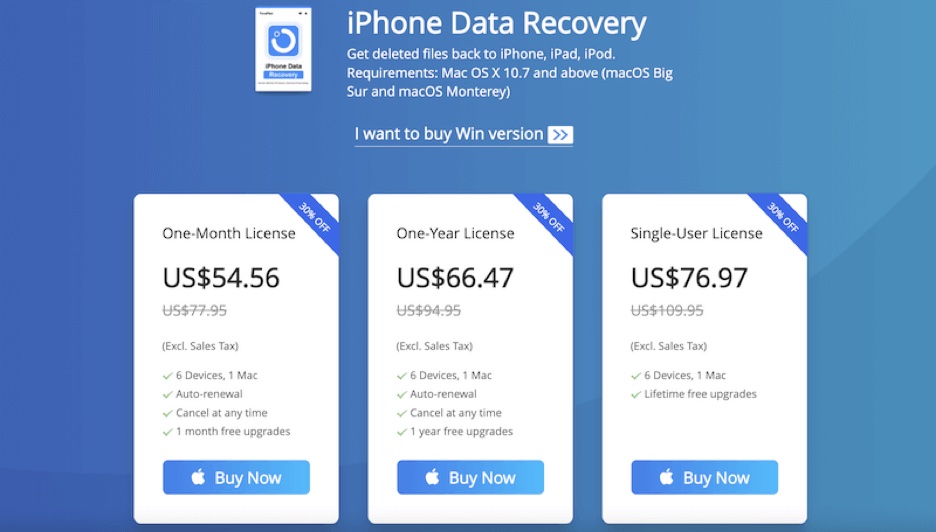
It is noted that FonePaw iPhone Data Recovery still offers a free trial to enable you to try scanning the device without paying a penny. Hence, before deciding to pay for recovering deleted photos on your iPhone, you are recommended to process free scanning first and see if the software is able to detect the photos you desire to recover. If yes, purchase the license from FonePaw’s online store and then activate the registered version in the software to recover deleted photos right away!
To activate the registered FonePaw iPhone Data Recovery, you are only required to get the license key first (it will be sent to your email address after your purchase is completed). Then, launch FonePaw iPhone Data Recovery, and in the pop-up registration window, enter both your email and the received license key, then you are able to upgrade the free trial to its full version and recover deleted photos on your iPhone via FonePaw iPhone Data Recovery without any limitation.
NOTE: If you fail to receive the license key or the software activation is not successful, you are able to contact the support team. By describing your problem, they will reach back to your as soon as possible to help you solve the problem.

Is FonePaw iPhone Data Recovery Safe to Use?
For some of you who may worry about the security of the software, don’t worry as FonePaw iPhone Data Recovery has enabled advanced teches to ensure a 100% secure in-app performance to you. It won’t access or keep any of your data without getting your permission. In addition, the software is designed without any ads or bundled software, making sure that you won’t get any unknown virus, malware, or adware installed on your device without notification. Hence, FonePaw iPhone Data Recovery is absolutely safe to install and use.
Compared with many other iPhone data-recovering software, FonePaw iPhone Data Recovery empowers a higher success rate to help you recover deleted photos and other files as well as data on iOS devices with ease. No matter how you lose them, the software is able to retrieve them again and restore them for you. With fast scanning and recovering speed, high compatibility, and intuitive data recovery functionality, FonePaw iPhone Data Recovery has helped a lot of users from all over the world to retrieve data on iOS devices without hassle. So if you also suddenly discover that you have lost any valuable photo or important data on your iPhone, freely install FonePaw iPhone Data Recovery and use it to recover them just by clicks!
Interesting Related Article: “Top 4 Data Recovery Tools to Get Back Deleted Files in One Minute with Ease“

