Intermittent database problems are common. Under certain circumstances, like logical chain failures in hard disk storage systems, power outages, or improper shutdown of software shells, codes can fail. When this happens, it leads to an accumulation of critical errors. This problem can however be fixed using special software like the Recovery Toolbox for SQL Server.
This software can fix these problems easily and it is very effective even for those with little or no knowledge of programming.
Description of the installation process
Even a person without special education and skills can install this program on a computer. You just need to go through a few simple steps:

In the first step, you will need to read the license agreement. The program is free for users, but there are certain nuances. It is best to read it in full before using it on any organization’s computers.
This is followed by the following action:
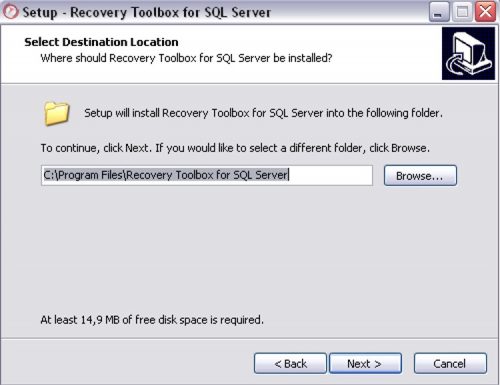
You must choose an installation directory. It doesn’t have to be a folder on the hard drive partition where the operating system is installed.
Follow next:
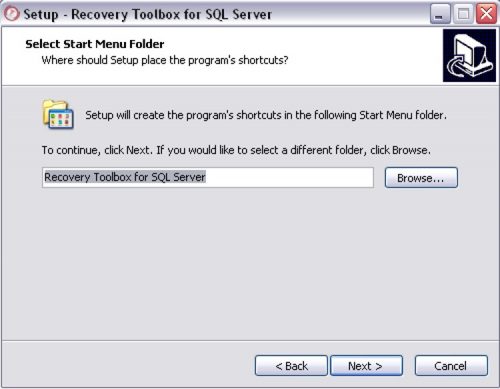
You must choose a title for the item in the Start menu. This must be a unique name.
Follow next:
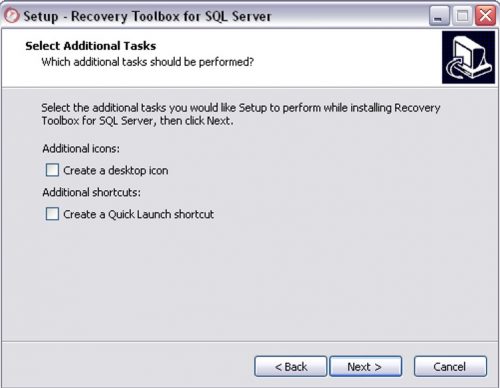
You should note the ability to create quick launch shortcuts from the taskbar or start menu. If this is not required, do not click the checkboxes.
Continue:

Check all the information again, and then click the “Install” button.
The process has begun!
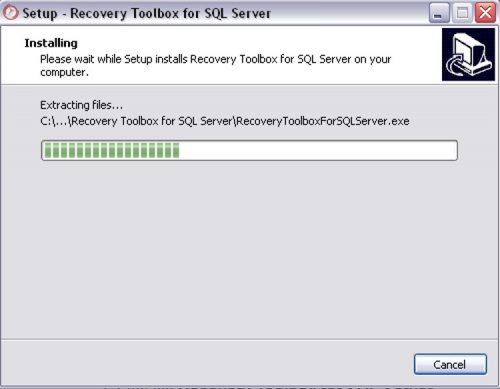
It’s all over. Then you can use the program for its intended purpose. If necessary, you can always uninstall it without leaving a trace in the registry.
How to Fix Suspect Database
Use Microsoft SQL Server repair tool now. This tool does not require much effort, because the interface is extremely clear at an intuitive level.
Follow this step by step process:
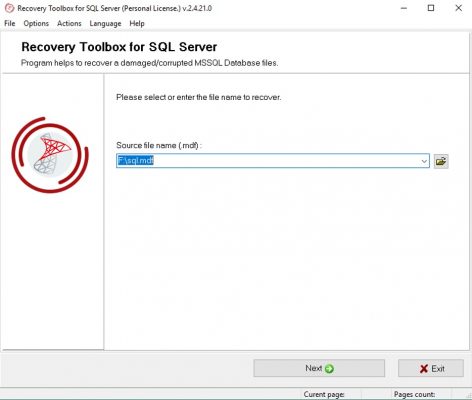
First, you need to select a file in * .MDF format. This is the most unified type of stored databases, universally used at the moment. The program will not work with other types. The program is used to recover from errors with codes 5172 and 824, as well as other crashes without numbers. The software simply selects the most suitable processing algorithm, cutting out the most damaged fragments. It often happens that one line is enough to interrupt a read.
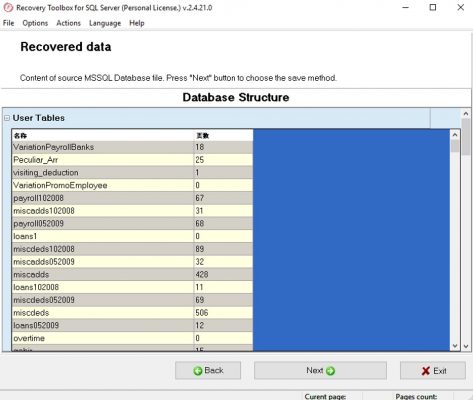
The program shows all tables that are in the database. You will have to choose to search all cells or select a specific block of data. It all depends on your goals or objectives.
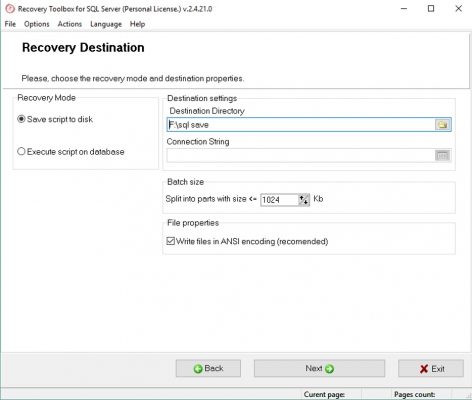
You can save the script or execute it straight into the database. Also select the path to save, the size of the part, ANSI encoding, and connecting string. This will allow the program to work correctly depending on the parameters of the primary corrupted files. You do not need to know this information; everything will work even without it.
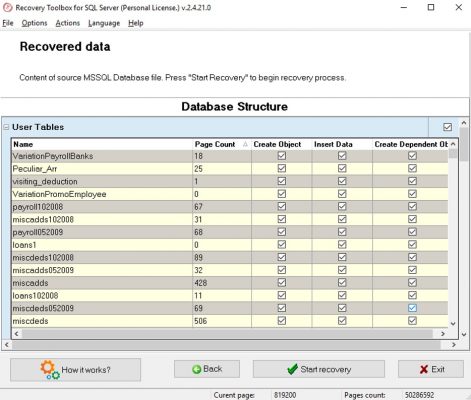
You will have the opportunity to work with the database in detail. If you don’t understand anything about this, then just select everything by default.
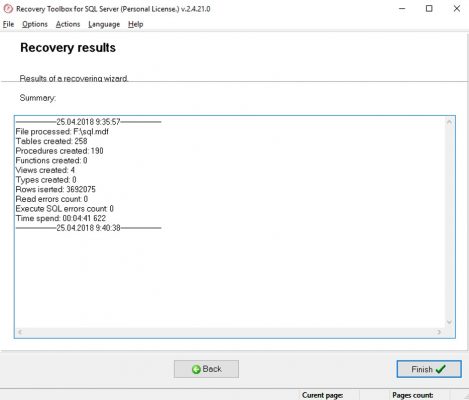
This is a summary screen that will show you all the fixed results.
Next, just complete the restore and then start working with SQL.
Everything should work.
Brief Overview of Competitive Programs
There are currently a lot of similar solutions to the SQL database but not all of them can provide such quality of data processing. It is enough to consider the three most popular options used in parallel or before Recovery Toolbox for SQL Server appears. These programs can indirectly be considered direct competitors, although this is impossible due to certain differences in functionality and quality of work:
-
Stellar Phoenix SQL Database Repair

This software works just fine, but it is very complex. This makes it difficult for the average user with no special knowledge to navigate. The main feature is the possibility of mutual database conversion, but it is not clear how accurately this will be done.
Indeed, for these purposes, there are highly specialized converters. During testing, errors were found that prevent the use of the converted file. Therefore, functionality is questionable.
-
ApexSQL

Yes, this is indeed one of the best tools, but the functionality is too complicated for accountants or office workers. The license cost for 1 computer is $ 1400. This is a tool for professionals, not available for free use even as a trial version. The program allows you to work with all functions and requests. Also, you can recover data lost in cross-border mode. But it is very expensive.
-
Kernel for SQL Recovery

This program has a poor user interface. It is just a program for reading large amounts of data with the possibility of their recovery. On the side, you will see a navigation tree for all tables, where only service names will be used. This greatly complicates the whole process.
If a person, who has no programming, opens a damaged file, they will get a very complex recovery process, which can be discouraging.
Advantages of this Tool
Compared to competitors, Recovery Toolbox for SQL Server has several advantages:
- Complete free of charge.
- High speed of work.
- Small size.
- Error-free correction of databases.
- Simple installation and uninstallation.
- Very simple interface, understandable to any user.
Why You Should Choose this Program
There are so many reasons why you should use this program. Firstly it is completely free software for recovering corrupted databases with critical errors. It works quickly and will allow you to get back to your job as soon as possible. This is a profitable solution not only for numerous companies but also for students, various educational organizations, specialists who constantly work with the DBMS.
Instead of endlessly searching the Internet for how to repair suspect database and downloading incomprehensible developments with embedded viruses, it is better to turn to Recovery Toolbox for SQL Server for help. This program works flawlessly, and any version of the file will be quickly processed and restored.
Interesting Related Article: “Why You Need the Best Database Performance Monitoring Tools!“

