 Just in time for the vacation season we’d like to show you how to take the shackles off your iPhone and get it unlocked, allowing you to use a local carrier’s sim card to avoid high roaming charges!
Just in time for the vacation season we’d like to show you how to take the shackles off your iPhone and get it unlocked, allowing you to use a local carrier’s sim card to avoid high roaming charges!
There’s loads of other benefits to unlock iPhone X and other versions which will leave you wondering why you didn’t do it earlier!
What are the benefits of Unlocking an iPhone?
As well as allowing you to avoid roaming charges around the world the other benefits include:
- Sell your iPhone easily. Nobody wants to buy a locked iPhone due to its restrictive nature, get it unlocked and you’ll be able to sell it for more than the difference it costs to get it unlocked.
- Shop around for the best deals. Even if you aren’t going to be roaming any time soon, you can still shop around for a better or more suitable deal for you in your local area!
- If you’ve just bought an iPhone without realising it’s locked, simply unlock it. You’ll need to know what network it’s locked to but there are loads of services offering carrier checks which can tell you what network your iPhone is locked to in just a few minutes.
What’s the Best Way to Unlock iPhone?
If you research iPhone Unlock results online you’ll find quite a few different ways to go about unlocking your iPhone from a carrier, we’re here to show you the best options and debunk some of the myths you might have heard. The classic way you might remember, and even still find online is to use an unlock code, and yes, to be fair they still do exist but we’d all be better off without them. These unlock codes usually only work for very specific circumstances, they may only unlock your iPhone from certain carriers and in some cases can cause more damage to the phone than the good they can do, not to mention the fact you’ll want to have programming experience to get your head around how to enter the codes correctly.
The next option is to visit a local repair shop. In the main most of these will be able to unlock your iPhone permanently for a reasonable fee, a much better option than the unlock codes! These repair shops will generally need to hold onto your phone whilst they unlock it, which will usually take 2-5 days… Imagine living without your phone for that long, enough said.
You could visit your carrier store and ask them about being able to unlock your iPhone. Now remember the last thing these want is for you to leave their network, so they usually put barriers in place making the process so time consuming and tiring you’ll just give up and stay on their network.
Is there even a way to unlock iPhone, you’re probably wondering by now… Thankfully, yes there is.
The best way to unlock iPhone is to use a third party IMEI unlocking service. IMEI unlocking is the officially recognised way to unlock your phone, this is because your phone will be whitelisted in Apple’s own database, leaving you with a fully, permanently unlocked iPhone and a warranty still intact. The other benefits of using a third party service are that most providers can unlock your phone over the air, meaning it stays with you all the time and it’s generally the cheapest way to permanently unlock your iPhone too.
Where Should I Get My iPhone IMEI Unlocked?
If you search online you’ll see quite a few providers offering to IMEI unlock your iPhone, a lot of them at different price points and levels of service.
After some research we think iPhoneApprovedUnlock.com is the best option. These guys offered the best price and service for us, in our case being able to unlock iPhone in less than 24 hours (though times can vary depending on your location and network).
How Do I Unlock my iPhone with iPhone Approved Unlock?
It’s a simple three step process to IMEI unlock your iPhone with iPhone Approved Unlock.
Firstly you want to find your iPhone IMEI number, type *#06# into your keypad and make a note of the code that is shown on screen, if this doesn’t work your IMEI number is embossed onto either the back of your iPhone, or in the iPhone’s sim tray.
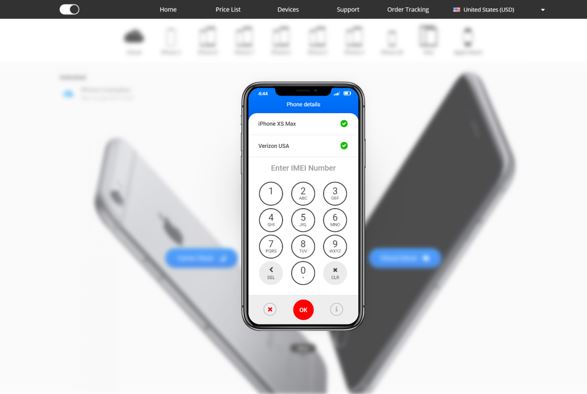 With your IMEI code in hand visit iPhoneApprovedUnlock.com, click their ‘iPhone Unlock’ button and enter your IMEI number, current network the iPhone is locked to and the iPhone Model into their handy phone popup.
With your IMEI code in hand visit iPhoneApprovedUnlock.com, click their ‘iPhone Unlock’ button and enter your IMEI number, current network the iPhone is locked to and the iPhone Model into their handy phone popup.
Once you’ve entered the relevant details and paid you’ll get two emails, one to confirm the unlock has been requested, you’ll be able to click a link to track your iPhone’s unlock progress here. Once it’s all done you’ll get another, confirmation email containing a few more instructions in order to complete unlocking the iPhone. Its easy don’t worry, all you need to do is put a sim card from another carrier in the iPhone, make sure you’re connected to a wi-fi connection and start the iPhone up. You can also plug your phone into the computer and use iTunes to finish the unlock, it’s that easy!
iPhone Unlocking Myths Busted
Is IMEI unlocking an iPhone legal?
Yes it is completely legal both in the USA and around the world! Unlocking iPhone by IMEI is the official way to unlock a phone, and it works by whitelisting your phone is Apple’s own database, it doesn’t get much more official and above board than that!
Is IMEI unlocking an iPhone safe?
Safer than houses. Some third party providers might not do the best job of it, but for us iPhone Approved Unlock unlocked our iPhone and since then it has worked flawlessly on all carriers, and IMEI unlocking does not open your iPhone up for any possible hacking attempts.
So there’s our ultimate guide to unlocking your iPhone!

