IronPDF is known as a commercial Grade PDF library that does the generation for the Net platform written in C#. It permits developers to easily come up with PDF documents in C#, VB.Net, and F# for NET Framework and NET Core.

The main concept in IronPDF is avoiding PDF generation APIs that are time-consuming by simply interpreting PDFs from JavaScript, images, and CSS. Besides, there are the core features of IronPDF, and they include:
- Rendering ASPX web forms in the form of PDF document on-the-fly
- Creating HTML to PDF documents as a thread.
- Creating PDF documents directly from URLs.
For one to use ironed, net framework 4.0 on the windows’ platform is required majorly. It operates entirely in MVC patterned websites, WPF Apps, Web Applications, Server Services and Applications, Forms Applications, and Console Apps.
Below are some of the few ways on how anyone can use it.
How to Get Started with the IronPDF C# PDF Library
Importantly, IronPDF caters to the challenging problem of doing the addition of PDF generation to any app that anyone may wish to add. It also does that automation of the turning documents that are formatted into PDF.
Generally, IronPDF has several advantages and can be used to perform many different tasks, resulting in the best that might be a requirement of anyone. It can be used to produce contacts, reports, quotes, invoices, and other official papers.
In addition to that, IronPDF allows anyone who is using it to download their documents by use of .net pdf generator, send them using email, or even store the downloaded documents in the cloud. IronPDF still helps in converting local HTML pages, web forms, and other web pages to PDF using .NET pdf generators.
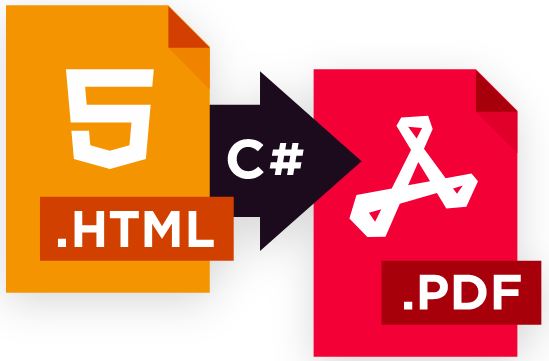
Create PDFs in C# and VB with HTML to PDF Converter
When a google chrome that is fully licensed and still rendering engine is available, IronPDF enhances the availability of a good quality of converting HTML pages to PDF files or what may also be referred to as URL strings.
Adequate support for JavaScript, Web Fonts, AJAX, Images, and CSS, provided an excellent quality generation in both VB.NET and C#. Having all that, there is always no need for APIs that are new, proprietary software, or even tedious programming.
In C# Read PDFs and Make PDFs from Files, Images, and Parse text
Here, the reader will be required to parse images and tests from PDFs after reading, importing, and migrating. Afterward, get content from the legacy story for documents and incorporate them into document applications and management for any business process. Notably, the library performs it merely by the use of C Sharp to shoot up into the Framework apps or NET Core and solutions for data storage.
In conclusion, it is very accurate that creating PDFs is such a difficult task, and it has challenged many individuals. Some may not have come across the essential concepts that they should use to come up with the best documents. Therefore, IronPDF is very advantageous, and it makes the creation of documents easy, hence enhancing the original rendering of the documents from PDFs from HTML.
As seen from the entire text, IronPDF is the best to be used when it comes to the creation of documents and that makes it easy for anyone to be able to do their work appropriately especially those that work in offices or in schools.

