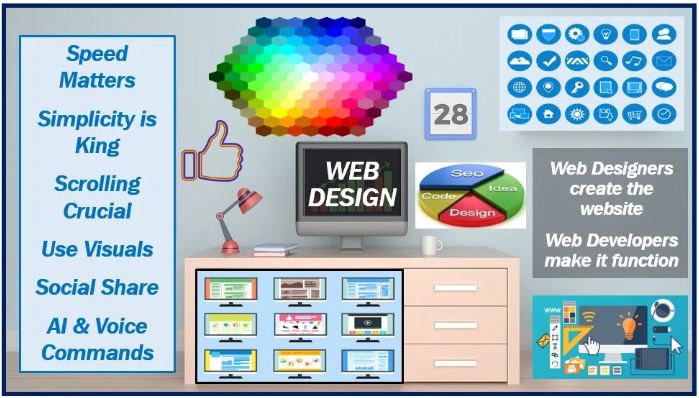
In professional web design, there are many different models that you will want to use when creating an app or website. But not all trends help popularize the resource, increase the number of clicks on it, and increase the number of visitors. We will find out which models it is better to refuse or use very carefully.
Sliders
Not so long ago, sliders were in high demand. They can contain images, photos, videos, animations, texts, links, and navigation. This block contains basic information about the resource and the users immediately see what needs to be done to solve their problem.
But recently, professional design agencies like Clay.Global discovered that these blocks have significant limitations. Quickly flashing slides distract the visitors, preventing them from concentrating on solving the main problem.

Even if sliders organically fit into the general content, it is far from a fact that the user will pay attention to the advantages offered in the block. A casual visitor is unlikely to look at the slides. Most likely, they will simply close the page. Experts believe that the use of sliders is appropriate only in one case if the customers themselves ask to install these elements.
Another significant limitation of sliders is that they use JavaScript, a large number of photos, and high-resolution images. The result is a bulky block that can slow down page loading, especially when using a mobile device. If a visitor cannot open a website or app within three seconds, then they will most likely go to the competitor’s sites instead. Therefore, you should not use “heavy” sliders unless there is a very good reason.
Popup windows

A pop-up window appears after the user spends a certain amount of time on the website. It is used everywhere. One rarely encounters websites without pop-ups. The pop-up has its advantages: this design model, when applied correctly and skillfully, increases conversion, allows you to get new subscribers, and notifies users about the actions that they must take to achieve their goal. But it is better to use it with the following restrictions:
- Make the window small – A huge pop-up covering the entire page will be annoying and make the visitor close the tab and go to the competitor’s site.
- Provide the user with the ability to easily close the window if they do not need the information provided in it.
- Don’t make pop-ups aggressive – The pop-up window should appear silently, unaccompanied by inappropriate jests and pictures.
Overall, intrusive pop-ups can hurt a brand, make a resource unpopular, and undermine customer loyalty.
Auto-starting video
When a user is looking for the information they need, they are unlikely to enjoy an unexpected video that opens on the page automatically. This presentation of information is distracting and annoying. Most likely, the visitor will simply close the window, and if they fail to do that they will simply leave the website.
The design should attract customers, not scare them away, so it is better not to use a self-launching video. You can allow the visitor to decide for themself on whether to watch the video or not.
Separate mobile website

The more adaptive a resource is and the more visitors it will attract, the higher it will be in the ranking of search engines. A resource made only for mobile apps will inevitably lose to the same one, but be available from both a PC and smartphone.
The user interface is configured so that the functionality of the resource will be the same regardless of whether users use it from a PC or smartphone. According to experts, websites designed primarily for use from a mobile device are inferior in popularity when compared to their desktop counterparts.
Skeuomorphism
When the iOS wasn’t yet around, the icons with the texture of real objects were relevant. Jobs and Forstall believed that familiar elements would make the device easier to use. Skeuomorphism was once in great demand, but now the situation has changed.
Users already know how to use smartphones, iPhones, and laptops, so moving away from this model looks like a logical step toward the development of web design.
Summing up
It is premature to abandon outdated models just because they are not trendy right now. Each of them, except for the auto-starting video or audio, can be used tastefully. But this must be done carefully so as not to reduce conversion and not reduce traffic.
Interesting related article: “What is a Website?”

