When you take photos, you want to make sure that you can access them whenever you need them. That’s why it’s important to have a photo recovery tool. If something happens to your device or your files, you need to be able to get your photos back.
A photo recovery tool can help you recover lost or deleted photos from your device or from a backup. It can also help you restore photos that were corrupted or damaged.
There are a number of different photo recovery tools available, and each one has its own features and benefits. You need to choose the tool that is right for you.
When choosing a photo recovery tool, you should consider the following factors:
- The type of files that the tool can recover
- The type of device that the tool can recover files from
- The features of the tool
- The price of the tool
- The ease of use of the tool
Photo recovery tools are important because they can help you recover lost or damaged photos. They are also important because they can help you restore photos that were backed up to your device or to a cloud service. Choose the right photo recovery tool for you, and make sure that you back up your photos regularly.
Stellar Photo Recovery Tool
For this review I tested the Mac version of the Stellar Photo recovery tool.
The Mac version offers:
- Recovery of deleted photos from Time Machine, Trash, or Photos App.
- Recovery of formatted, deleted, inaccessible, or lost photos.
- Recovery from HDD, SSD, SD card, USB drive, etc.
How does it work?
The Stellar Photo recovery tool is a program that helps you restore deleted or lost photos from your computer or digital device. It can also help you recover photos that have been corrupted or damaged. It works by scanning your device for deleted files and then restoring them to their original location. It then lets you view and export your recovered photos.
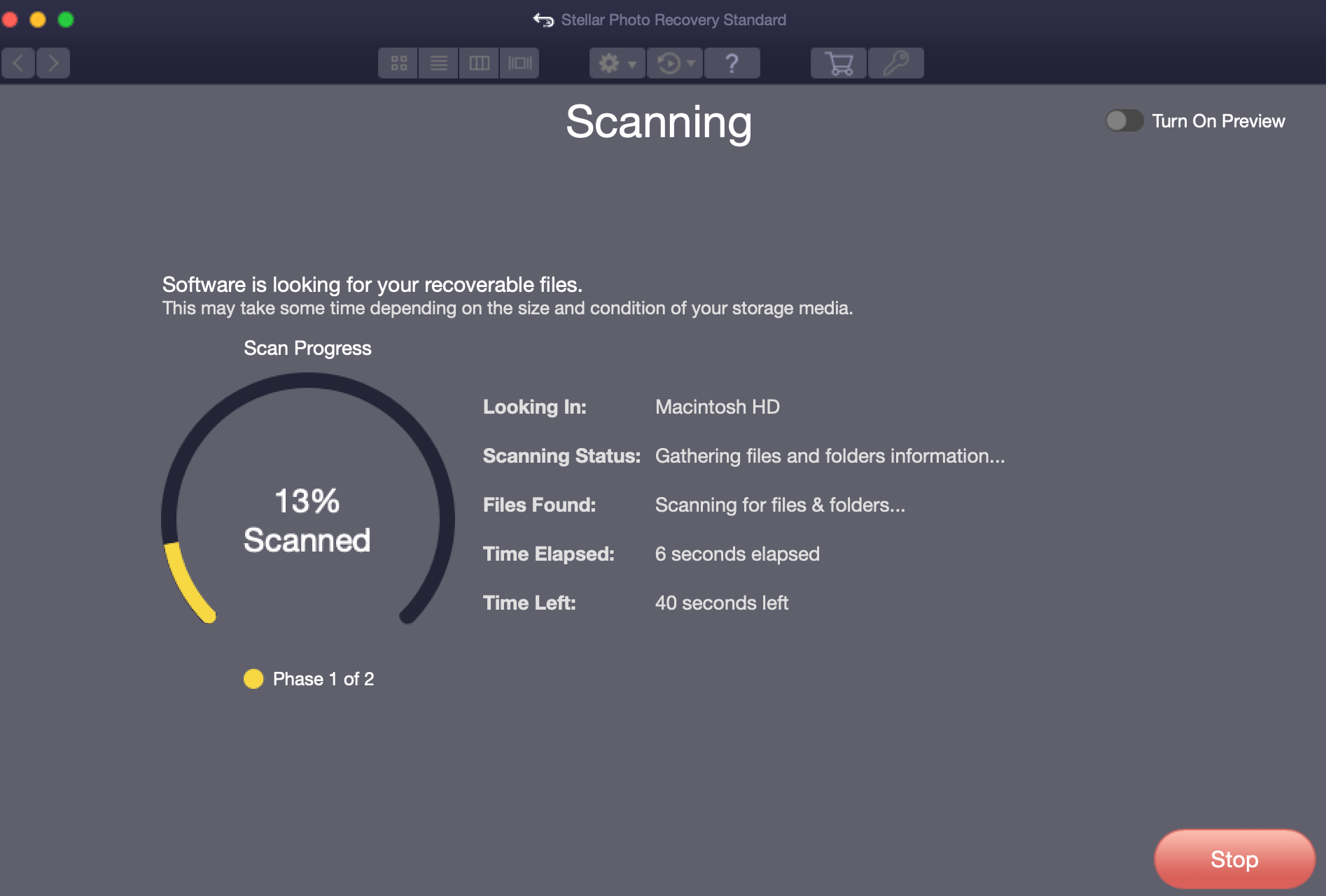
As you can see in the image above, the tool scans your hardware and gathers files and folders information to check for any deleted images.
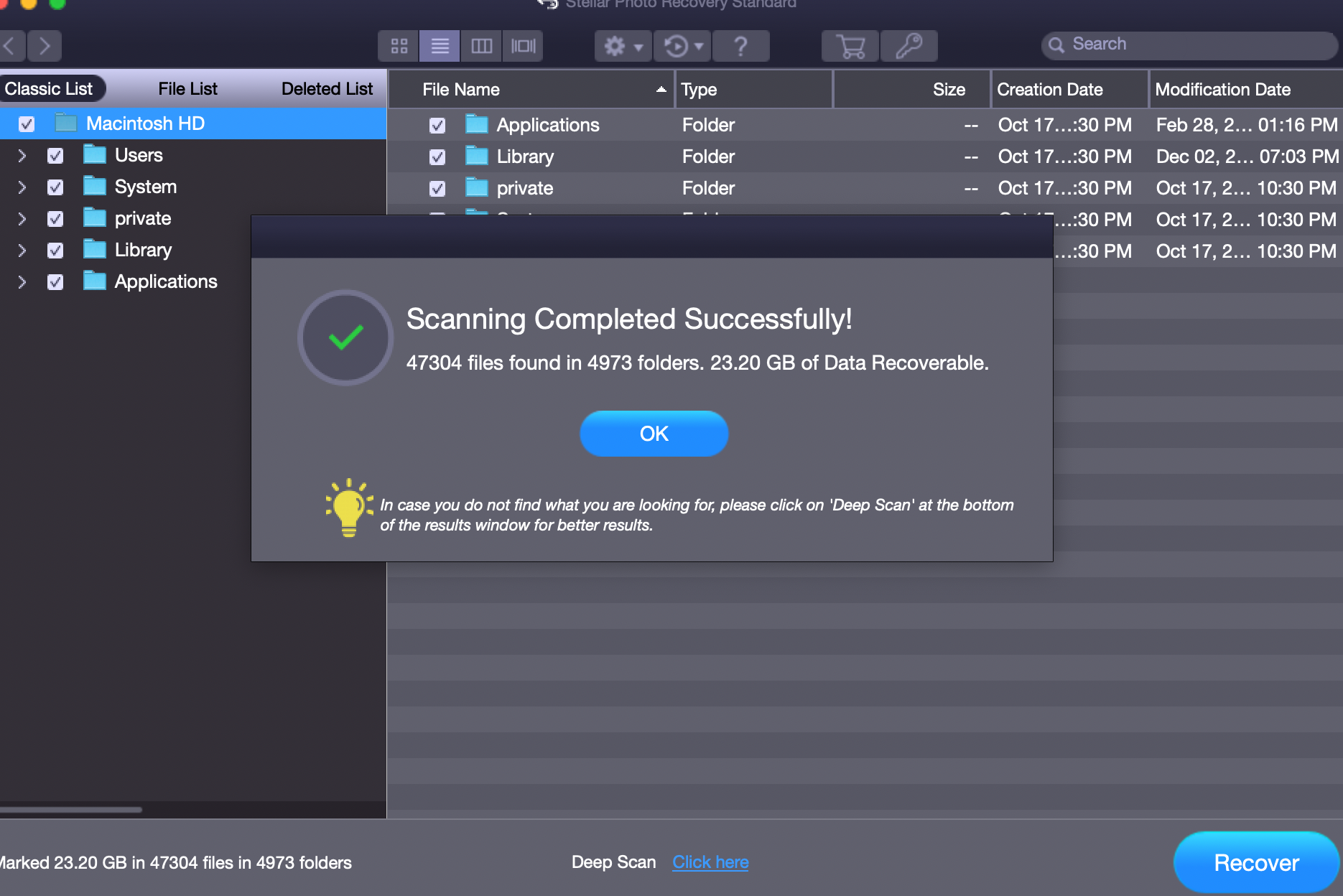
After the scan it tells you information about what it found. The scan, in this case, was able to identify 23.20 GB of recoverable data.

The tool then lets you preview the images before recovering. Super useful in my opinion as you may not want to every single image.
Pricing
The tool as three price levels. Each one offers a different range of products, the most basic one is good if all you need to do is simple recovery, while the premium tool offers the ability to repair corrupt video files and repair multiple videos at the same time. If you need to do a big data recovery then I would recommend the premium version, but if you just need to recover basic image files then the standard version is more than enough.
Standard – $39.99
- Recovers Photo, Video & Music Files
- Supports All Storage Media
- Supports All Major Cameras
Proffesional – $49.99
- Recovers Photo, Video & Music Files
- Supports All Storage Media
- Supports All Major Cameras
- Repairs Corrupt Photos
- Extracts Thumbnails of Severely Corrupt Photos
Premium – $69.99
- Recovers Photo, Video & Music Files
- Supports All Storage Media
- Supports All Major Cameras
- Repairs Corrupt Photo
- Extracts Thumbnail
- Repair Corrupt Videos
- Repair Multiple Videos in one go
- Supports Multiple Formats
Bottom Line
All in all I can say that the tool is incredibly easy to use, has lots of features and doesn’t break the bank.
Stellar Photo Recovery receives a 5/5 rating.
You may be interested in: Software Review: Stellar Repair for QuickBooks Software

