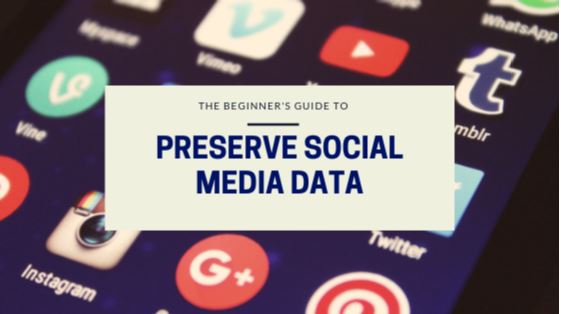 The onset of social media has culminated to form a salient method to connect with distinctive people and consume knowledge about the world around us. Did you know that every second 11 new people join social media?
The onset of social media has culminated to form a salient method to connect with distinctive people and consume knowledge about the world around us. Did you know that every second 11 new people join social media?
Due to the digital footprints that are left by people as they access social media platforms, it can be used as evidence in legal cases.
Although most people are aware of the power of social media data, not everybody can preserve them for protective measures. If you are interested in finding out how to preserve social media data, this beginner’s guide will help you to do it in seconds.
Screenshot the evidence
For a beginner who is striving to preserve important social media data, screenshots can prove to be a lifesaver. It is not just the fastest means to capture specific information on any device, but also the most convenient to store.
A screenshot is an image of the data that is displayed on a computer, tablet, or mobile phone screen.
Fortunately, both the Mac and Windows operating systems have screenshot facilities. If you are struggling to screenshot in seconds, press (PrtSc) on your keyboard. You could also press (Alt and PrtSc) together to capture the image showcased on your computer screen.
These screenshots are automatically saved to your computer, which you may access, for example, for legal matters instantly. However, it is always recommended to use software programs and other means of evidence saving if possible as screenshots may not give you access to all the intricate information you might need.
Print the evidence
Printing evidence is another technique you could implement to preserve the data immediately. After you capture a screenshot, you can then print it out, which gives you an additional way to keep a record.
Printed evidence is not just a resourceful method to showcase matters professionally but also an easy alternative for software programs.
If you need to print evidence, you should:
- Print to a PDF file (Use the “Print” command [not the “Save As” command] and print it to a PDF file). In case of other requirements, you can also switch to print on paper.
- Check whether the data has been recorded on the copy, either at the top or bottom of the page.
- Do not forget to check whether the URL or web address has been recorded on the copy.
Printing the evidence is always recommended alongside a screenshot, as this can be preserved both as a file or on paper. If your evidence is recorded in two different ways, your chances of losing it are lower.
Preserve the evidence with software and in-built tools
Although printing and screenshots could do the job for you, they will fail to necessarily take a backup of all the intricate details of the social media data you have been trying to record.
There is software available that automatically creates a back-up of every file your create.
Cloud computing, for example, allows us to keep data in the cloud. The cloud, in this context, refers to a remote computer. In other words, you data is stored in another device, rather than being trapped inside your own computer. You can use any communication device to access that data.
Why is the action demanded?
Cyber attacks are becoming increasingly more common these days. The risk of computers being hacked and data erased or stolen is a serious problem in today’s digital age.
Fortunately, there are measures we can take to protect our computer systems as well as our data. ESI (Electronically Stored Information) enables us to capture evidence before it is erased or altered.
Stillio, for example, captures website screenshots at regular intervals automatically. It generates automated website screenshots. You can set it to capture screenshots every hour, day, week, or month. In fact, you can choose whatever frequency you want.
People commonly use Stillio to track rivals, monitor SEO performance and rankings, manage their brand, verify ads, track trends, and monitor website compliance. You can also set it to capture screenshots of hundreds of different URLs.
Preserving social media data can help you effectively deal with problems in times of urgent need. Follow, these top three tips to guide you towards preserving evidence effectively and successfully.
___________________________________
You might like this article: “What is Social Media?”

