Process documentation helps companies to improve process efficiency and easily identify flaws.
Simply put; they are essential “how-to” and “what-to” implementation guides. They are a type of communication tool.
For any company to achieve its vision, its communication process must be effective. A seamless communication channel reduces bottlenecks and allows organizations to attain perfection faster than their competitors.
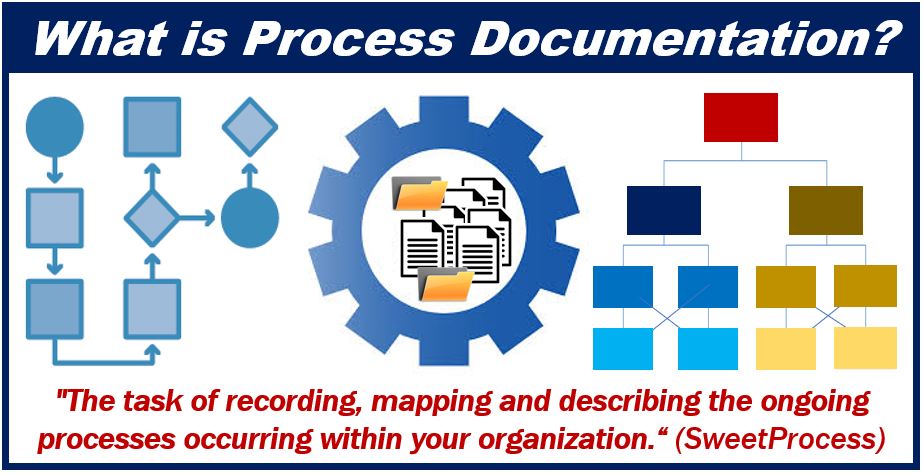
When your staff members connect appropriately on the production line or properly take cues during negotiation with clients, they will save resources, time, and processes with little effort. This ultimately increases your profits.
In this post, I will show you how to choose the best process documentation software for your business.
Why You Need Process Documentation Software for Your Business
A report by BP Trends indicated that 96% of companies had some kind of documented process in 2015.
What this means is that, whether well-written, structured, or properly documented or not, companies created some sort of process documentation.
As these companies experienced rewards like reduced mistakes in business processes, lower operational costs, and increased employee engagement, many others began to follow suit.
Data by Statistica shows that the value of the business process management (BPM) market will be pegged between $13 billion to $14 billion in 2021. This is an indication of how swiftly organizations are embracing properly structured process documentation services and tools.
If you’re not leveraging the power of process documentation for your business, you’re leaving so much on the table.
Process documentation software allows you and other collaborators to outline the steps necessary to complete a task or process. This internal and ongoing documentation of the process becomes effortlessly achievable as it can be done from anywhere and on any device.
Not only that, it also allows contributors to collect enough information, manage their time, and draft the documents without pressure.
So how can you choose the best process documentation software for your business?
I’ve got you covered.
Let’s continue.
8 Things to Consider Before Choosing a Process Documentation Software for Your Business
Process documentation not only makes your planning, review, and documentation easier but also helps you save time to work on other tasks.
It also lets you create a productive work culture and opens up prospects for documentation and better training options.
But that’s when you choose the best process documentation software. Otherwise, you’d find yourself running in circles.
In no particular order, consider these factors when looking for process documentation software for your company:
-
Easy to set up
You don’t want to subscribe to a process documentation software that will take your team months to figure out how to use, or one that requires you to hire an expert to set up.
Irrespective of your company size, you can subscribe to a cloud-based system or robust enterprise solution that you can start using immediately.
That said, the system shouldn’t be dependent on a computer operating system or location—any user should be able to access the software’s full features from their devices.
-
Makes collaboration easy
A process documentation software that doesn’t allow you and your team to collaborate isn’t a good fit for your business. You need process documentation software that is strong on collaboration. Look for one that easily permits the addition of process, allows administrators to assign tasks, and gives room for suggestions and comments to guide the entire documentation process.
This will eventually kill workplace disagreements as every employee, in a specific department, is a part of the documentation process. It will also reduce process errors and create task standardization since the processes are created by all the key stakeholders.
As a recent survey by Alfresco indicated that 83% of employees rely on using technology for collaboration, the question you should ask yourself about the process documentation software you’re reviewing is: Does it allow for collaboration?
-
Modern and user-friendly interface
You wouldn’t expect an employee who has an important primary task to figure out the technical aspects of process documentation software such as working on a software terminal or command prompt. It’s boring and causes fatigue.
The icons and clear text in a graphic’s user interface bring more ease to usability. So don’t stress your employees by choosing software with a tasking interface.
A modern user interface is intuitive and easy to understand, providing more visibility to important business events so that stakeholders have the right information to take action. Process documentation software that has a modern UI will allow users to focus on job-specific workflow, wasting less time navigating through cumbersome systems.
-
Responsive and mobile-friendly interface
Many times, the solution to the problems causing you a headache comes when you step away from it. Mindful wandering fosters the “eureka” moment.
Don’t limit your employees the opportunity to find solutions when they’re out of the office. Check for software that is responsive and mobile-friendly.
This way, you can leverage the changing work nature for your employees to log into the software from their mobile devices, as well as add comments or suggestions to the documentation.
-
Seamless integration with other tools
No software solves all problems. The best ones give allowance for other software to plug into their system, thereby providing extended solutions.
The process documentation software you want to adopt should support productivity apps, such as Evernote, G Suite, Zoom, Trello, and Confluence. Having a dedicated marketplace for these additional tools will be a plus for their selection.
-
Balances functionality with simplicity
As much as the software efficiently transforms your inputs into an output, it must be simple to walk through.
A system with multiple functions and an unprofessional structure will lead the user nowhere, so ensure that the system you adopt has functionality and simplicity that balance each other.
The software should do the job it’s purchased for and not stress the user.
-
Affordability
It’s not smart to spend money on the software features you don’t need. Don’t get caught in the “we will grow someday, so let’s buy it now” mindset.
Carefully review the software and place the amount side-by-side with your financials to identify which suits your budget most; consider the features that you’ll need as well as the prices of the extended integration.
The good thing is that most B2B SaaS products are priced based on the number of users; some even have freemium models and are generally reasonably priced. So there is no need to throw away thousands of dollars on some software that you may end up not using.
-
Drag-and-drop process diagrammer
The programming process documentation software is difficult to use. It poses a straight-faced problem to the management and project team.
No one knows how to walk through it.
The workable solution is to employ the service of a high-ticket consultant to fly in, or design special training to prep your employees for the software use. These bring additional costs to the software program and are also a waste of time.
You only employ such a software program if necessary. It is best to subscribe to a no-code software that only involves a drag-and-drop of shapes and icons to create fully functional documentation.
Examples of Process Documentation Tools
Below are some tools that you can use to document your business processes.

SweetProcess is a business process documentation software that makes it easy for you to document your standard operating procedures and processes, all in one place.
With SweetProcess, you can easily and seamlessly onboard new employees into your team by documenting the steps and procedures you take to start and complete each task in the software. You can use text, images, and videos to illustrate the processes.
SweetProcess also integrates with different apps and software that enhances its functionality. That way, you can grow and scale your business while focusing on what matters.

Google Docs is another tool you can use to document your business processes. With Google Docs, you can create documents that anybody on your team can access irrespective of their location or device. Not only that, your saved documents can be easily edited and updated.
You can also combine Google Sheets with Google Docs, for more efficiency and productivity.

ClickUp helps you document your business processes and procedures all in one app. With ClickUp, you can create more transparency and accountability in your company. This is because using the software, you can manage your existing and new employees effectively, by knowing exactly what they’re working on.
Also, ClickUp integrates with multiple apps, giving you access to more tools that enhance your process documentation.

Asana is another process documentation tool that makes it easy for you to manage any project that your team is working on much better.
With Asana, you can improve collaboration between your team members, track the progress of your projects in real-time, and manage all tasks that your team is working on from start to finish.
Using Asana, you can also automate repetitive tasks and enhance your team’s productivity.
Conclusion
The ultimate goal of subscribing to process documentation software is to achieve high ROI on every investment made in your company, be it human, material, or resource.
When optimizing these steps, you must employ a tool that everyone—your colleagues, stakeholders, and team members—can use effectively.
Companies that thrive after choosing the best process documentation software didn’t get there by mistake, just as William A. Foster rightly stated:
“Quality is never an accident; it is always the result of high intention, sincere effort, intelligent direction, and skillful execution; it represents the wise choice of many alternatives.”
Interesting Related Article: “Why PDF Conversion Tools Are A Business Owner’s Best Friend“

