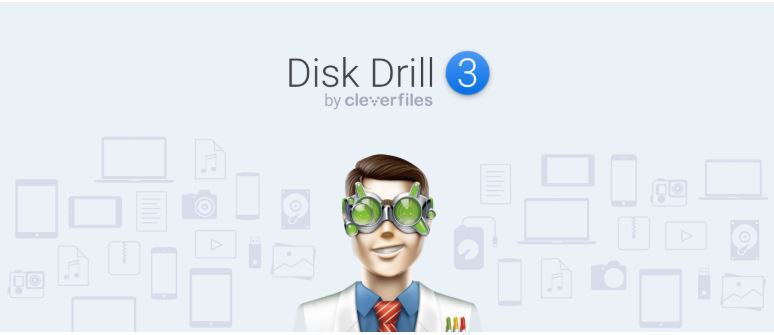 Recover Deleted Files on Mac
Recover Deleted Files on Mac
Almost every Mac user has faced the problem of the data they needed was deleted. Sometimes this happens by accident, in some cases, consciously, because they thought the data would no longer be needed. Naturally, if you don’t see the necessary files, you can always look in the bin, but be honest, the chances of finding the necessary data there are extremely low. Usually, users clean it up often. However, you shouldn’t worry, because there are ways of how to recover deleted files Mac user might need.
Ways to restore necessary information
The fact is the files deleted from the recycle bin no longer occupy the disk space and the system defines it as free. That’s why, until new data is recorded, the chances of successful recovery is higher.
If you want to recover files from recycle bin on Mac, it’s best to not use the hard disk where the necessary information was stored. This saves time and increases the likelihood of a successful result. If you continue to use the disk, then files may be overwritten, which is why it’ll be impossible to recover them. It’s also worth considering that the newest versions of Mac, files are automatically deleted from the macOS recycle bin.
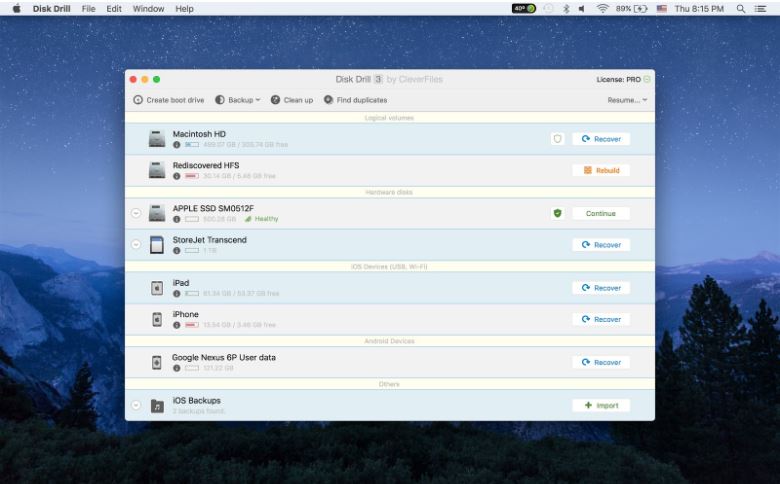 The recovery process and its quality directly depend on the features of the algorithms used. They determine the course of actions and additional parameters. It’ll allow access to information on the hard disk.
The recovery process and its quality directly depend on the features of the algorithms used. They determine the course of actions and additional parameters. It’ll allow access to information on the hard disk.
Use of Disk Drill for recovery process
Thanks to modern technical solutions, it’ll be much easier to recover deleted files Mac has. One of the best options is to use Disk Drill. Among the advantages of this utility are:
- High-quality and deep scanning of system elements.
- Ability to recover files from empty trash on macOS. You can also re-access information that was on external drive.
- Variety of file types available for recovery.
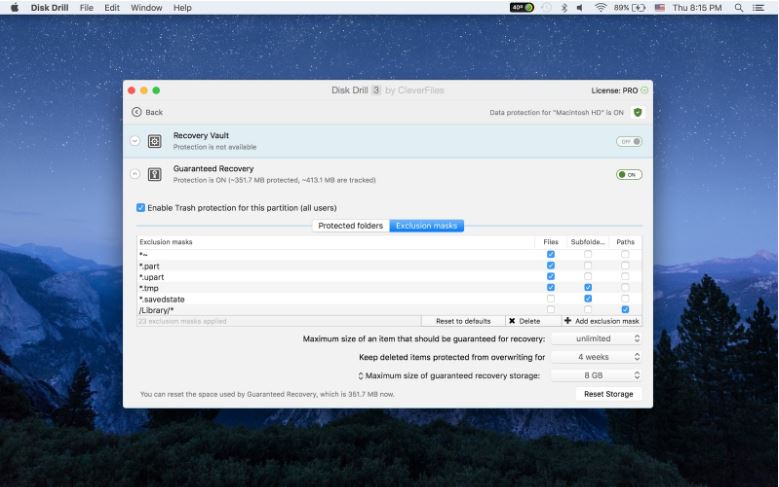 Disk Drill undelete software for Mac is a unique modern solution, the benefits of which in practice have already been appreciated by many users. This utility can be downloaded for free. Thanks to Disk Drill, you can restore up to 500 megabytes of data stored on one of your hard drives or removable media with just a couple of clicks.
Disk Drill undelete software for Mac is a unique modern solution, the benefits of which in practice have already been appreciated by many users. This utility can be downloaded for free. Thanks to Disk Drill, you can restore up to 500 megabytes of data stored on one of your hard drives or removable media with just a couple of clicks.
Stages of the recovery process
First, download the utility to your device. The process is usually fast, and the recovery is done automatically, which saves time. It’s better to save Disk Drill to an external drive or USB. This will protect the hard drive from unplanned recordings and increase the likelihood of successful execution of various operations.
The next step is to run the application. For this, click it twice and select the drive with the files you need to recover. Next, follow these steps:
- Click “Recover” button. Progressive algorithms of this utility will help you get access to data. You’ll always see how long the procedure lasts, and if necessary, end it at any second.
- Preview the files. Can you recover deleted files on Mac? Definitely yes, you can also preview the files to choose those you need.
- Click “Recover” next to the data you really need.
As you see, the steps on how to recover files from emptied trash on Mac are really simple. Now, you can easily access the necessary information, and absolutely for free, which once again demonstrates the rationality of the offer from the professionals.
Thanks to Disk Drill, you can perform recovery of any complexity in a convenient format. Now, accidentally or purposely deleted files will be available to you in an instant, and it won’t take much time to carry out the recovery. That’s why the use of this utility is a rational decision that will justify itself and cost you nothing. Download Disk Drill today to make sure of it personally and always have access to the necessary files.

