
Why You Will Succeed with Responsive Website Templates for Business
Any company that provides business services from marketing or advertising to accounting, law, or cryptocurrency, strives to have a highly-professional and successful web presence. And there are two ways to enter the digital space – order a site building from a web development company or create it yourself using ready-to-use template – in fact, it’s never been easier for business owners to start a website in WordPress.
The first method is quite time-consuming and requires significant investments. Meanwhile, the second way is more affordable and doesn’t take much time from entrepreneurs because the designs are pre-made. The most suitable method is obvious, so ready assets are popular among many business owners. However, not each theme can bring popularity and clients from the Internet. The reason is that the ready design should automatically adapt to all modern devices, from mobile devices to laptops and PCs.
As the variety of gadgets is wide, all content should display correctly on any of them regardless of the screen size. That is why consider using website templates for business if you want to build a fully-functional and modern site. They contain everything you need to have a comfortable and quick web presence creation, including thought-through and ready layouts, options, tools, and features. By reading this article, you will know how to benefit from them.
Rich Variety of Stunning Responsive Website Design Templates for Business
The life of modern entrepreneurs consists of dealing with various tasks, so they don’t want to spend much time building a web presence. However, they want a stunning project that suits their company’s corporate identity, logo, and reputation, which will look great on all modern devices. Considering the demand for different designs, the market offers various ready assets to any taste and need. This variety includes two types of products – based on HTML and CMS.
The first one requires having coding skills. The site creation process will include editing the code without working on the design. If you know how to code, visit this page to view the collection of modern free themes based on HTML5.
The second type suits every user regardless of his technical skills. The best website templates for business based on CMS can be customized even by the no-experienced user because all changes he makes are via an intuitive admin panel.
So, if you want to use such solutions, you can choose from WordPress, Shopify, PrestaShop, Landing page, Joomla, MotoCMS, OpenCart, and other themes. And now it is time to learn ideas for building a fantastic project.
Best Ideas for Creating a Successful Project with Responsive Website Templates for Business
In the strong competition in the business world, it is essential to stand out from others and have something interesting and engaging on your web pages to grab viewers’ attention. Your site should reflect confidence, reliability, and high-quality services. In such a case, you will prove to the audience you are a professional in your field. Well-organized content structure with high-quality photos and unique filling will increase loyalty to your company.
That is why all CMS and HTML themes have though-through designs with early-prepared blocks for presenting your services and their advantages. You can also attractively share details of your latest or best projects that will encourage people to order your services, whether related to marketing, security, law, industrial, financial, or any other industry.
Filling this content will not take much time or effort due to embedded features and tools. You only should choose the design you like and start customizing it. If you want to look at the ready-made assets and get inspired, you can view this article. Meanwhile, you may now check out two fantastic examples of the best website themes for business and take some ideas from them.
-
Example #1: PaperTiger.com
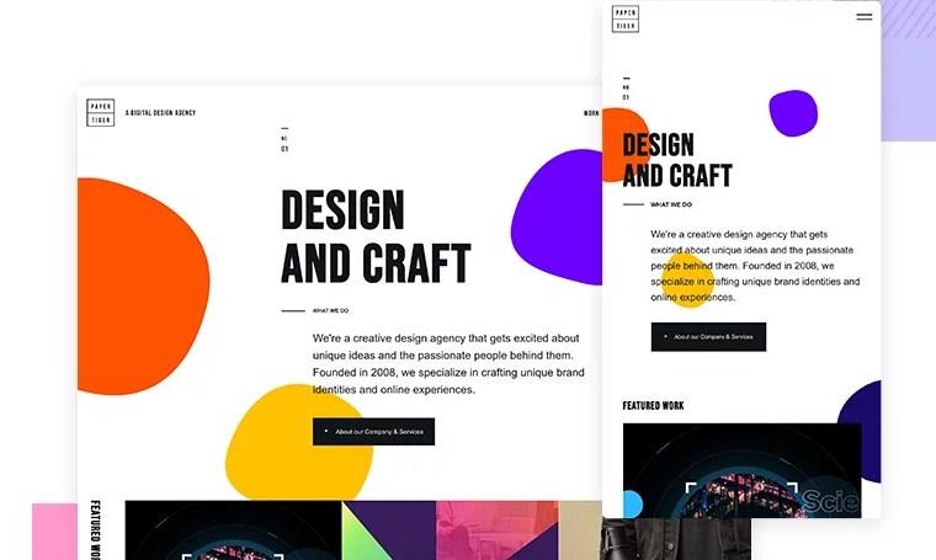
This creative site of a design agency impresses from the moment you open it. It showcases how when the images and typography can be used is considered concerning space. The same style is maintained through all the pages that add professionalism and help keep the company’s high reputation. It looks great on mobile and desktop versions without losing quality.
Nice-looking sections present services like brand messaging strategy, graphic design, SEO writing, technical architecture, and others that inform the audience about the company’s offers.
The way to create a site like PaperTiger.com

It is an advanced solution with a creative visual appearance for presenting the content of marketing agencies or any other company. Great use simplicity provides entrepreneurs with a quick and effortless site creation and doesn’t require coding skills due to drag and drop builder.
This design looks perfect on any device, automatically adapting content to any screen size. Ready-made layouts let you present your services from the right side and focus viewers’ attention on their advantages. Besides, the list of widgets allows to expand the project functionality and impress clients with the best possible site experience.
Features:
- admin panel;
- SEO-friendly;
- Bootstrap;
- retina-ready;
- JQuery;
- lazy load effect;
- mobile-friendly;
- Google map;
- a set of widgets;
- well-documented.
-
Example #2: Vmlyr.com

Meet a web presence of a digital marketing agency with an attractive visual appearance and animated content blocks. A big slider attracts from the first moment of opening the homepage and encourages a visitor to scroll down.
Meantime, white spaces between page elements give a clean space for learning details of this company’s activity and keep customers focused on the essential. Everything scales down nicely, so users get good browsing of the pages from any gadget. A convenient dropdown menu on the right helps to navigate easily and quickly find the needed service or information about the firm.
The way to create a site like PaperTiger.com
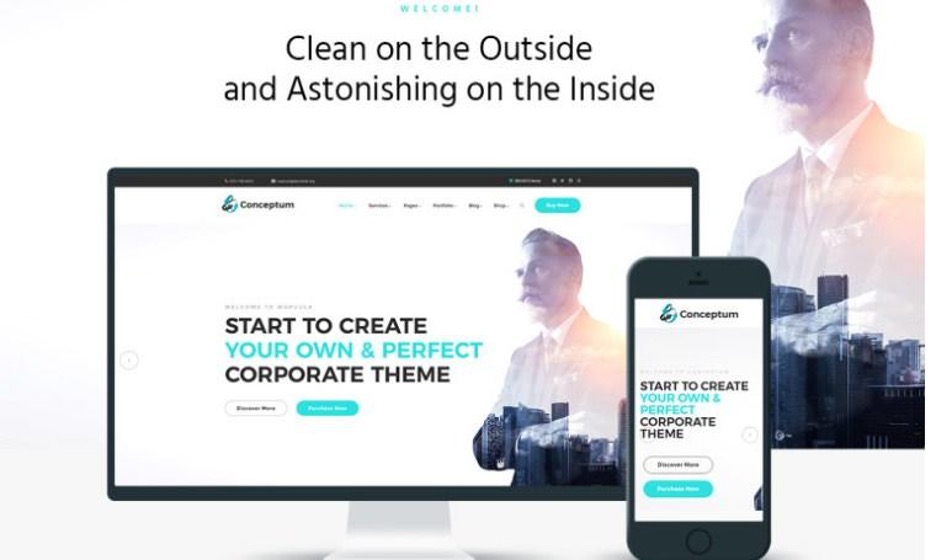
Check out a great solution for creating a corporate website named Conceptum. Landing on the homepage, everything needed is at hand – the company logo, main quote, call-to-action buttons on the slider, dropdown menu for simple page navigation on the upper, social media icons, and more.
This product contains various eye-catching layouts for all occasions to let you pick the liked ones and fill them using Visual Composer page builder. Well-organized content structure enables you to deliver your working approach and advantages of your services to the audience that will positively affect your company’s success.
Features:
- mobile-optimized;
- SEO-friendly;
- one-click installation;
- megamenu;
- Google fonts;
- Cherry search;
- multiple plugins;
- WPML ready;
- retina-ready;
- well-documented;
- effective support.
Summing Up
As you can see, there is nothing difficult in building a fantastic site capable of adapting to any modern gadget. Responsive design will bring you popularity because such projects rank higher in the search engines and are more visible in the search results.
The layout customization process will be simple due to embedded features and tools. Everything you should do is to visit the TemplateMonster marketplace, choose the theme you like the most, and download website templates free for business.
Video of the Best UI Design Trends For Responsive Website Templates for Business
Your site should be modern and stylish to stand out from competitors and grab visitors’ attention. How can you do it? Watch this video to know which UI design trends will dominate the digital world in the near future.
Among them are bold and unusual typography, blurred and textured gradients, dark mode, 3D and animation, retro style, 90s vibe, neon on dark, abstract shapes, brutalism, and others. Get inspired by viewing these examples and choose the idea you can implement in your next project!
FAQ
-
How to make responsive website templates for business more visible on Google?
Each asset on the TemplateMonster marketplace contains SEO-friendly code that helps your web presence take higher ratings in Google, Yahoo, Bing, and other search engines. You can also keep them high by implementing SEO on each page. For that, you should add unique content with keywords, meta descriptions and titles, internal linking, and a friendly URL.
-
Should I have coding skills to customize responsive website templates for business?
It depends on the type of themes you choose. If it is based on CMS, you will use an admin panel to fill the layouts with content without editing the code. Thus, for such solutions, coding skills are not required. For using HTML assets, you should have at least minimal knowledge about coding. However, each development comes with clean and commented code, so it will not be difficult to edit it to get the needed website.
-
Which responsive website templates for business should I choose – free or premium?
Availability and the lack of price of free products are what attract users. Such items are good for practicing customizing this kind of digital asset. Meanwhile, they are not enough to create a fully-functional and powerful online presence because they are not unique and have limited built-in features.
For these reasons, most entrepreneurs usually choose premium assets that are one-of-a-kind and contain a wide range of advanced features, the highest performance, and fast loading speed. Such items are fully supported, which significantly simplifies your site creation process.
-
Can I save money on purchasing several responsive website templates for business?
If you are a web designer and need different assets for creating projects for your clients, or a business owner who needs various assets, there is a great solution to save money.
By signing up for a MonsterONE subscription, you can unlimitedly download website themes, graphics, presentation templates, and other digital assets, paying only one monthly fee, which is even lower than the cost of one product. View three pricing plans to pick the most appropriate one.
Interesting related article:

