As a small business owner, you know you need software and tech tools to help your team do their work efficiently. But there is a lot of different software out there. From communication and project management solutions to customer relationship management platforms, so many tools seem potentially beneficial. Complicating matters is the fact that there are also various choices within each software category.
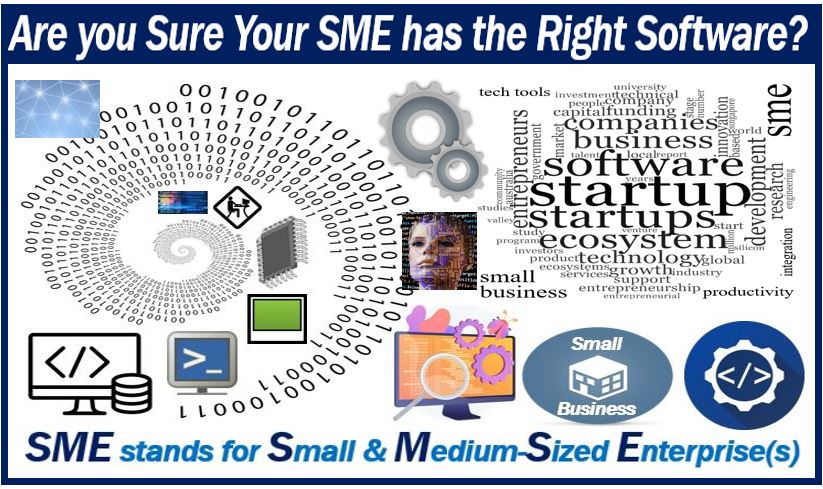
If choosing the right software for your small business sounds like a challenge, you’re not wrong. You don’t want to go overboard, stretch your budget, and confuse your employees. At the same time, you need to integrate the tools that will help your business improve and manage growth. Finding the best tech tools for your business involves evaluating your needs, looking for integration opportunities, and researching various solutions.
Evaluate Your Needs
Before you can decide on a set of software solutions, you’ll want to determine the needs of your company. Look at the core functions that your business performs and where technology could help with productivity, communication, or measuring results. Most organizations, for instance, have separate needs for essential functions like finance and accounting, marketing and advertising, and human resources.
Feedback and insights from the team members who handle these functions will be important. In a small business, the person overseeing some of these areas might be you. A smaller company could also have a single person performing job roles that overlap two or more core functions. It could be time to consider payroll software for small businesses or sales proposal solutions to help streamline those roles.
Find out what tasks your employees are spending the most time on and which ones could potentially benefit from automation. Think about whether the team works in the same location each day or travels to different sites. You’ll also want to consider how many staff members will use the software and how often. Other factors to consider are training needs and learning curves, as some tools are intuitive and others are more complex.
In addition to the needs of your employees, you’ll have to assess things from your customers’ perspectives. Do you serve clients who are mostly homogenous in terms of markets and demographic characteristics? Or do you have separate groups or segments of customers with individualized requests?
Are current communication and outreach efforts with your clients haphazard and cumbersome? Would customers be open to platforms that let them manage and personalize various aspects of their accounts? By asking these questions, you can start to prioritize your requirements.
Look for Integration Opportunities
After you’ve determined and prioritized needs, it’s good to look at the software your business is already using. You may find opportunities to integrate add-on solutions with your existing set of tools. It’s also possible you’ll discover you need to get rid of some of your existing software.
When looking for integration opportunities, consider what your current software does for your company. What are the specific functions and tasks it performs for you and your team? How do your employees or customers use the tool? There may be obvious and minor ways they wish the software could perform certain functions better.
You could discover apps and tools in your tech arsenal that go unused. If that’s the case, is this due to a lack of awareness or a training issue? Or is utilization down because there’s another application in use that duplicates the first one’s functions?
When bringing more software into your stack, it’s critical to consider whether the new application will further complicate day-to-day operations. For instance, you may see a need to upgrade or change your website’s e-commerce platform because of its functional limitations. Before you do so, consider how the new software will impact other systems your current platform integrates with. You’ll want to ensure the potential solution is compatible — or can be made compatible — with existing billing and CRM software.
Finding out whether new solutions will talk to existing apps can determine whether they’re appropriate for your business. You also don’t want to implement a piece of software that overlaps or duplicates the functions of another. If you decide it’s better to introduce a more robust tool that overlaps with existing software, map out a transition plan.
First determine how you can retire the existing software without disrupting current business functions. Then establish a timeline for transitioning to the new platform, setting a date for discontinuing the existing tool. Communicate the timeline to your team and address their concerns by explaining the reasons for the change and the benefits it will bring.
Research Various Solutions
After evaluating needs and identifying integration possibilities, start researching the features and benefits of different software applications. The software’s price point is one thing to consider, but it’s not always the most important. While you do need to work within your budget, you want an application that adds value.
Look back at your list of business needs and priorities. Does the application fulfill those objectives? Can you envision using the software for a while, and will you be able to scale it as you grow?
After value, accessibility features are a top consideration. Distributed access to the software will be imperative if everyone doesn’t work at the same building. Will employees eventually need to use the app from remote locations? A cloud-based solution will allow access from any device with an internet connection.
Apps that reside in the cloud make it easier for employees to collaborate and access resources offsite. If the need for remote or after-hours work arises, cloud-based apps have the advantage over those hosted onsite. Software solutions with flexible accessibility options can also grow with you as your business adds physical locations.
Security, customer support, and customizability are supplemental features to consider. You want software that will encrypt and protect proprietary and sensitive data, especially sales transactions and customer information. Your business will probably need some degree of support for the software, including troubleshooting and maintenance. See what level of support the developer offers and the availability of its technical team. Finally, check whether you can customize the features and functions of applications to match the precise needs of your business.
Choosing the Right Solution
You can consult peers and tech publications for recommendations, but in the end, choosing the right software for your company is an individualized process. Always consider the needs of your business first, including those of your employees and customers. Rank needs according to urgency and your company’s long-term objectives. See whether there are ways to integrate new solutions with existing apps or if add-ons exist to augment them. Then, determine a tool’s overall value and whether its features can serve your business now and in the future.
Interesting related article: “What does Payroll mean?“

