
Have you run into trouble restoring your data? Can’t wait any longer and need a quick solution to get back on track with email conversations, tasks lists or even contact information like phone numbers. Well look no further than Stellar Repair for Outlook!
Microsoft Outlook PST files store important information, such as your emails, calendar and contacts on the computer. It’s important to have a backup of all important data in case something happens with this program or else any other unfortunate event occurs that corrupts their records; it’s always good practice for individuals who use computers regularly- whether at home or work -to make regular backups! But, there is one thing you should know: even though Microsoft provides free tools designed specifically towards repairing common problems associated with these types of files, corruption can still occur unexpectedly.
When corruption occurs then it’s best to find a specialized tool to fix the files for you.
What is Stellar Repair for Outlook?
Stellar Repair for Outlook is a solution if your PST files have been damaged by corruption or deleted mistakenly. The software can fix corruptions in mailboxes without loss of data, restore lost items with all their content including emails and attachments.
The first step to recovering your email is scanning for damage. Stellar Repair does this with an innovative process that extracts all of the data before repairing it, which means you can view new items in Microsoft Outlook once they’ve been repaired!
Features of Stellar Repair for Outlook
- With the tool, you can repair and save files in PST; MSG; EML (e-mail); RTF (rich text format) HTML or PDF.
- Repairs damaged or lost Outlook data files to make them accessible again.
- Deleted emails items can be restored with this program, and you’ll even get a preview of what is lost.
- You can preview all of your emails, appointments and tasks without having to open them.
- You can also save individual emails in MSG, EML and RTF from the preview section.
- Lets you choose which folders to save, based on your requirement.
- Search options to find specific emails faster.
- You can save scanned information with the resume function and process it later.
- Repairs corrupt MS Outlook 98 / 2000 / 2002 / 2003 / 2007 / 2010 / 2013 / 2016 / 2019 files.
- Supports MS Office 365, 2019, 2016, 2013, 2010 and 2007.
- Compatible with Windows 10, Windows 8.1, Windows 8 and Windows 7.
How to use the software
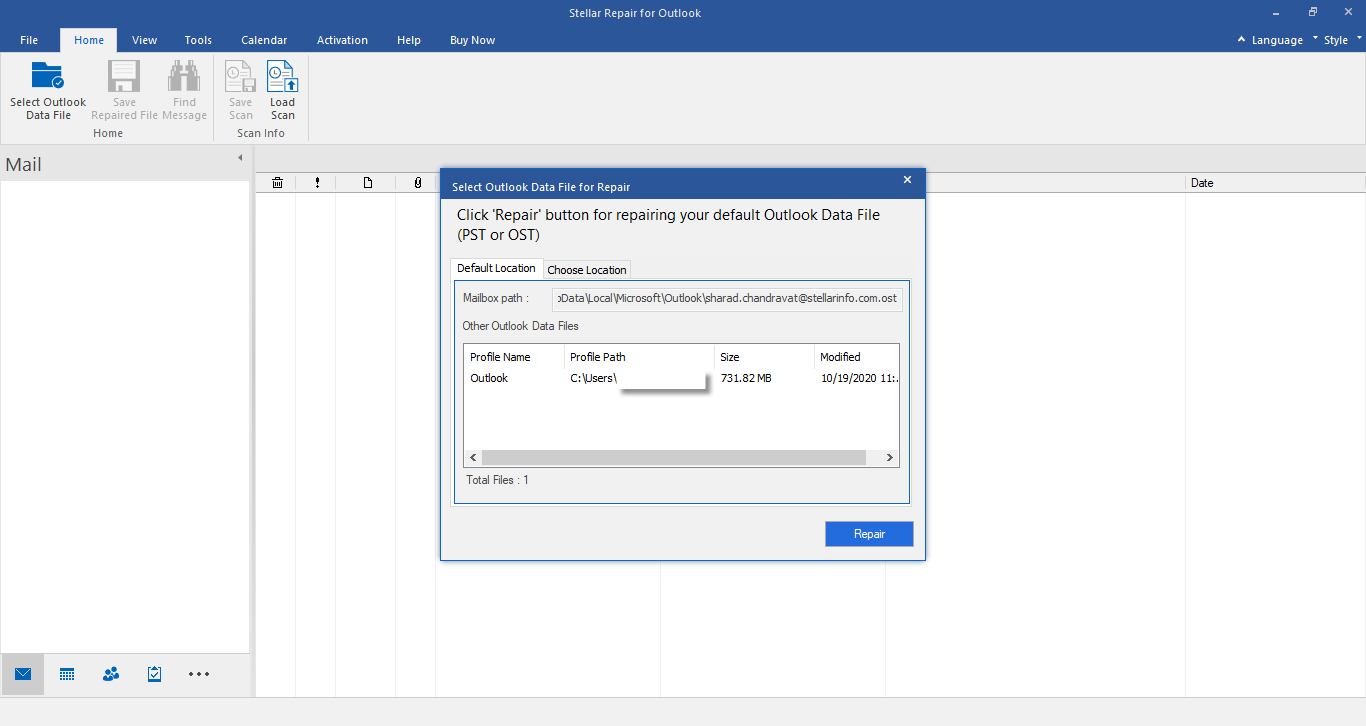
Click Select Outlook PST in the Home tab to open a pop-up screen with options for finding your email file.
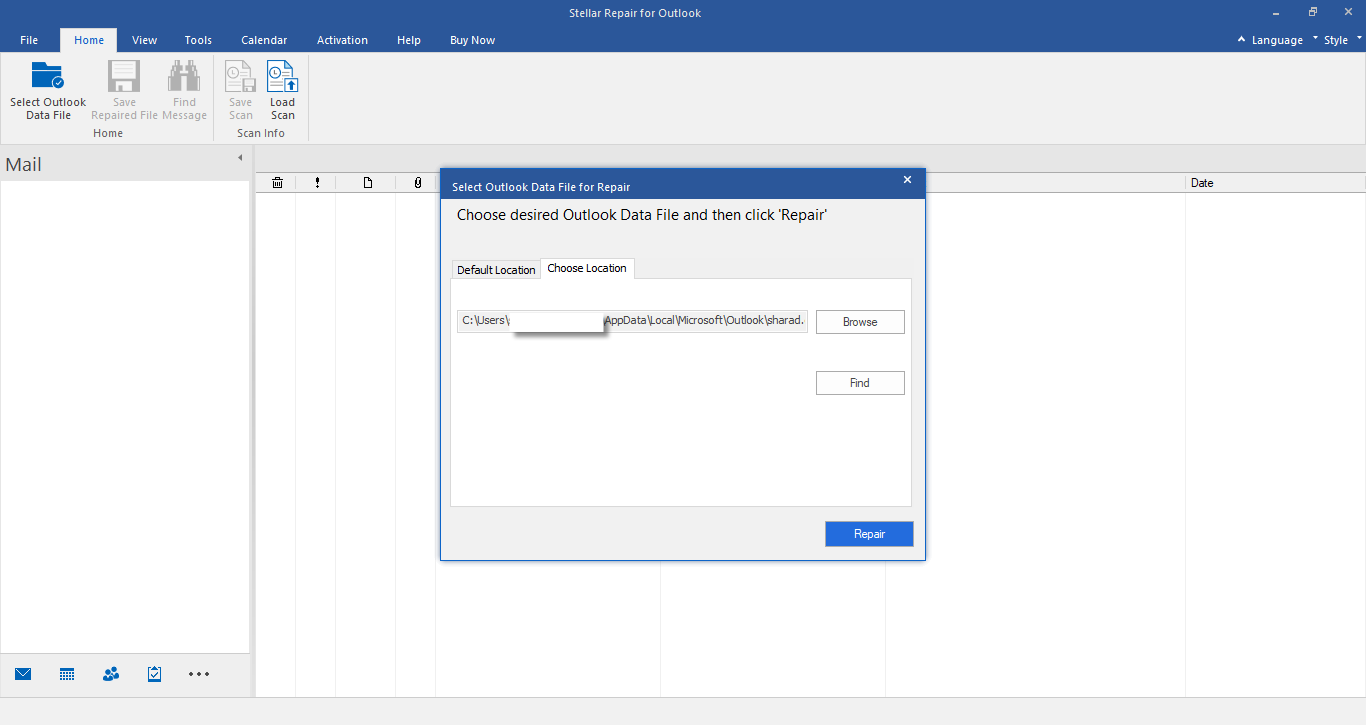
If you know the location of the PST file, then click browse, if not you can use the Find option to search for the file. Then click Repair to begin the process.
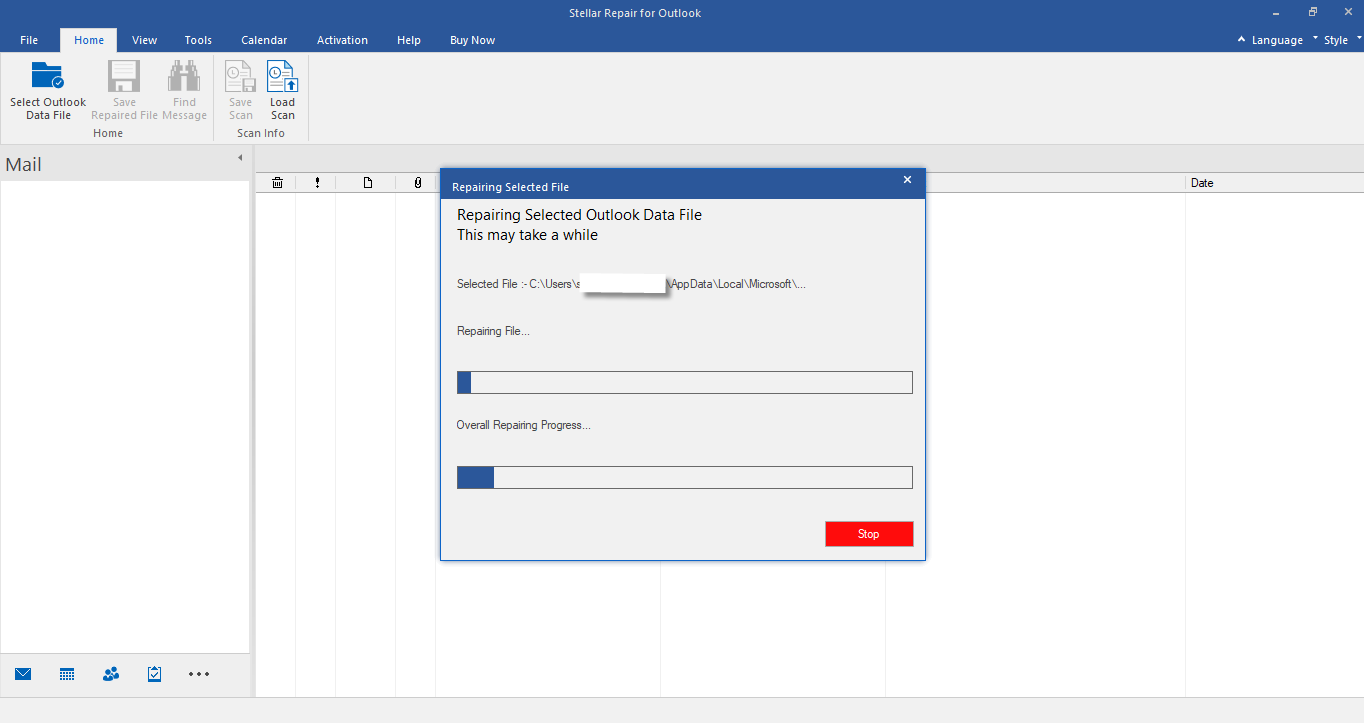
The software is scanning your PST file and the estimated scan duration depends on how much it needs to rebuild.
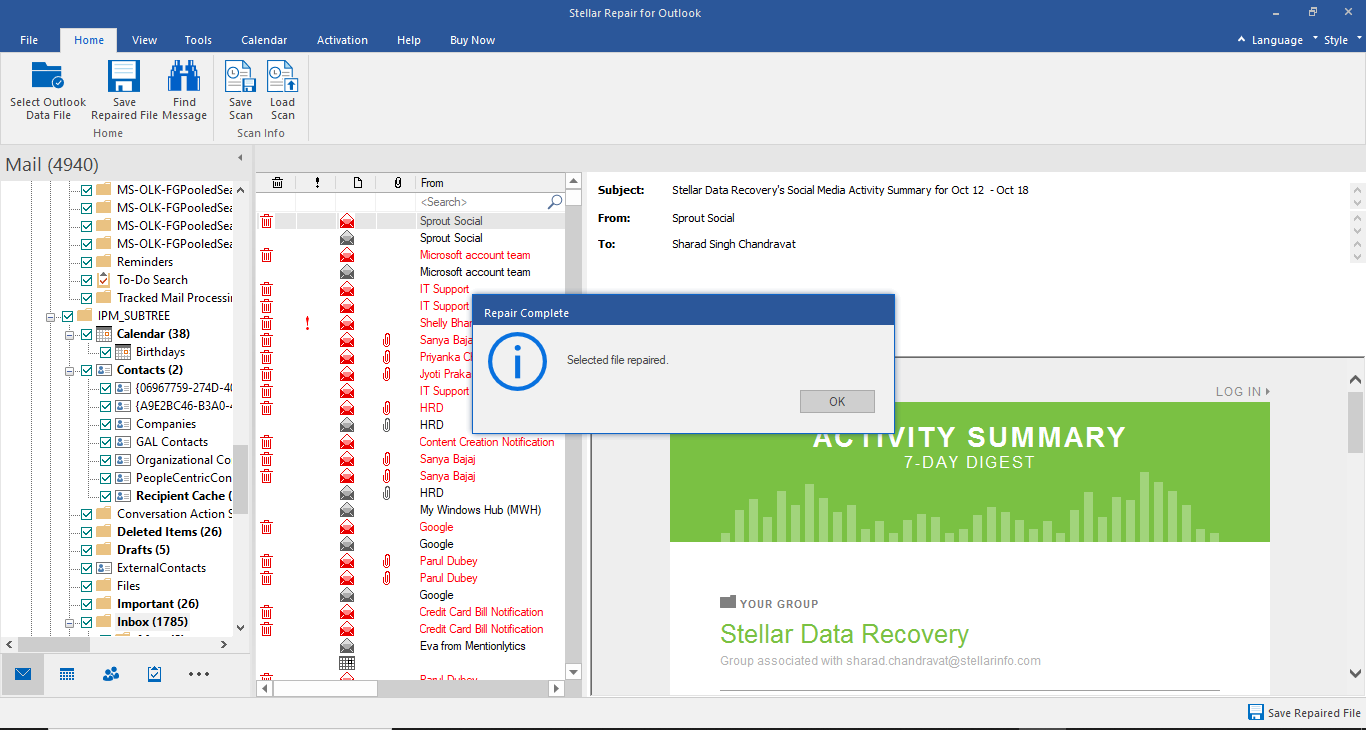
When the scanning is complete, you can view restored Outlook items in their respective folders on the left side of your screen. Clicking each folder will show more details about that specific type or category for easy access.
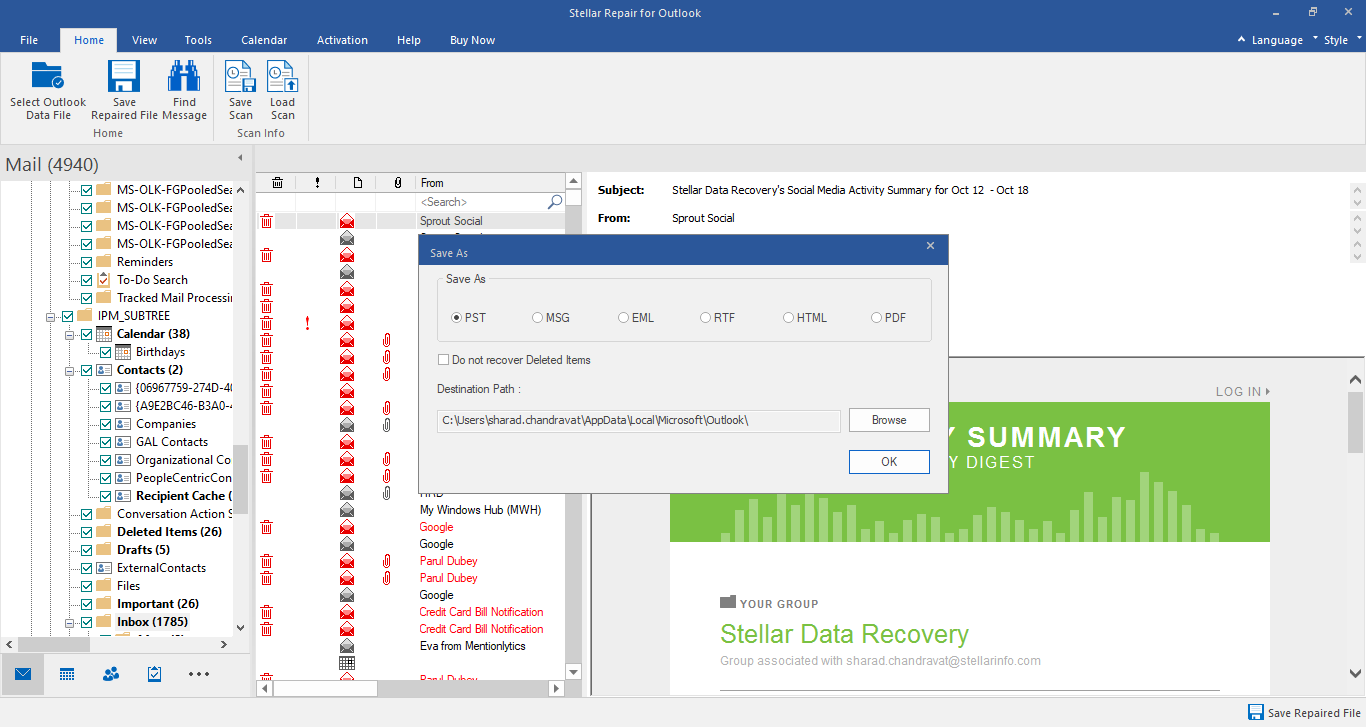
Click Save to save your repaired PST file. Select the folder where you would like it saved, then click Browse and select OK when prompted for a destination location before closing windows completely.
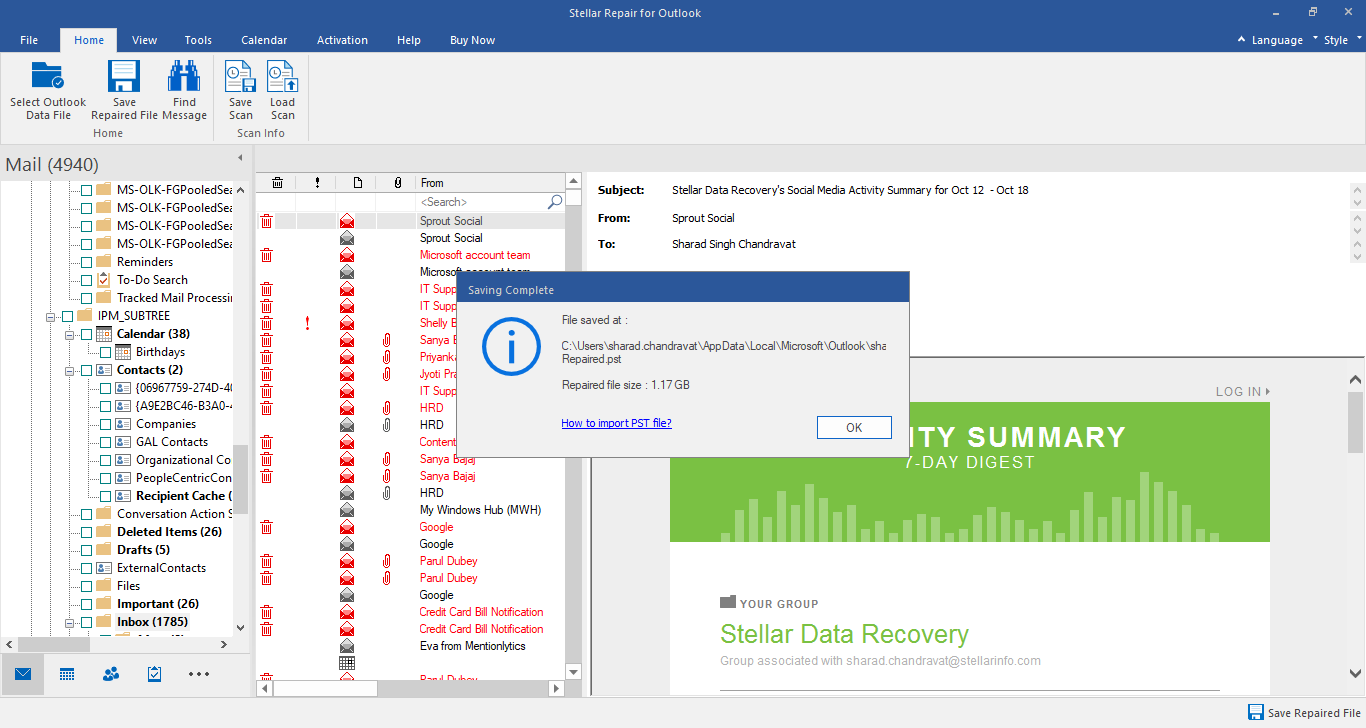
A confirmation message will confirm completion of the recovery.
Pros and cons
Pros
- Intuitive design and UI
- Easy to follow instructions to repair corrupted files
- Does what it says – it can repair damaged files quite well.
Cons
- It can take a long time to repair files depending on how large the file is.
Conclusion
Stellar Repair for Outlook is a reliable and affordable solution. The easy-to-use interface makes it a breeze to fix corrupted files without technical knowledge which means you don’t have spend time learning how things work instead of doing what needs done.

