Modern classrooms place a heavy focus on the concept of “inclusion” or including students with disabilities in the general education classroom. Statistics show that some 6.4 million students, or 13 percent of those in school, have been identified with a disability or receive special education services.
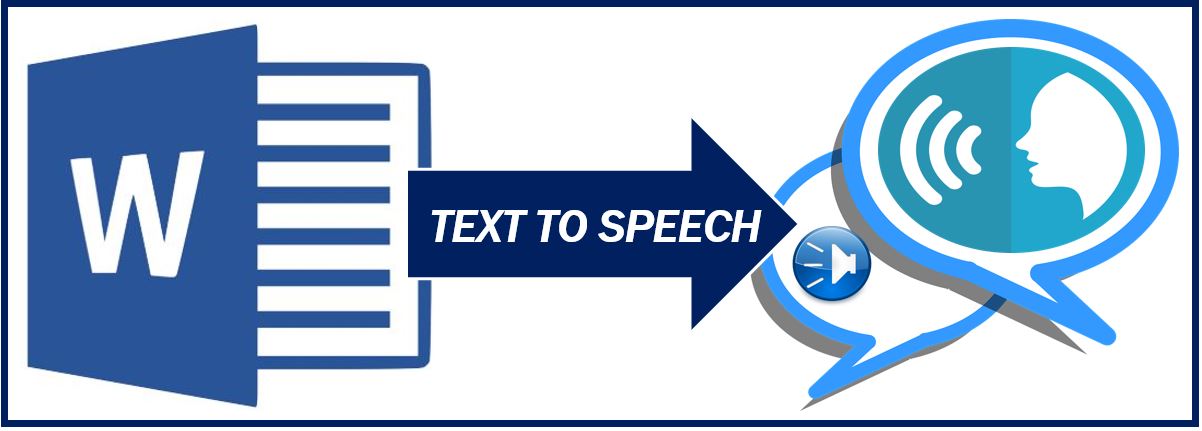 As the students strive to find their footing with their peers, it is more important than ever for educators to find a way to support those who struggle with comprehension in particular. Luckily, our digital world has brought so many inexpensive options to help students retain information, increase comprehension, and flourish in a regular classroom. It all starts with text to speech technology and how that relates to the Universal Design for Learning framework.
As the students strive to find their footing with their peers, it is more important than ever for educators to find a way to support those who struggle with comprehension in particular. Luckily, our digital world has brought so many inexpensive options to help students retain information, increase comprehension, and flourish in a regular classroom. It all starts with text to speech technology and how that relates to the Universal Design for Learning framework.
What is Universal Design for Learning?
Also known as UDL, the Universal Design for Learning is a comprehensive plan that focuses on a technology-enhanced syllabus that is expected to be usable and appropriate for learners of all backgrounds, including those who may have a disability.
The goal is to hit on three key concepts: engagement (stimulating interest in concepts), representation (presenting information in different ways), and expression (ways for students to express what they know). Students with disabilities often thrive under the umbrella of the Universal Design for Learning.
Technology can improve reading comprehension and rapid innovations in the text to speech have created new and affordable ways for educators to implement UDL lessons into everyday curriculum. With text to speech, students are able to read print-based or digital texts that may boast no audio equivalent. The ability for these students to hear virtually any text out loud with a human voice is paramount in keeping them engaged and bolstering reading comprehension on key concepts.
Thankfully, there is plenty of text to speech readers and converters available for educators of all backgrounds and funding levels. Each can bring hope to students struggling with disabilities in the classroom. Read on for three distinct choices below.
NaturalReader
The goal of NaturalReader is to read a vast array of texts including word processing applications, emails, URL websites, and printed-text scanned into a PDF. Students can enjoy add-ons for use with Microsoft Word, which can prove an excellent option for those who struggle with writing essays or stories for the classroom.
Screen Reader
Screen Reader is recommended for classrooms that implement Kindle Touch or Kindle Fire devices. The platform offers young readers diverse options in regards to voices, pacing, the quantity of text read at a time (ie: one word, line, or paragraph), and a built-in dictionary to improve vocabulary.
The Takeaway
In order to give hope to students with disabilities in the classroom, text to speech technology must be implemented. Text to speech gives students the ability to consume information in multiple ways, playing into the idea of UDL and broadening a student’s overall comprehension.
___________________________________________________
Interesting related article: “What is an App?“

