Inviting youtube videos are irresistible to watch, so using a smart YouTube video downloader is the smartest solution to save the entire YouTube world.
It is impossible to catch all your favorite YouTube videos at a time and you shouldn’t have to miss them or any youtube tv promo codes because of your time constraint. So, here you have the top 10 YouTube video downloaders to keep your favorite YouTube world permanently saved in your offline world. So, you can access them anytime, anywhere, without any dependency.
Top 10 YouTube Video Downloader
While going through the list of top 10 YouTube Video Downloaders, you can select the most appropriate download depending on your requirement.
-
WinX Video Converter
WinX Video Converter is an all-in-one YouTube video downloader that’s easy to use for all users. You can batch download 4K/HD videos from YouTube and 1000+ sites. It’s able to convert YouTube to MP4, MP3 and other 420+ formats for playback on any device or edit on any software. Plus, it offer additional functions of compressing video with no quality loss.
How to use
You can simply paste the video link after clicking the URL button and it will automatically analyzed for download. Real one-click!
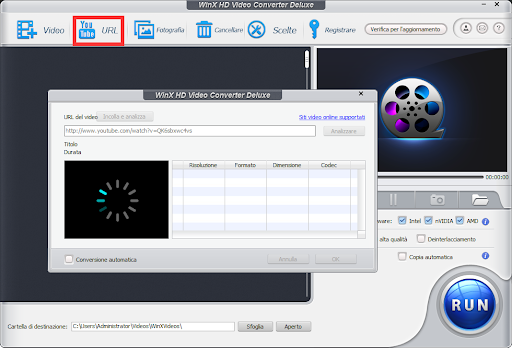
-
StreamFab All-In-One
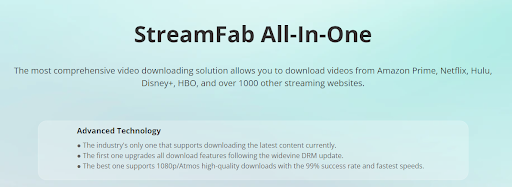 With YouTube content, you can download audio-video content from over 1000 websites through the StreamFab Video Downloader. While saving videos in your desired quality, you can keep them in batches to save time and energy. With this tool, you can enjoy unlimited downloads permanently on any device after downloading them on your Mac/Windows computer.
With YouTube content, you can download audio-video content from over 1000 websites through the StreamFab Video Downloader. While saving videos in your desired quality, you can keep them in batches to save time and energy. With this tool, you can enjoy unlimited downloads permanently on any device after downloading them on your Mac/Windows computer.
Features
- Get ad-free downloads in 720p/1080p resolution.
- Select audio quality from AC3 5.1, EAC3 5.1, or AAC 2.0.
- Download streaming video in Mp4/MKV format.
- Locate video inside the app through built-in browsing options.
- Download streaming video with audio & subtitles.
- Get simultaneous downloads of multiple videos.
- Get an automatic video downloading option for scheduled videos.
- You can download videos from any other OTT platform along with social media.
Downloading Steps
Step 1: Start the software on your device by clicking the “StreamFab” icon.
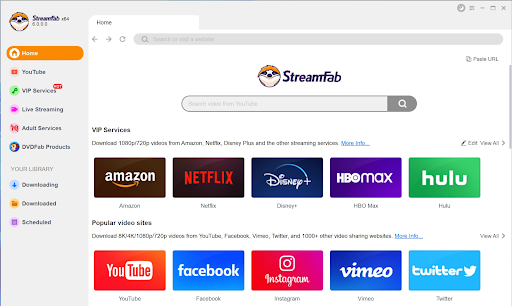
Step 2: Next, head to the streaming service section to select the “Streaming Service” option.
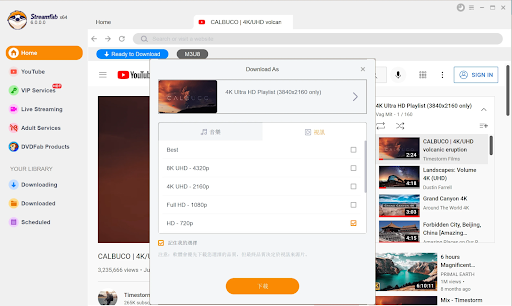
Step 3: After logging in to your youtube account, select and play the video you like to save offline.
Step 4: Next, start customizing your selected video by choosing formats, subtitles, quality, etc.

Step 5: Select the “Download Now” option to complete the downloading process.
2. 10downloader.com
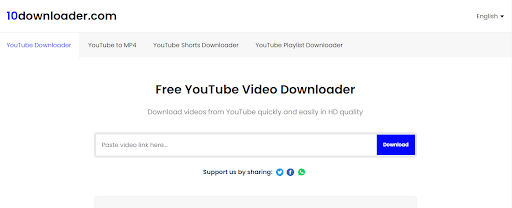
10downlaoder.com is the most convenient free & online YouTube video downloader with simple downloading steps and an interface. In addition to download streaming video from YouTube on any device like mobile/PC/tablets, you can select the output video quality and format of your download.
Pros
- This 100% free tool doesn’t require any registration.
- You don’t have to install any separate software or browser extension to use this online tool.
- You can download videos in HD quality of 360p or 720p resolution.
- Get download in Mp4 format.
Cons
- There is no audio quality selection option.
- Ads-free batch downloading option is not available.
3. YT5s.io
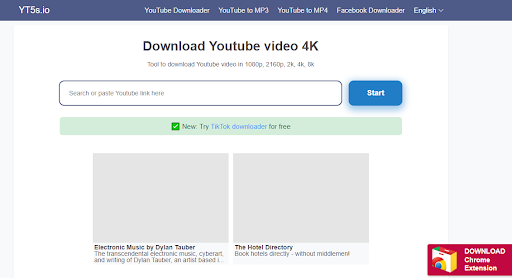
With YT5s.io Youtube downloader video free download, you can get YouTube videos with maximum customization on any device and platform. While video customization, you can download youtube audio while selecting the options like 320 kbps/ 265 kbps/ 192 kbps, etc.
Pros
- This free tool supports formats like Mp3, Mp4, WEMB, M4A, etc.
- You will get downloads in 1080p/2160p/2k/4k/8k.
- Enjoy the fastest downloading up to 1GB/s.
- Get batch downloading with unlimited downloads.
Cons
- Auto-downloading option is not available.
- There is always a risk of malicious infection of your device.
4. UKC.Com.Np
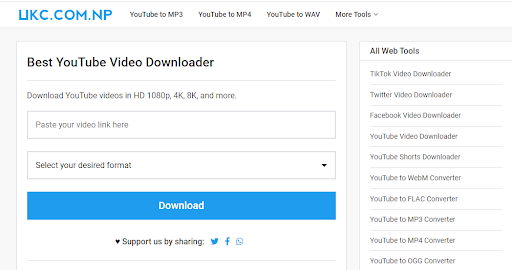
UKC.Com.Np is the most useful YouTube video downloader with multiple flexible features. With the customizable video downloading option, you can save videos according to your specification.
Pros
- It offers video quality from 360p to 8K resolution.
- It supports audio-video formats like Mp3, Mp4, WEBM, OGG, FLAC, etc.
- It works on all devices & platforms.
- There is no need for registration or installation of any separate software or extension.
Cons
- There is no batch/auto-downloading option.
- Ads-free downloading option is also not available.
5. Addoncrop.com
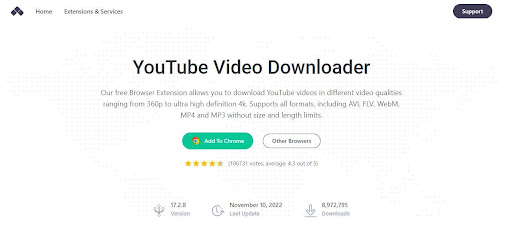
Addoncrop.com YouTube video downloader gives you the freedom to save your favorite youtube world on your convenient device. This tool supports multiple languages and helps you cut down your video size to accommodate your video file into your device.
Pros
- Get high-quality video with video quality selection option from 144p to 8K definition.
- You can get file formats like FLV, AVI, Mp3, Mp4, Webb, etc.
- It supports all sizes & lengths of YouTube video files.
- With this tool, you can convert any YouTube video to an Mp3 audio file.
Cons
- There is no ads-free downloading option.
- This tool can’t download scheduled videos automatically.
6. Savefrom.net
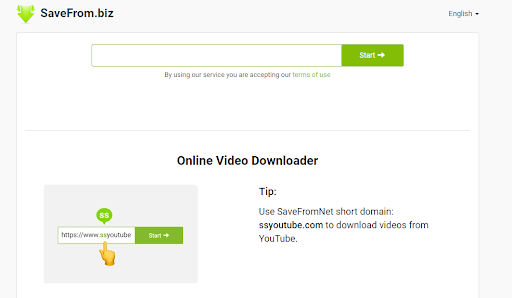
While using Savefrom.net youtube downloader video free downloads, you can enjoy your favorite youtube world anytime, anywhere on any device.
Pros
- It supports formats like Mp4, 3GP, M4A, etc
- Along with YouTube, you can download content from multiple other websites.
- Use the advanced and dedicated search bar for instant and immediate video downloads.
- You can also download separate audio files.
Cons
- There is no audio-video quality selection option.
- There is no built-in content searching option.
7. GoTranscript
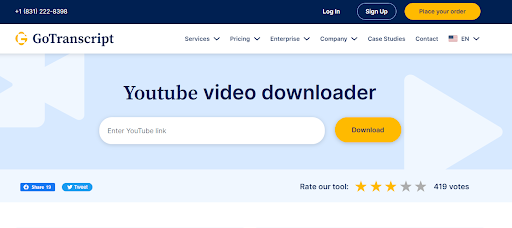
GoTranscript is a free online YouTube video downloader that makes your video-watching experience flexible and repetitive in your offline watch. It supports multiple languages. From audio to text translation, you can enjoy several services under one platform.
Pros
- It serves multiple purposes: video recording, converting, and downloading.
- It offers video resolutions from 720p to 4K.
- You can enjoy your downloads on any device.
- You can enjoy downloading with foreign subtitles & closed-captioning.
Cons
- This tool is not fully free; there is a paid version.
- Maximum exclusive features are available in the paid version.
8. GiveFastlink
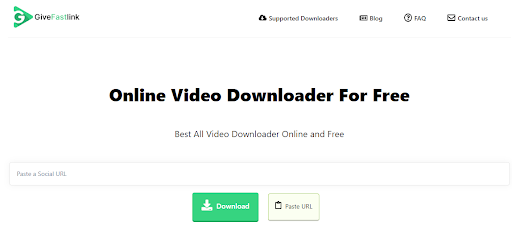
GiveFastlink is a smart YouTube video downloader to save any YouTube content on your device for your online dependency-free watching. Along with youtube, you can also download videos from other social media platforms for free.
Pros
- This fully free downloader saves video in Mp3/Mp4 format.
- Enjoy downloading without any separate software installation & registration hassle.
- It is accessible on all devices and platforms.
- Enjoy HD/FHD/4K quality downloads without having an account.
Cons
- Only two file formats are available.
- It doesn’t support unlimited downloading.
9. ToMP3.CC
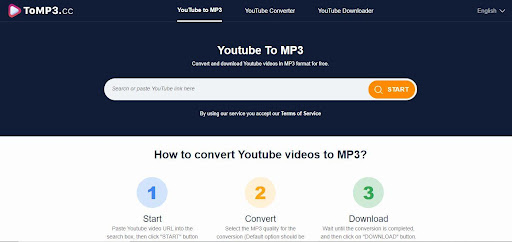
ToMP3.CC is the most simple and sorted option for YouTube downloader video free downloads. This tool works as a YouTube video downloader cum converter. Here you can enjoy HD-quality video with 320 kbps audio quality.
Pros
- This tool is available in multiple languages.
- You can save videos in Mp3 or Mp4 file format.
- You can download unlimited videos without registration.
- This tool is accessible in all browsers, all devices, and platforms.
Cons
- There is a very limited output profile customization option.
- There is an automatic video downloading feature.
10. Yt1ss.net
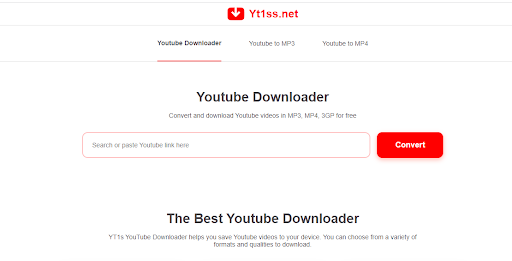
With the Yt1ss.net YouTube video downloader, you can save as many YouTube videos as you want on any device.
Pros
- Enjoy the fastest video-saving experience with Mp3/ Mp4/or other formats.
- It offers cloud support to upload the video to Google Drive & Dropbox.
- Save unlimited videos with its clean & safe interface.
- It supports all web browsers and devices.
Cons
- You can’t customize the audio-video quality of the output profile.
- There is always a risk of virus infection and compromising your data.
Despite knowing the free YouTube video downloading options on multiple devices, there is always some risk and limitations involved with these tools. So, to ensure the safety of your data and device while bypassing all these above-mentioned limitations, you must use the unlimited downloading option of Stream Fab All-in-One downloader.
FAQs
Is it legal to download YouTube videos?
It is always legal to download any copyright-protected free YouTube content, but downloading copyright-protected YouTube content without the owner’s consent is a legal offense.
Why do you need a YouTube downloader?
- To watch videos offline
- To save them for sharing on other platforms
- To save video before it gets removed from the platform.
- To take inspiration from the video in making something new.
Is it safe to use a YouTube downloader?
Using YouTube online downloaders is not safe because while using them, you are making your data vulnerable, and they can be misused for unethical purposes. Your device can also get infected by malware or virus infection. Instead, you can use third-party software like Stream Fab All-in-One downloader to save YouTube videos safely.
Final Feed
To save your favorite YouTube world, you have to select the best-suited YouTube video downloader. So, while going through the top 10 list of YouTube downloaders, you must be sure why you are selecting the specific one of your needs. However, if you want to avoid the risks of the online downloader, you must try the safe, secure, and customizable downloading option of Stream Fab All-in-One downloader.
Interesting Related Article: “How to Troubleshoot the issues with streaming YouTube on Roku?“

