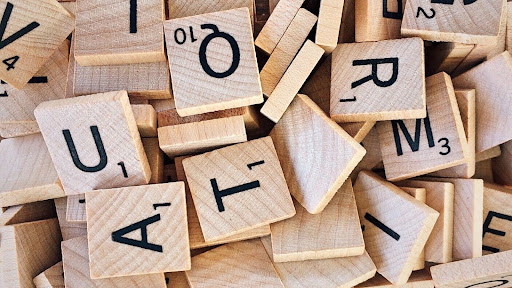
Think of the number of website pages, emails, blog posts, social media content, customer reviews, books, and more available on the web today. If you take a step back and look at the amount of data created every day, current estimates are that 1.145 trillion MB of data is created daily. That’s quite a lot, isn’t it? And a large part of that is text.
Since text is the primary way for a company to communicate with its users online, you should keep the fundamentals of typography in mind when developing your website. Typography happens to be an integral part of web design but is often overlooked by many companies. Let’s quickly dive in to look at typography guidelines in Web Design.
1) Choose just one typeface and stick to it
If you’re designing your website from scratch, it is imperative for you to choose a simple font and use that consistently throughout the website. After all, complicated fonts, such as handwritten or cursive, may be difficult to read and might be a reason why your website might lose out on gaining customers!
There are mainly two groups of typefaces to consider for the web – Serif or Sans Serif styles:
– Serifs:
Formal, trustworthy, and traditional. Most traditional publications such as books, magazines, and newspapers use serif typefaces for their body text. Playfair Display, Libre Baskerville, and Garamond are examples of popular serif fonts.
– Sans-serifs:
Cleaner, informal, and more modern than serif fonts. These are preferred for web design since they render well on low-resolution screens. Examples of commonly used sans-serif fonts are Lato, Open Sans, Roboto, and Montserrat.
2) Create contrast and hierarchy
After defining your typeface, you should create structure by establishing a visual hierarchy. As part of this step, it is also essential to highlight key parts of the text to help users quickly scan content. You should use the principle hierarchy techniques to help users get a clear sense of the content on a website.
As an example, you can use the following elements judiciously:
- H1 (Title)
- H2 to H6 (Subtitles)
- Main paragraph
- Lists
- Links
- Small text along with captions where necessary
- Form input labels
You can establish hierarchy with the help of contrast, which defines how content should be navigated. You can obtain optimal contrast by regulating typography elements such as weight, size, color, and alignment.
Suppose web design is not your core business skill. In that case, you should consider partnering with a Philadelphia web design company that will assist you by delivering a professionally designed website that takes care of all these aspects.
3) Use white space strategically
White space can be considered the background that holds various visual elements of a website that allows them to stand out. It is nothing but the actual area between different design elements such as text, images, icons, etc. White space is essential when it comes to making layout scannable. If there is insufficient white space on a website, it may look cluttered to the eye.
4) Keep Kerning, Tracking, and Leading in mind
Kerning is nothing but the actual horizontal space between two characters. A font can have wider or smaller kernings that help avoid awkward gaps and improve legibility. Commonly used fonts have specific kernings for each pairing of characters to ensure that letters fit snugly together.
Tracking is used to denote overall spacing between letters used in a line or a block of text, unlike Kerning, which refers to the spacing between adjacent letters only. It is a vital typographical detail that you need to get right to ensure that the content on your website is legible.
Leading is the vertical space between different lines of text. In common parlance, terms such as “double-spaced” or “single-spaced” are commonly used to specify leading. However, units of points or pixels can also be used to express leading. It is vital to ensure that you use just the right amount of leading between lines of text, since too little or too much may make the readability of text somewhat awkward.
You may be interested in: 6 Useful Tips for Digital Signage Content Design

