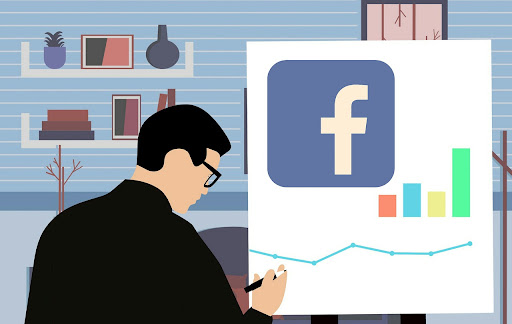
In today’s digital world, social media has become an essential tool for businesses to reach and engage with their target audience. One of the most popular social media platforms is Facebook, which boasts over 2.7 billion monthly active users. For businesses looking to tap into this vast user base, the Facebook API can be a powerful ally in their social media marketing efforts.
This article will delve into the benefits of using the Facebook API for marketing, guide readers through setting up a Facebook Ads account and configuring the API, and offer insights into creating and managing ad campaigns with the Facebook API.
Benefits of using the Facebook API for marketing
Access to a vast user base
As mentioned earlier, Facebook has a massive user base that spans the globe. By utilizing the Facebook API for marketing, businesses can access this vast audience and potentially reach millions of potential customers. This can significantly improve brand visibility and recognition, ultimately leading to increased sales and revenue.
Enhanced targeting capabilities
One of the main advantages of using the Facebook API is its sophisticated targeting capabilities. Through the API, marketers can target users based on various factors such as age, gender, location, interests, and behaviors. This allows businesses to deliver highly relevant and personalized ads to their target audience, increasing the chances of conversion and reducing wasted ad spend.
Comprehensive analytics and insights
The Facebook API provides a wealth of data and insights that can help marketers optimize their ad campaigns and improve their overall marketing strategy. By analyzing this data, businesses can identify trends and patterns in user behavior, allowing them to make data-driven decisions and fine-tune their marketing efforts for maximum impact.
Setting up a Facebook Ads account and configuring the API
Creating a Facebook Ads account
Before marketers can start using the Facebook API for their marketing efforts, they need to create a Facebook Ads account. To do this, users must first have a personal Facebook account. Then, they can follow these steps:
- Visit the Facebook Business Manager website and click on ‘Create Account.’
- Enter the required information, such as business name, email address, and business details.
- Once the account is created, users can navigate to the Ads Manager to start setting up their ad campaigns.
Setting up a Facebook Developer account and creating an app
To access the Facebook API, users must have a Facebook Developer account and create an app. Here’s how to do that:
- Visit the Facebook Developer website and log in using the personal Facebook account.
- Click on ‘Get Started’ and follow the prompts to create a Developer account.
- Once the account is set up, click on ‘Create App’ and choose the appropriate app type based on the intended use. For social media marketing, select ‘Business.’
- Enter the required information and click ‘Create App ID.’
Configuring the Facebook API
After creating an app, users need to configure the Facebook API by following these steps:
- In the Facebook Developer dashboard, select the newly created app.
- Click on ‘Settings’ in the left-hand menu, then choose ‘Basic.’
- Scroll down to the ‘App Secret’ section and click ‘Show’ to reveal the app secret key. This key, along with the App ID, will be used to authenticate API requests.
- Click on ‘Tools’ in the left-hand menu, then choose ‘Access Tokens.’
- Generate a long-lived access token by following the prompts. This token will be used to authenticate API requests and manage ad campaigns.
With the Facebook Ads account, Developer account, and API configured, marketers can now start using the Facebook API to create and manage their ad campaigns.
Creating and managing ad campaigns with the Facebook API
Creating an ad campaign
To create an ad campaign using the Facebook API, marketers need to make an API call using their preferred programming language or API client. The following parameters should be included in the request:
- access_token: The long-lived access token generated earlier.
- name: The name of the ad campaign.
- objective: The marketing objective of the campaign, such as brand awareness, reach, or conversions.
- status: The initial status of the campaign, either ‘ACTIVE’ or ‘PAUSED.’
Here’s an example of an API call to create an ad campaign in Python using the requests library:
- import requests
url = “https://graph.facebook.com/v12.0/act_{AD_ACCOUNT_ID}/campaigns”
payload = {
“access_token”: “YOUR_ACCESS_TOKEN”,
“name”: “My Ad Campaign”,
“objective”: “REACH”,
“status”: “PAUSED”,
}
response = requests.post(url, data=payload)
print(response.json())
- Replace {AD_ACCOUNT_ID} with the appropriate Facebook Ads account ID and YOUR_ACCESS_TOKEN with the generated access token.
Creating ad sets and ads
After creating an ad campaign, marketers can create ad sets and ads using similar API calls. When creating ad sets, users need to specify targeting parameters, budget, and schedule. When creating ads, they need to provide creative assets such as images, videos, and ad copy.
Managing and optimizing ad campaigns
The Facebook API provides several endpoints for managing and optimizing ad campaigns. Marketers can use these endpoints to update campaign settings, pause or resume campaigns, and gather performance metrics. By analyzing this data, businesses can make informed decisions and optimize their ad campaigns for better results.
In conclusion, using the Facebook API for social media marketing offers a variety of benefits, including access to a vast user base, enhanced targeting capabilities, and comprehensive analytics. By setting up a Facebook Ads account, configuring the API, and leveraging its features to create and manage ad campaigns, businesses can significantly improve their marketing efforts and drive greater success.
Interesting Related Articles: “How to Use AI For Social Media Marketing“

