What is a B2B Database
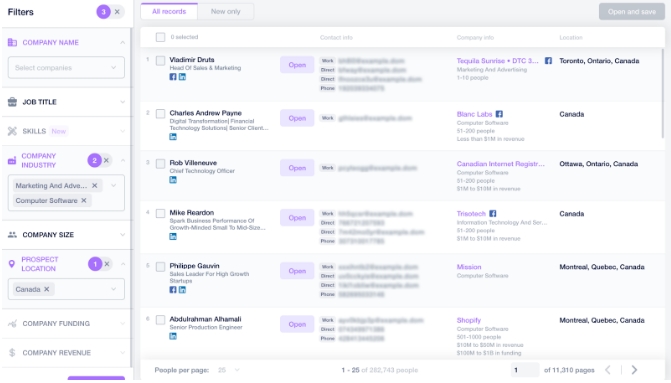
A B2B database refers to the bases of B2B contacts, accessible on the Internet. They’re used by B2B companies to dig up contact information of potential buyers for prospecting and marketing purposes. All databases are pretty much the same in their forms, varying in the quality & extensiveness of information provided and price.
They can also be called a “business to business database” because such a base contains B2B contact data, meaning this data is used in B2B business to make sales.
What type of information is usually accessible?
In almost any B2B database you will find:
- Emails of your potential buyers (work or direct)
- Facebook profiles
- LinkedIn profiles
- Job titles
- Industry in which they work
- Telephone number
Different databases can aggregate different contact information of a lead, however, emails are a must. Some databases also provide “Revenue”, “Teamsize”, “Funding” and other insights on a company for which a potential buyer works.
Potential pulled data can be divided into such groups:
- Referring to a person – Name, Second name, Phone number, Email, Skills, Job title
- Referring to a company (firmographic) – company’s name, location, size (number of employees), revenue, funding, industry
- Technographic data – what software a company uses
- Intent data – sometimes a database can contain insight on your potential buyer’s online behaviour, providing valuable insights for marketing & sales teams
Who uses B2B contact databases?
A B2B contact database is a valuable asset of a sales and marketing team. Any sales or marketing manager works with business contact data, reaching out to potential customers through email, LinkedIn, Facebook or WhatsApp.
Why does any business need a B2B contact database?
A B2B contact database is what sales reps cannot work without. Any sales pipeline starts with incorporating accurate B2B contact data so your sales managers can have a basis to work with.
- It supplies your sales team with emails and other key contact data of potential buyers
- It speeds workflow up significantly, as opposed to manual data gathering
- It helps to segment potential buyers
- It can connect to your CRM and enrich your current lead data
- It can provide deeper company insights that you apply to personalize your prospecting messages
How does a B2B database work?
Usually a database with corporate contacts is equipped with a convenient navigation system: you can filter the whole database and drill down to the needed segment of leads.

You can apply filters like Company name, Job Title, Skills, Company Industry, Company size, Location etc.
Once you’ve filtered it, you can then tick the pulled contacts, save them into one of lists and then convert the list into a CSV file.
The CSV file you’ve got can be used in email marketing campaigns, for your LinkedIn outreach, etc.
What are some of the best b2b databases?
There are a handful of worthy databases on the market. Listed below are them. We considered the following factors when assessing all the databases:
- Data accuracy: 70% and higher is accurate data
- Data extensiveness: sufficient data coverage, including small cities
- Cost: appropriate data-quality ratio
- Usability: easy-to-navigate interface
- Other features: lots of other features for sales and marketing
- Reliability: has many reviews across several platforms
And here are the three tools that we’ve tried ourselves.
-
Closely Lead Finder – 10 out of 10
Closely Lead Finder is a built-in database of Closely — all-in-one LinkedIn lead engagement platform.
It’s a database of 150+ mln business contacts, among which are emails (work and direct), phone numbers, Facebook and LinkedIn profiles, company insights. It offers versatile filtering options: they’ve been upgraded constantly, and thanks to this, you can now narrow down your search to find narrow groups of prospects and power your sales.
Their database is very broad: it covers all the countries across the globe. To make sure your email list is clean and sufficient, Closely offers a free, built-in email validator. Once you’ve pulled the needed data and created a list, run email verification right in the tool. It will show which emails are valid and which ones are outdated.
Closely is a well-known LinkedIn automation and lead engagement platform. It offers a wide array of features to engage your leads on autopilot from LinkedIn. They have built-in inbox with CRM features, Network Management system, and personalized drip campaigns — to create once and send them to be run on autopilot. Analytics is also available in your dashboard — it displays the performance of each campaign in clear metrics. Closely also has an extension that scrapes data from LinkedIn. It’s called Closely Surfer and it can save results of LinkedIn searches in a CSV file for free.
Closely Lead Finder is one of the most reliable and affordable databases. Their packages start from $50/ month which includes 500 Lead Finder credits and all the automation features (+ network management and Inbox with CRM features). Closely ends up in the first place in our list. Closely also offers 50 credits for free to try its database out.
Pros
- High-quality database (over 70% is accurate data)
- Email validation – free
- Direct and works emails separated
- Rich filtering criteria
- No bugs experienced by our team
- Automation features for LinkedIn – custom drip campaigns, analytics, personalization of messages, templates
- Cloud-based automation that eliminates risks of LinkedIn ban, as opposed to extensions
- Inbox with CRM features for LinkedIn – free
- Network Management for LinkedIn (CRM) – free
- Extension that scrapes data from LinkedIn – free
- Free 50 credits for new users
- Very intuitive interface
- Good content base
- Good price-quality ratio
- Appsumo lifetime deal available
Cons
- Absent data in some cases on LinkedIn pages
- No integration with third-party tools
- No data enrichment features
-
Lusha – 7 out of 10
Lusha works pretty much the same way as Closely — it offers a wide range of filters to find a needed group of prospects and dig up their contact data. Revenue, job title, industry, employee headcount are among them. Once filtered out, tick the contacts and save them to a custom list. Then you can export the list in a CSV file.

Lusha doesn’t offer free credits to try it out. It also doesn’t have the prospecting automation feature, at least in the free version. Basic package will cost you 30/month with 480 credits included for opening contact data. However, no automation or network management features are included.
Lusha sits at 2d place in our list because it’s still one of the most popular databases with decent data quality. However, compared to Closely, it lacks other features, like LinkedIn message automation or Inbox with CRM features (that replaces CRM). You’ll have to layer up all these on top of Lusha, finding them in other tools. While, for example, in Closely, you can access all these features and run your LinkedIn prospecting on autopilot, in addition to a very good B2B database.
Keep in mind also that Lusha accepts only annual payments.
Pros
- Good quality of data (higher than average if compared to others)
- Integrates with a plethora of third-party tools (SalesForce, Hubspot, Outreach etc)
- Data enrichment features (upload email list and get LI profiles and vice versa)
- Intuitive interface
- Rich filtering criteria
Cons
- No automation
- No free credits to try it out
- Only annual payments
- Bugs can happen
- No LinkedIn Inbox with CRM features
- No Network Management
-
ZoomInfo – 5 out of 10
ZoomInfo is a very popular database. It’s a solid platform for sales and marketing operations. The data quality is superb, however, it comes at quite a price. ZoomInfo packages start at $15,000 a year with a minimum of a two year agreement.
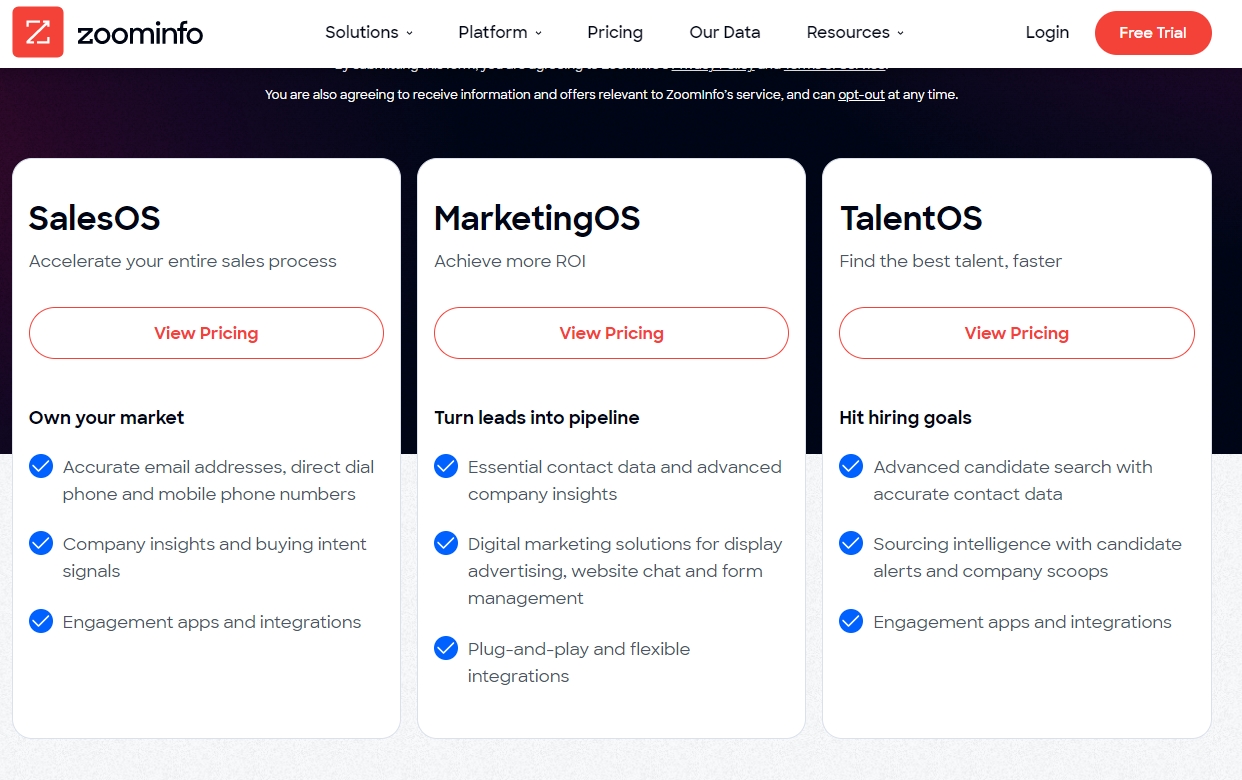
Clearly, ZoomInfo is not an option for teams on a tight budget. Their database contains 150+ millions records, with a wide array of filters offered to segregate the data as per your requirement.
The professional (starter) plan gives access to the B2B contact database, the ability to create prospect lists, and enhanced filtering options, among other features.
Advanced plans (Advanced + and Elite +) add up location data, org charts, social media profile links, tech adoption insights, purchasing intent data, website visitor data, and even better filtering options.
ZoomInfo offers a free plan also, however, you’ll have to go through the onboarding process first.
Pros
- The breadth of intelligence/data across the spectrum of target contacts and accounts
- Advanced filtering criteria
- Intent feature – provides the ability to search contacts that looked for a particular solution
- Integration with SalesForce, Hubspot, etc
- Data accuracy is high
Cons
- High cost
- Untransparent pricing (can include additional payments)
- Auto-renewal practices are reported by users on some review platforms
- Annual agreement required
- Bugs may happen
- Data inaccuracy has been spotted by several users, especially among phone numbers
Overall, ZoomInfo is worth trying but only if you have the budget for it, and if you really need that detailed data that you pay for. For basic marketing and outreach campaigns the first two tools are perfect – they’ll cover all your needs at much lower cost.
The biggest con of this tool is that it recently got involved in some situations with bad auto-renewal practices. Beware of this and read your agreement carefully.
Conclusion
A B2B contact database is invaluable in sales and marketing. A data vendor provides sales and marketing teams with accurate contact information on their prospects and target companies. The quality of data directly influences future reply and open rates of email campaigns. That’s why it’s crucial to opt for that data vendor that guarantees data quality, can boast good data breadth and is affordable.
Clearly, Closely Lead Finder is the winning option among the presented. It offers a data validation feature for free to clean your email list to surge your reply rates and maintain a good sender reputation. On top of that, Closely offers many other sales features, like automation or a CRM system for your LinkedIn and Inbox. All this can be bought for $50 per month or $83 or $166. Advanced packages give more credits to open contact data. The Pro Plan for $166 per month comes with unlimited credits for Lead Finder.
Considering all this, we can assume that Closely is 100% worth trying. It also offers 50 free credits to try it out.
The quality of your data vendor will form either the success or failure of your sales team. Don’t hesitate to experiment with different data suppliers.
Interesting Related Article: “Everything You Need to Know About B2B Transactions“

