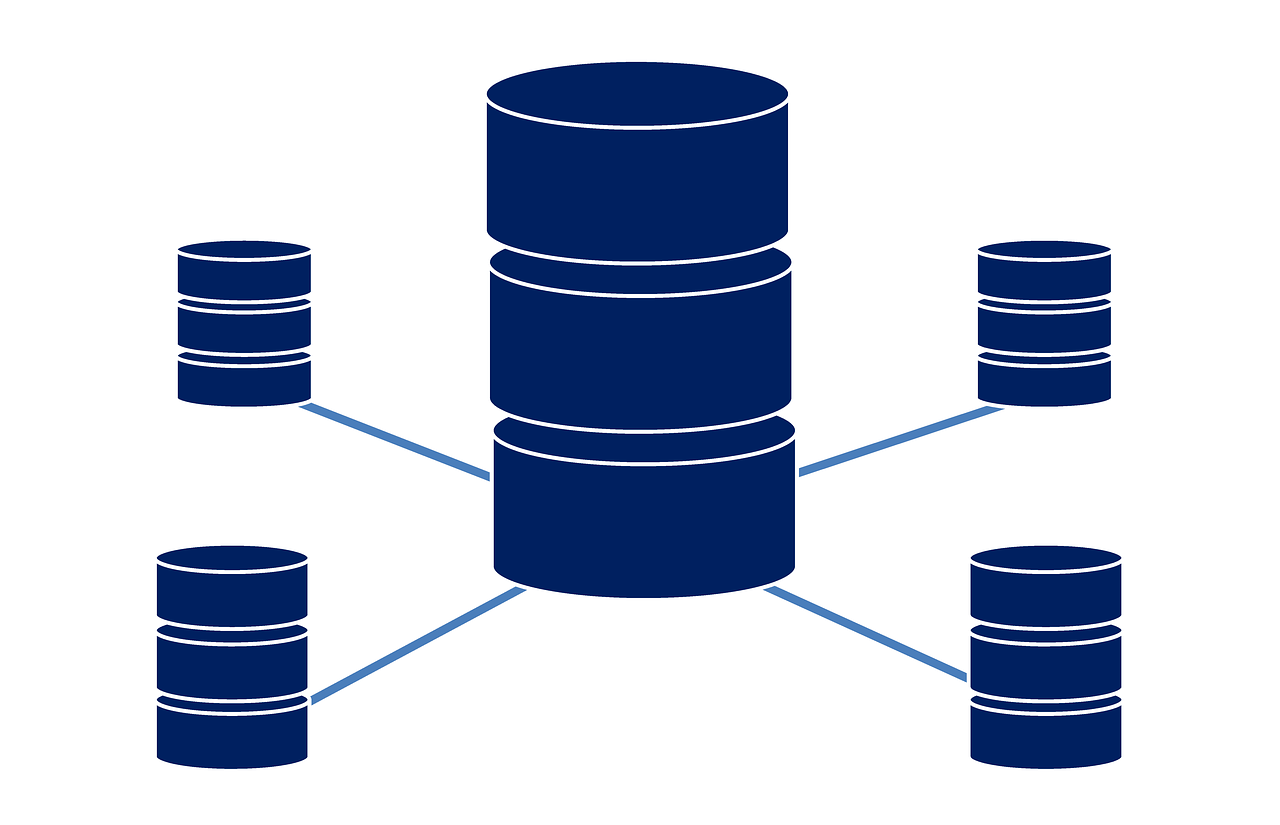
A storage area network (SAN) allows you to centrally manage server networks and storage space. SANs solve the management problems associated with dedicated backup servers by allowing you to streamline storage management and set standard policies for data protection, security, and disaster recovery. With their shared virtual storage space, storage area networks provide a more efficient and flexible way to manage large data volumes.
What is SAN Storage?
A SAN is a network of high-speed storage devices interconnected and shared between multiple servers. It eliminates the responsibilities of individual server storage and consolidates it into one location for easy access, management, and security. SANs run independently from the OS, which makes them a great option for cross-platform servers.
How SAN Storage Works
Several components comprise a SAN, including SAN switches, host bus adapters, and cabling, which are connected to storage arrays. SANs use high-speed networks and block-based storage to link servers to logical disk units (LUNs).
LUNs are a collection of block storage from a pool of shared storage that appears as logical disks to the server. Know how SAN works through a series of three different layers, which have distinct features.
- Host Layer
SAN hosts run enterprise workloads that require access to storage, such as databases, and are represented by the host layer. The Host Bus Adapter (HBA) is a special card that connects the server to the SAN and enables it to communicate with the SAN storage devices.
- Fabric Layer
The fabric layer consists of network and cabling devices that connect SAN hosts and storage. The fabric layer is also called the SAN layer because it forms the foundation of a storage area network.
This layer is the main link between the server in the host layer and the storage device in the storage layer. The fabric layer devices contain the bulk of the intelligence that allows SAN communication to take place so data can move from the host layer to the storage layer.
- Storage Layer
The storage layer consists of various types, pools, or tiers of storage devices, and it is here where the actual storage devices are located, including storage arrays. These storage arrays consist of several disk drives that store data.
The Redundant Array of Independent Disks (RAID) technology creates redundant copies of these disks in the storage array. RAID divides and replicates data across multiple hard disks using different RAID levels.
What Storage Area Networks Can Do for Your Business
A business’ workload can benefit from SAN solutions in several ways, including:
- Disaster recovery (DR): A SAN can restore data across multiple applications when a crisis occurs.
- Optimized disk usage: Using a SAN offers a more efficient and effective way to manage your storage.
- Improved backup performance: SANs instantly create accurate, physical copies of data, reducing the time it takes to back up large volumes of data.
- Accessibility of applications: Data protection algorithms are used in SAN arrays to ensure data consistency and availability.
It may be expensive to set up a SAN, but the benefits include a more organized, secure, and accessible network. Whether used alone or in combination with cloud technology, storage area networks streamline business storage, allowing you to focus on what makes your business successful.
The Bottom Line
SAN provides significant benefits to users by combining the capacities of different storage. Storage area networks provide server operators with an optimal storage foundation by connecting different physical storage devices. A storage area network is a useful tool for managing storage, improving server performance, streamlining data management, ensuring data security, and increasing the availability of applications.
You may be interested in: 3 Points to Keep in Mind When Selecting a Cloud Storage Plan

