Are you looking for the best background generator online? Don’t know which software you should use this year? We got your back. If you want to use a transparent background generator and have lots of options but don’t know which one you should choose first, then this article is for you. In this guide, we will help you figure out the best AI background generators that you can try in 2023. Also, we will tell you the importance of using the background gradient generator, so continue reading this article.
Part 1. What is a Background Generator?
A background generator is a tool that helps create and generate the background of an image so it can look more attractive. These free AI background generators offer different templates and images so you can select the background according to your desire. Moreover, with the help of a background generator, you can also improve the image quality and adjust settings accordingly. So, what is the best background generator you should use this year? Continue reading the article. Below, we have mentioned some of the top online background generators that you can use.
Part 2. 7 Best Background Generators Online
If you are looking for the best free AI background generator, then here are the top 7 applications that you can use in 2023. All these programs are easy to use and come with lots of wonderful features. Without wasting any time, let’s discuss these applications and see how they work.
1. HitPaw Online AI Background Generator
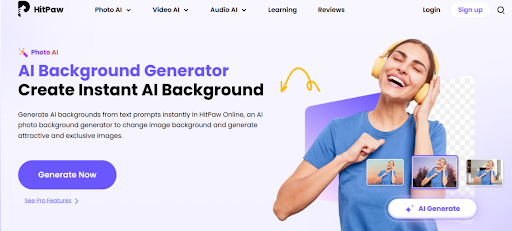
The first background image generator in our list is the HitPaw Online AI Background Generator. It is a reliable and easy-to-use application that offers different features. With this application, you can effortlessly change the background, improve image quality, and more. The top features of this AI-generated background image tool are mentioned below.
Key Features:
- The tool is simple and easy to use
- With one click, you can generate backgrounds with preset templates
- You can create unique backgrounds from texts
- Free AI background generator for gamers, influencers, social media marketers
- 100% safe and perfect for all devices
- Generates image background from a text prompt
Steps to Use HitPaw Online AI Background Generator:
- Go to the HitPaw Online AI Background Generator official website and click the “Generate Now” option to begin the process.
- Once you are on the dashboard, click the “Drag and Drop” option. Next, choose the background which you want to add.
- After that, click the “Generate” option, and you are good to go.
- Within a few seconds, your image will be ready to use, and you can see the new background.
User-Friendly: Yes
2. PhotoRoom
PhotoRoom also has different products that you can use to add background to your images. It comes with different apps, such as instant background, white background, and more. Moreover, it uses AI technology to generate the perfect background for your images. You can find the following features in this online AI background generator.
Key Features:
- PhotoRoom Instant Background generator creates background images with one click.
- The tool has a simple and manageable interface
- It works with almost all the devices
Steps to Use PhotoRoom Instant Background Generator
- Visit photoroom website and click on the “Select a Picture” image.
- Choose the background that you want to add. You can also add text, resize the image, and more.
User-Friendly: Yes, ideal for beginners
3. Picsart
Picsart is another DND background generator that allows you to generate unlimited backgrounds with one click. It uses advanced AI technology to add background to the images. You can use different features such as:
Key Features:
- Add text, colors, and more to your images
- Improve the quality of the images
- Best background CSS gradient generator for beginners and professional users
- AI photo background generator with amazing effects and filters
Steps to Use Picsart Background Changer
- Visit picsart.com/background-changer and click the “Upload Image” option.
- Once you have uploaded the image, click the “Edit” button to begin the process.
- You can choose different background colors from the tool and add them to your image.
- Once the process is completed, click the “Export” button and download the image.
User-Friendly: Yes, ideal for beginners
4. Fotor
Fotor is an advanced AI photo background generator that changes the background with one click. Whether you want to change a background, add a new one, or more, everything is possible with the help of this application. It offers different features, such as:
Key Features:
- Remove and add different backgrounds to the images
- Text to-image feature is also available
- Enhance photo settings within seconds
- The tool is available for both iPhone and Android devices
Steps to Use Fotor Background Changer
- Visit fotor.com/features/backgrounds.html and click the “Change Background Now” option.
- Next, click the “Upload” option and upload the image where you want to add the background.
- Choose the template and apply it. Once the template is added, download the image, and you are good to go.
User-Friendly: Yes, it is very easy to use
5. Hotpot.ai
Hotpot.ai is a random background generator that has a background generator application that can easily add background to your image. With this software, you can add the background within seconds. It uses advanced technology and different features to generate the background of all your images. The top features of this software include.
Key Features:
- Generate background within minutes
- Add different templates and apply settings with a one-click
- It is free and 100% safe to use
- The interface is simple and perfect for beginners
Steps to Use Hotpot Background Generator
- Go to Hotpot.ai website and select the Background Generator tool from the menu.
- Now, type the text, and it will add the background to your images.
- Now, click the “Create” option, and it will add the background within minutes.
User-Friendly: A bit complicated for beginners
6. Veed.io
Veed.io is a clear background generator that can effortlessly add background to your images. With this free AI background generator, you can quickly add background to photos. Moreover, it also offers multiple photo options and editing features. Some of the top key features of this software are mentioned below.
Key Features:
- Add different backgrounds without any hassle
- Edit your photos and videos with a one-click
- The interface of this application is easy to manage
- The text-to-image function is also available
Steps to Use Veed.io Background Generator
- Go to veed.io/tools/ai-image-generator/ai-background-generator and type the text to get your desired background.
- Once you have added the text, click the “Generate” option.
- Adjust the Settings of your image, such as resolution and generate the image.
- Once the background is added, you can download the image. You can also click the “Open in Editor” option to edit your images.
User-Friendly: Definitely easy to use
7. Adobe
Adobe is a free photo editing and background AI generator application in which you make your own background within minutes. It is a free application and doesn’t require any technical expertise. Within a few seconds, you can make the background of your own choice.
Key Features:
- Free background images and templates
- Change the background color with one click
- You can get multiple background options
- Best go-to app for background designs
Steps to Use Adobe Background Generator
- Visit adobe.com/express/create/background and click the “Create Now” option.
- Now, select the background which you want to add.
- You can also create your own background. Moreover, you can add text, elements, add-ons, and more.
User-Friendly: A bit complicated for a beginner
Conclusion
In this article, we have mentioned some of the top AI background generators that you can use in 2023. All these tools are online, so you don’t have to download them. Also, they offer different features, which means you can create the backgrounds within minutes. However, if you are looking for the best background gradient generator, then you should use HitPaw Online AI Background Generator. This application is straightforward and easy to use for beginners.
Interesting Related Article: “How To Remove Background In Procreate“
