Getting a home loan is easy nowadays. Most lenders also allow you to get started with the loan process online. In fact, today, you can know the EMI payable against various loan amounts, tenures, and interest rates before you actually apply for the loan, thanks to an online tool called a home loan EMI calculator. This easy tool helps you find out the exact amount of EMI payable against a home loan. So, how is it used? Let’s see.
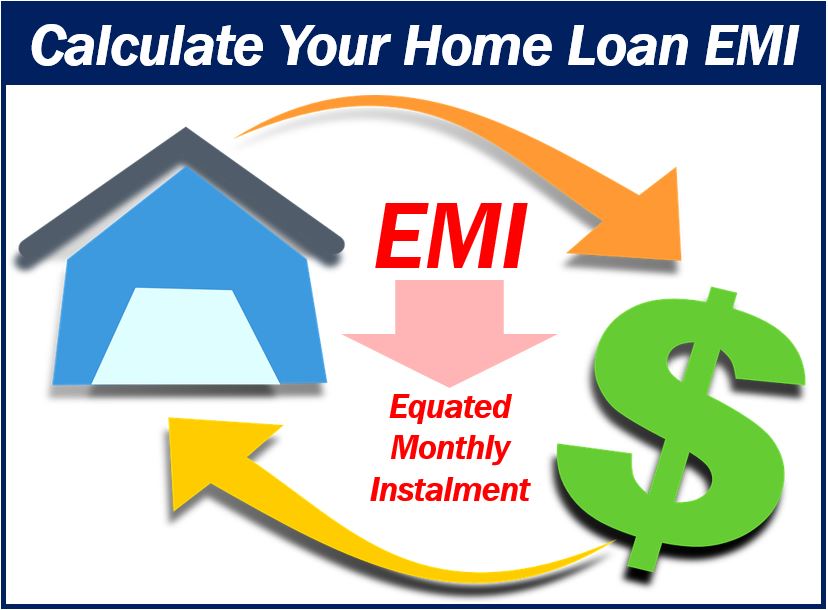 Step 1 – Input the principal loan amount you intend to borrow
Step 1 – Input the principal loan amount you intend to borrow
The first tab in the home loan EMI calculator is the principal amount tab. You must input the principal loan amount you intend to borrow in this tab. All lenders mention the minimum and maximum loan amounts offered on their website calculators.
Remember that lenders don’t offer 100% finance; you can get financing of up to 85% of the market value of the property. As such, the remaining 15% must come out of your pocket as a down payment amount. Also, the lender levies several additional charges such as the loan processing fees, borrower evaluation charges, administrative charges, and legal and stamp duty fees, etc. You can factor in all these charges and include them in the loan calculator as the principal loan amount.
Step 2 – Input the interest rate
You need to know the minimum and maximum interest rates offered by the lender in order to input this figure. The best way to find out the right interest figure is to use the home loan calculator available on the website of your chosen lender. Most calculators available on lender websites will show the interest rates offered by the particular lender in brackets. Some lenders also provide a drop-down menu, from which you can select the interest rate.
Step 3 – Input the tenure
Once you have entered the principal amount and interest rate, you must input your preferred tenure in the house loan EMI calculator. Most lenders today provide home loans for tenures of up to 25 years or 300 months. You should enter your preferred tenure in months and not years.
Don’t be tempted to select the maximum tenure just because it is offered by the lender. Remember, higher tenures directly result in higher interest rates. Even if the EMI amount is lower in case of high tenures, you end up paying a high amount of interest on the loan.
Step 4 – Click on the ‘enter’ or ‘submit’ tab
After having entered the appropriate figures in all the above-mentioned tabs, you must now click on the ‘enter’ or ‘submit’ tab present in the housing loan EMI calculator. As soon as you click on enter, the calculator will immediately compute the accurate EMI amount paid against the loan, to the last digit. This helps you understand whether or not you can afford the EMI amount as per the figures entered. If you don’t find the amount affordable you can go to the next step.
Step 5 – Click on reset
If you find the EMI amount out of the budget, you can always click on the reset tab available on the EMI calculator for a home loan. Repeat all the above-mentioned steps once again to arrive at an affordable EMI amount.
The home loan EMI calculator is a freely available tool found on the internet, Android Google Playstore and Apple iOS store, and the website of all lenders. It can be used innumerable times, without any restrictions. The tool computes the most accurate EMI amount against the home loan and prepares you in advance to get your loan sanctioned.
Interesting Related Article: “5 ways to plan for short-term loan repayment“

