The internet can be a great resource for information and entertainment, but it can also be a dangerous place. There are all sorts of predators online, waiting to prey on your innocence. If you want to stay safe online, you need to learn the basics of digital etiquette.
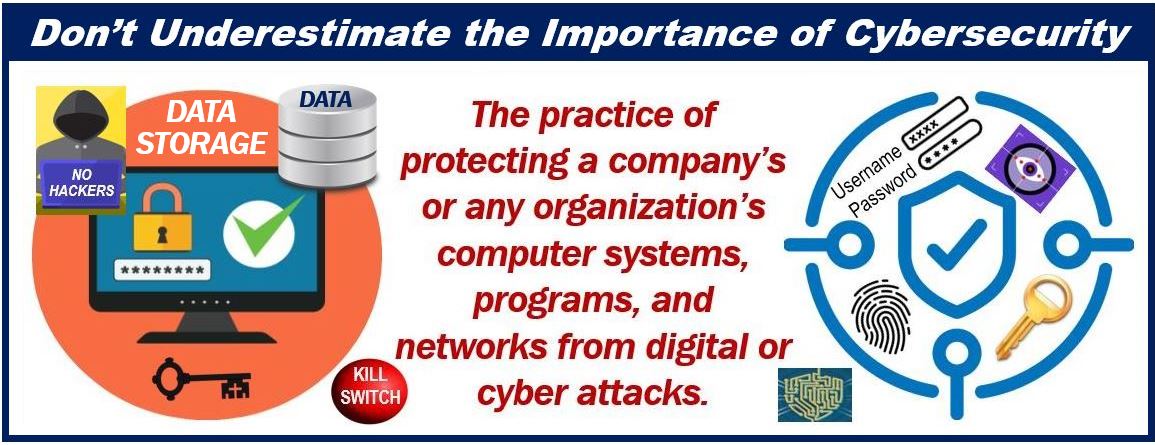
Be Aware of Your Surroundings
When you’re online, be aware of your surroundings. If someone seems suspicious or if something feels wrong, trust your gut and leave the site. Use common sense when browsing the Internet – don’t share personal information, download files you don’t trust, and beware of scams. And always use a password to protect your online accounts.
Don’t Give Away Too Much Information
When you’re online, it’s important to be cautious about what information you share. Don’t give away too much personal information, such as your full name, address, or phone number. If you don’t want anyone to know your full name, for example, use an online nickname instead. And always be careful about what photos and videos you post online.
Only Use Secure Downloads
There are many things to consider when downloading files from the internet. Make sure the site you are visiting is reputable and that the file you are downloading is safe. In order to be safe when downloading files, only use secure downloads. This means using a download manager or browser plug-in that encrypts your data before it is sent over the internet.
Use Protective Tools
When you’re online, it’s important to use safe browsing tools. These include an antivirus program and a firewall. Antivirus programs protect your computer against viruses, spyware, and other malicious programs. A firewall helps protect your computer from unauthorized access to the internet.
There are plenty of cybersecurity programs available to help protect yourself online. Be sure to research which one is right for you and use it regularly.
Change Your Passwords Regularly

As digital technology continues to pervade our lives, we are more reliant than ever on the internet. In fact, nearly two-thirds of American adults use the internet regularly. This means that there are a lot of people out there who would like to do us harm.
One way to keep yourself safe online is to change your passwords regularly. Not only will this help protect you from hackers, but it will also make it harder for someone else to access your account if they have your password. Additionally, always use strong passwords and make sure they are different from any other passwords you use. And lastly, be sure to sign off of all your online accounts each time you finish using them. This will help prevent anyone else from accessing your account if you forget your password or lose your device.
Be Vigilant When Sending and Receiving Email
When you send or receive an email, be sure to use a password protection feature. This will help protect your information from being accessed by unauthorized individuals. And if you do not have a password protection feature, be sure to encrypt your email using the PGP encryption software.
Regularly Back Up Your Data
One of the best ways to protect yourself from potential online threats is to regularly back up your data. If something happens and you lose access to your files, you can always restore them from a backup. If you have multiple devices, make sure that each one has a separate backup as well.
Be cautious when clicking on links in emails and online messages. Always verify the legitimacy of any website before clicking on any links contained within an email or online message. And if you do decide to click on a link, be sure to use a browser extension such as AdBlock or HTTPS Everywhere to help protect your security.
Don’t Accept Unsolicited Emails or Links
Never accept unsolicited emails or links from strangers. If you do, you will likely end up giving away your personal information, including your address and phone number. And finally, never open attachments in unsolicited emails – even if they seem harmless.
Links and emails can lead to dangerous websites, so be sure to use the proper precautions when clicking on them. And if you do decide to visit a website that you’ve been alerted about, be sure to use a security extension such as HTTPS.
By following these tips, you can stay safe while surfing the web. Always remember that there are people out there who want to harm you, so be aware of your surroundings and use protective tools if necessary.

