
Are you in a rush to obtain a passport photo featuring a white background but uncertain how to do it? With the application deadline looming and limited time to visit a studio for editing, fret not! Discover a quick, simple, and cost-free method to transform your passport photo background to a pristine white. This article provides a step-by-step guide on how to change background to white for passport photo free?
How to change background to white for passport photo free with passportmaker.ai?
Passportmaker.ai is a no-cost online tool designed to swiftly convert passport photos into images with a white background. Moreover, the application gathers and validates precise specifications for passport photo sizes across 140 countries globally. This feature assists in selecting the most precise passport photo size tailored to individual requirements.
Simply follow these steps to generate a personalized photo tailored to your specific requirements:
Step 1: Select the desired passport

Be clear about the passport photo size required. Among the commonly used sizes is the US passport size.
Step 2: Upload your photos
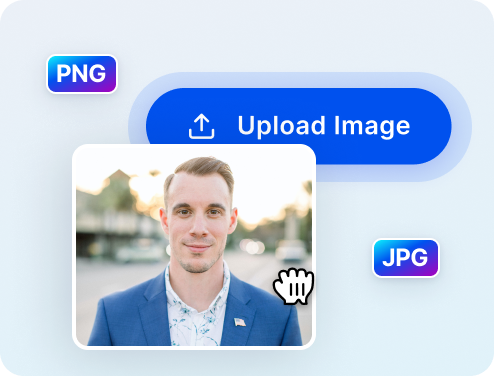
Choose your self-portraits for the creation of printable, passport-sized versions. Ensure the original passport photos are taken meticulously to maintain balance.
Step 3: Await the process by passportmaker.ai
Passportmaker.ai will handle the task of transforming the background to white for your passport photo. This process typically takes only a few seconds, and the results will promptly appear afterward.
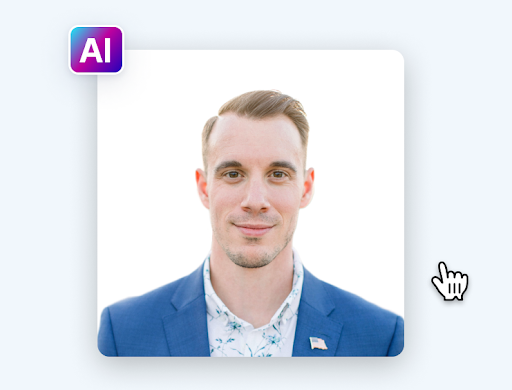
Step 4: Download photos
Download your passport photo as a single printable file or create a sheet with multiple, perfectly sized photos.

User-friendliness is a feature of the passportmaker.ai tool. By following these 4 simple steps, you can quickly and affordably save a lot of time and money by changing the backdrop of your passport photo to white.
Using background remover tools to change background for passport photo
With a variety of options, you can easily change the background of your passport photo. To change it to a white background, you must first remove the backdrop from the picture. Please visit remove-bg for a simpler way to separate the background.
The white background of any picture may be swiftly and simply removed in a matter of seconds with a free online program called Remove-bg.ai. Additionally, it uses artificial intelligence to successfully distinguish between the subject and backdrop of the photograph. Following this separation, users have the option to download the transparent version of the image or make further edits using the tool’s features.
To use remove-bg.ai, follow these steps:
Step 1: To remove the background from a card photo, first select the blue Upload Image option and upload the image.
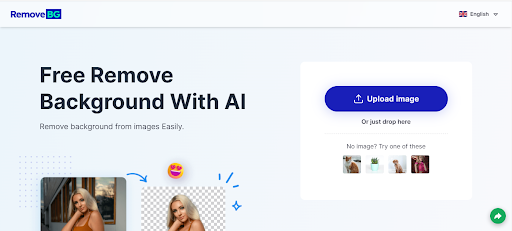
Step 2: Select the image that has to have its background separated in order to make the backdrop white, then click Open to proceed.
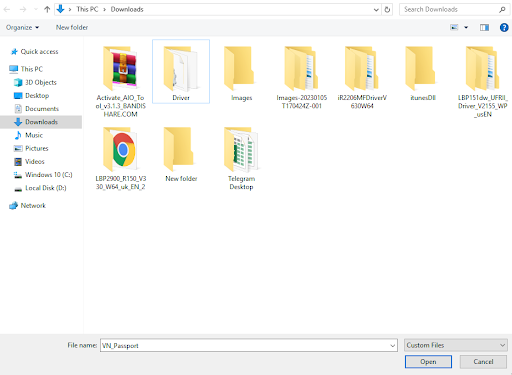
Step 3: After the background has been separated, you may click Edit to alter the backdrop of the picture and add one.
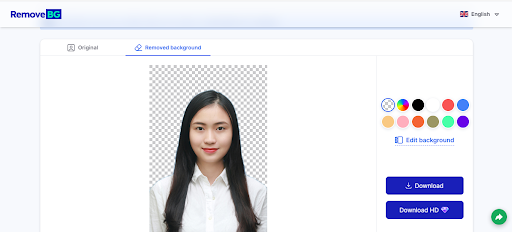
Step 4: To choose the white or blue background color you need, select the Color section.
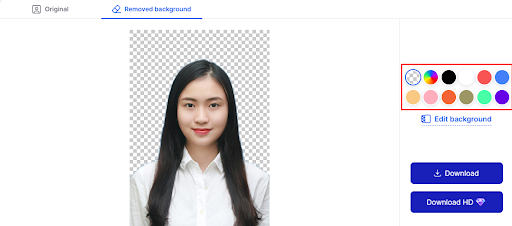
Step 5: Select the blue or white background for the card photo from the options on the screen based on your demands, and then click Download.
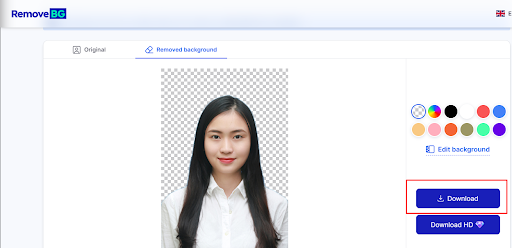
Why is passport photo maker the better choice?
When you need to change background to white for passport photo, using an online background remover seems like the quick and easy route. But as someone who’s been down that road, let me tell you—a proper passport size photo maker is 100% the way to go.
The biggest reason is consistency. Passport requirements can be super finicky, but a good passport maker helps ensure all the boxes are checked—size, positioning, lighting, you name it. That way there’s no question your photo will be approved. Background removers simply don’t have those strict passport guidelines built into their tech like a dedicated passport tool does.
Plus, a true passport photo maker gives you way more control to get the best shot that accentuates your fabulous face! We’re talking customizable image filters, the ability to tweak lighting, even teeth whitening options. Most background erasers just lack those more advanced editing capabilities.
At the end of the day, you deserve a flawless passport photo that makes you shine. Putting your pic in the hands of a targeted tool made specifically FOR passport photos gives you the confidence and convenience you need. Don’t settle for less!
All things considered, Remove-bg.ai is a strong and practical option for people, companies, designers, and photographers looking for an easy way to quickly and remarkably precisely remove backgrounds from photos and make background white for passport photo free
Conclusion
This article shows you how to easily alter the backdrop of your passport to white. Without the need for human assistance, Passportmaker.ai can swiftly and simply turn the backdrop of your photo white. Afterwards, remove-bg.ai might speed up the background extraction process for other uses.
You can use the free programs Remove-bg.ai and passportmaker.ai without installing any software or making an account. You can use this tool for anything you want as long as you follow the guidelines. One major benefit is that it works with every modern electrical gadget. Regarding mobile devices, it works with both Android and iOS.

