How can you use Facebook to get clients? After all, it’s the biggest possible database of people in the world. This involves using the same strategies that most Facebook Sales Reps use. I will show you the 3 main strategies on how to use Facebook for sales, and at the end, you will get the list of steps you need to perform to get clients from Facebook. You will see how to use Facebook Automation for sales using the CUCOMM browser extension, but you can use any software of your choice the same way.
Facebook Profile
Your profile should look professional and related to the thing you’re selling. You should consider entering your bio information in a way that encourages leads to talk to you. For example, I can write that I’m an expert in Facebook Sales this way: “Facebook Sales Expert | Grow your Facebook Sales by 4 times” in my bio information, so if a prospect visits my profile and they would like to start selling on Facebook or improve their current Facebook sales process, then they likely will communicate with me.
Also, it would be great if you have a relevant job title in place, a branded profile cover, related to the topic posts on your wall. Each of these makes the client more open for the communication and pushes them closer to the deal.
Facebook Lead Generation
Now it’s time to think about the target audience. Who is it in your case? It could be let’s say Chief Marketing Officers, realtors, or bike owners. Let’s say we’re looking for CEOs or other company leaders, and see an example. We will use Facebook Automation that will help us collect lots of potential clients.
You need to hypothesize where they can be on Facebook. I think CEOs may be members of business-related groups, so let’s see how to find them. In my case, I need to find founders in the USA, and it’s not important in which state, or city. But it’s more convenient if we split the USA by multiple parts by big cities or states. So I write “Los Angeles business” in the search field and hit Enter. Then we should choose the Groups section, open a public group (you can send requests to private groups also if they have many members then probably they add everyone indiscriminately). Go to the Members tab, or it could be called “People” sometimes. In the CUCOMM Extension widget click the Collect Profiles button to leverage Facebook lead generation.
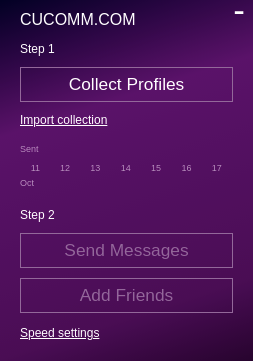
Your CUCOMM browser extension widget will be shown in the lower-left corner of your Facebook pages after you install your CUCOMM browser extension.
After you click Collect Profiles you get the popup where you should specify keywords that should be present in job titles written under names. In our case we could write something like:
CEO
Executive
Founder
President
Or something similar. If you want to collect all the members in the group, then you can leave the field blank. But usually the more targetted you’re, the better results will be.
Click the Filter & Collect button to leverage Facebook lead generation. When you think you collected enough profiles, click the “Enough profiles” button.
You can collect profiles from other groups, Friend Lists, Business Pages, searches, or other places on Facebook also, and they will be collected to the same collection. We suggest using the same collection for the same task because this way you won’t send messages to the same people multiple times.
Facebook Sales Strategy 1
Now let’s implement the first sales strategy. Let’s click the Send Messages button. Then we should type the message to send. I suggest checking the interest, possibly tell about some strong your sides, do not add any links in the first message, and do not look spammy, so that people do not want to report your messages. Use the first name to personalize the message, if you send it to people, or full name if you message Business Pages.
A sample message may look like this:
—
Hello [first_name]!
I’m looking for company leaders who want to leverage Facebook for cold outreach. We’re a Facebook sales automation platform that helps you double (and even quadruple) your sales on Facebook when compared to you doing it manually.
Are you free for a quick chat this week to see if this might be a good fit for you?
—
Also, I would suggest allowing CUCOMM Extension to send friend requests along with messages because this way people will see a popup that they received a friend request.
When you’re ready – click the Send button. CUCOMM Extension will open the first profile in the collection, click the Add Friend button if it’s present, click the Message button, insert the message using the person’s name, and click the Send button. Then it opens the next profile on the collection that hasn’t received a message yet, and the same thing again. At this step, you can focus on other important tasks, or just have a cup of tea.
How to use Facebook for Sales
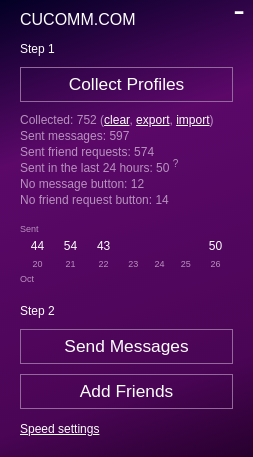
When you receive responses from the prospects you should book an appointment with a demonstration of your product via Zoom, or similar. You could also use an online tool to book a call window with the potential client, but I recommend doing it manually instead and personally agreeing on a time together – the conversions are higher this way. Also sometimes it’s better to remind about the meeting before it because it happens that people just don’t show up on the call.
Facebook Sales Strategy 2
When it comes to the second strategy it’s really important to have a properly filled-in profile as I said at the beginning of the article. The idea is that you send friend requests, people open your Facebook profile page to see who you’re, they see that you’re a good specialist in X, and they write to you. As a call-to-action, you could try to add something like “Ask me how” into your bio information.
In this strategy, you collect profiles and schedule appointments the same way, I described for the first strategy.
Facebook Sales Strategy 3
The 3rd strategy is a continuation of the second strategy. The idea is to send messages to people after they accepted your friend request because this way it’s a higher probability that they will read your message.
It’s better to try all three variants to see which one performs best for your specific case.
List of steps to leverage Facebook for Sales
So here’s the final list of steps you should perform to leverage Facebook for Sales:
- Get to know who your Target Audience is
- Make a hypothesis where they’re present on Facebook
- Filter & Collect profiles there
- Test the strategies
- Measure results
To measure results you should calculate the number of times your desired action has happened. It could be amount of booked calls, or something different. To understand the situation better, you can also calculate other steps of the funnel like the total amount of responses, amount of shown-up prospects. To understand whether you should take the final deal like purchase into consideration, you need to understand the trade length.
If the results aren’t good for you, then you should come back to step 2 and make another hypothesis. If you’re not sure about your target audience, then come back to step 1.
That’s how Facebook marketing works for sales reps, and other people looking to sell anything on Facebook.
Start effectively using Facebook for sales now, don’t put it off for later.

