Many designers are looking for a convenient program to implement their ideas in 3D. This is not so easy to do, as applications often lack sufficient functionality. The process is further complicated because different brands do not always easily integrate. If you need to import or export an image from one program to another, then you will have to look for the appropriate drivers additionally. The software product of the 3dcoat brand helps to solve both of these problems.
The 3D modeling and texturing application Displacement Map has a wide range of functions and easily integrates with Photoshop and other illustration programs. More information can be found at https://3dcoat.com/articles/functions-in-3dcoat-that-you-might-not-know-about-modeling/. In this article, we’ll share some exciting features and updates to the Displacement Map program.
Features in 3DCoat You May Not Know About
The modeling process greatly facilitates quick access to all the necessary tools:
- Hotkeys and an open toolbar allow users to spend less time searching for the desired button or performing routine actions. For example, the space bar gives you access to the full toolbar. You no longer need to refer to the left panel regularly.
- There are numbers at the top of the screen. By placing the mouse there, the user will see the entire list of tools. You can select any of them by simultaneously pressing the corresponding number on the keyboard and the space bar.
- Let’s say a few words about the Point Faces tool. It is for retopology to create and modify polygons.
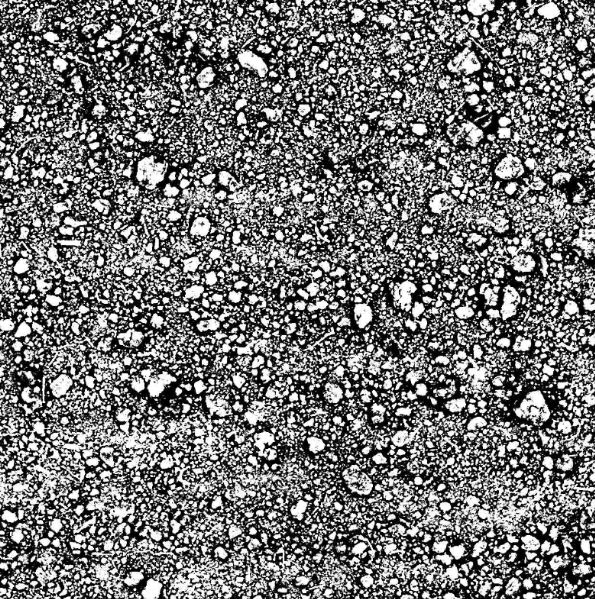
Special abilities
The following useful features make the app super user-friendly:
- To move parts, move your mouse over an item and drag it anywhere on the screen. By holding a line or corner, the user can leave the object in place but move its border. Thus, the shape of the drawn object can be easily changed.
- When working with spherical or round objects, you may want to add an outer or inner outline. It is also sometimes necessary to place inner edges or rings perpendicularly or at an angle to the main path. For these purposes, individual templates were loaded into the program, which is easy to move. The preview allows you to assess the correct placement of the ring.
- Using the R key, you can quickly move, expand, or narrow one edge of the circle. While holding down the Shift key, you can simultaneously work with several circles or their edges. You can find additional features of each version of the application on the developer’s website. If you have a question, the answer you did not see, feel free to clarify the information with the manager by e-mail.
One of the advantages of 3DCoat is that a designer can simultaneously perform several actions:
- Texturing;
- Modeling;
- UV mapping;
- Sculpting;
- Rendering.
Working with voxels is much faster than using the polygon method. After completing the preparation, the model can be immediately printed on a 3D printer or exported to another program for further action. Shapes and proportions built into the interface also help you work faster. To specify the exact coordinate system, create a grid.
An innovative approach
Displacement Map allows users to work with innovative modeling technology. With 3D-Coat, designers can experience all the benefits of dynamic voxel and polygon sculptures. The latest version of the application has built-in screening technology, which significantly increases program response speed and productivity. With minimal user input, this intelligent technology accurately creates a functional polygonal envelope over the voxel model. Each sculpture can be broken down into small quadrangles for more detailed surface detailing. Meticulous drawing is done by hand using brushes.
Displacement quality
The program allows you to divide the surface of the processed object into many triangular elements. This number of triangles is necessary for better quality displacement. But this trick requires more computer memory and will increase render times. To determine the exact weight of an object, you need to apply the standard material in the project description and turn on the Faceted function in this material. The surface normals mustn’t be overly smoothed, and the surface in the robust finished model is not too detailed.
The cut-off function is natural to turn on and off with one button. In a particular field, it is enough to set the detachable part parameters, which must be excluded from the graphics.
Rendering also allows you to zoom in only the required triangles for a more thorough study separately. The borders of the shape are often drawn most actively. The size and number of triangles can be customized. Changing their number affects the quality of the picture. The main parameter for tuning is Edge length. It sets the maximum length of the subtriangle in pixels. The lower the Edge length value, the sharper you will get the image.
Other brand features
The developer 3DCoat has combined popular blending modes. This function allows you to form groups of layers. Direct integration with Photoshop is also provided. Users were given the ability to enter data, perform calculations, and select components from curve maps.
The digital sculpting of the program is based on voxel geometry. The topology is not limited by anything. The type of material does not affect the transfer of the computer image from the monitor to the sample. Fast and dynamic sculpture brushes make surface detailing easy.
The preparation of the model for 3D printing takes place in automatic or manual mode. The final touches can be done using retopology. Retopological groups are comprehensive, fast, easy, and fun to use.
Bottom line
To do an excellent job of modeling, you need to start by mastering useful software. Ease and functionality, as well as fault tolerance, should be the main selection criteria. If you take advantage of 3DCoat’s innovative approach, you can effortlessly create the most realistic mockup with any surface material.

