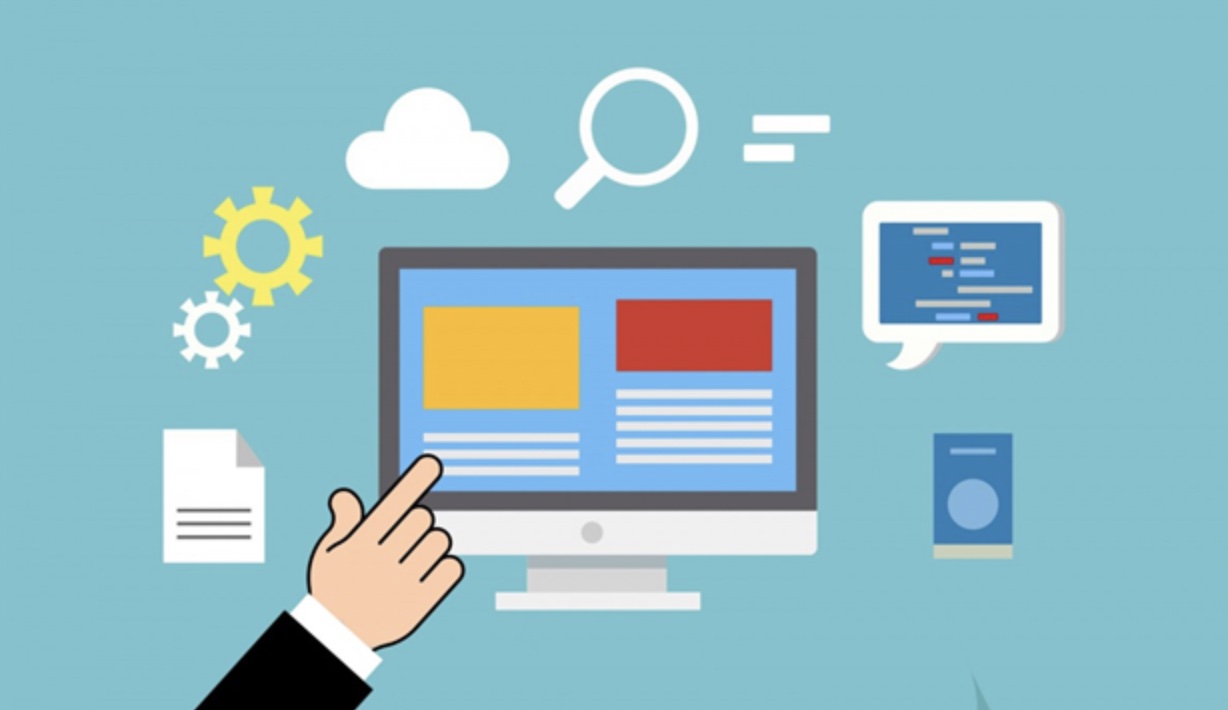
Icons play a pivotal role in modern web development by enhancing user experience, improving navigation, and providing visual cues that guide users through an application. When it comes to React, one of the most popular JavaScript libraries for building user interfaces, seamlessly integrating icons is essential. This is where React Icon libraries shine. Offering a vast range of customizable icons, React Icons empower developers to create visually engaging and intuitive interfaces.
Whether you’re building a robust e-commerce site or a simple landing page, using React Icons can significantly improve your UI and overall application functionality. This article explores the core benefits, usage, and customization options of React Icons to help you create dynamic applications with ease.
What is React Icon?
React Icon is a comprehensive library that provides a variety of pre-designed icons from popular icon sets such as Font Awesome, Material Design, and Feather Icons, all wrapped in a convenient package specifically designed for React applications. These icons are lightweight, scalable, and customizable, making them a go-to choice for developers who prioritize efficiency and aesthetics in their applications.
The React Icon library leverages modular imports, meaning you only import the specific icons you need. This reduces the bundle size of your application, enhancing performance.
Why Use React Icon Libraries in Your Application?
React Icons offer several advantages that make them the preferred choice over manually importing SVG files or using standalone icon fonts. Here’s why they should be part of every React developer’s toolkit:
- Easy Integration: React Icons are designed to work seamlessly with React projects. Instead of relying on external scripts or complicated setups, you can import icons directly into your components.
- Customizability: You can style and scale the icons based on your application’s design system. Whether you need to change the color, size, or add hover effects, React Icons give you the flexibility to do so.
- Broad Selection: With over ten different icon sets in a single library, React Icons allow you to select from a vast pool of designs that fit your app’s theme. Popular collections like Font Awesome, Material Icons, and Ionicons are just a few examples.
- Performance-Friendly: Since you only import the icons you need, your app’s performance isn’t bogged down by unnecessary assets. This modular import system ensures your application remains fast and lightweight.
- Cross-Browser Compatibility: React Icons work smoothly across different browsers, ensuring that your users have a consistent experience regardless of their preferred platform.
Best Practices for Using React Icons
To make the most out of React Icons in your project, follow these best practices:
- Limit Icon Use: While it may be tempting to fill your interface with icons, moderation is key. Too many icons can clutter the UI, making it difficult for users to navigate.
- Maintain Consistency: Stick to one or two icon sets to maintain a consistent visual style across your application. Mixing too many sets can lead to a disjointed design.
- Optimize for Performance: Even though React Icons only import necessary icons, always be mindful of performance. Use icons sparingly, and take advantage of lazy loading techniques if needed.
- Test for Accessibility: Ensure that your icons are accessible to all users. Icons should be accompanied by accessible text or aria-labels to make sure they are readable by screen readers.
Common Issues and How to Resolve Them When Using React Icon
While React Icons are generally easy to use, developers may occasionally encounter challenges. Here are some common problems and their solutions:
- Icons Not Rendering Properly: This is often due to incorrect imports or outdated package versions. Always double-check the icon’s name and ensure that you’re using the latest version of the library.
- Custom Styles Not Applying: If your CSS styles aren’t working as expected, confirm that your styles are correctly scoped or try using inline styles directly in your JSX.
- Performance Issues: If you notice slow load times, ensure that you are not importing entire icon libraries unnecessarily. Use tree-shaking or dynamic imports to only load the icons you need.
FAQs
- What is React Icon? React Icon is a library that provides a collection of popular icon sets wrapped in React components, allowing developers to easily include and customize icons within their React applications.
- How do I install React Icons? You can install React Icons via npm or yarn by running
npm install react-iconsoryarn add react-iconsin your project directory. - Can I customize React Icons? Yes, React Icons are highly customizable. You can easily change their size, color, and style using inline styles, CSS classes, or props.
- What are the most popular icon sets included in React Icons? React Icons include popular sets such as Font Awesome, Material Icons, Feather Icons, Ionicons, and Octicons.
- Do React Icons affect the performance of my application? Since React Icons use modular imports, you only load the icons you need, which helps maintain your application’s performance. However, be cautious not to overuse icons, which could still lead to performance slowdowns.
- Can I use React Icons with other UI libraries? Yes, React Icons can be used alongside any UI library or design system in a React project. They integrate seamlessly and can be styled according to your design needs.

