Need excellent working CapCut Alternatives on your computer in 2024? It’s honestly too much to take a pick from the endless video editing software applications developed because commonly your hands are used to working on the features in CapCut.
Whether you are switching from a mobile application or, in fact, just looking for options, this article would definitely help you. We will explore some powerful alternatives that fit different editing needs. We will outline details regarding these alternatives, including key features, pros, cons, and many other things.
So, let us begin.
Part 1. How to Choose a CapCut Alternative?
Before getting straight to the best CapCut alternatives for computers, it’s better to first understand how you can choose the right CapCut alternative.
So here are some considerations regarding a CapCut alternative that is available on your computer.
- For starters, you should take into consideration what you require for editing. It might only be basic cut-and-join works, or you could require advanced special effects and multi-track editing features. The software should align with your skill level and project complexity.
- Besides, also consider the features that are being provided; the usability of the interface, a variety of editing tools should be present, as well as the support for all your favored file formats.
- Next on the list is the pricing structure for most of these alternatives, where some of them have respective additions: free versions with limited capacity or, better yet, optional one-time purchases and subscriptions. So balanced by budget and what you desire, this should be important.
- Finally, consider user reviews and community support to judge the reliability of the chosen framework and troubleshooting resources.
Now let’s discuss the best CapCut alternatives you can consider using in 2024.
Part 2. Best CapCut Alternatives
There are hundreds of video editing tools available in market but most of them are just a waste of money and your time. So in order to help you, we have shortlisted some of the best CapCut alternatives you can choose from:
1.) HitPaw Edimakor
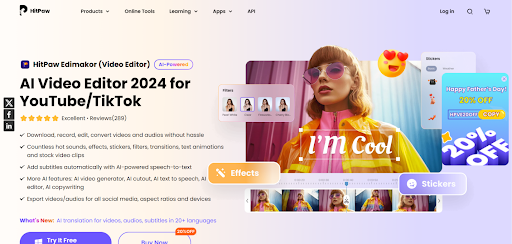
HitPaw Edimakor is an all-in-one, easy-to-use video editing software that simplifies editing with features based on AI technology. It targets amateur enthusiasts and professional editors with user-friendly tools designed for any kind of editing.
Key Features:
- AI-powered auto subtitle maker
- Comprehensive video cutting tool
- Text overlays with various styles
- Video coloring options
- Cross-platform compatibility (Windows & Mac)
- Intuitive user interface
- Real-time preview
Pros:
- User-friendly interface
- AI-driven functionalities enhance editing ease
- Suitable for both beginners and advanced users
- Compatible with major operating systems
- Regular updates and improvements
Cons:
- Watermark on free trial exports
- Learning curve for new users
- Subscription required for full feature access
Suited For?
HitPaw Edimakor is the best video editor for creators who want to edit their video without AI and still retain flexibility for uploading it to multiple websites.
2.) VSDC Video Editor

The standout of the VSDC Video Editor is a solid power to support non-linear editing, giving a large set of professional tools in the process. It supports most video and audio formats and is highly optimized for work on single-core and multi-core CPUs.
Key Features:
- Non-linear video editing
- Chroma Key (green screen)
- Motion tracking
- Color correction tools
- Video stabilization
- Masking and blending modes
- Audio waveform
Pros:
- Affordable pricing
- Powerful features for advanced editing
- Low system requirements
- Supports a variety of formats
Cons:
- Interface may be less intuitive for beginners
- Limited standardization in workflow
- Occasional stability issues
Suited For?
The only word to describe VSDC Video Editor is that it is ideal for those users who want professional editing but are on a budget. Most of the time, it’s well-suited for independent filmmakers, content developers, and business professionals.
3.) OpenShot Video Editor

OpenShot Video Editor is also another free and open-source video editing software. It is considered to be very useful and worth the application, including a broad range of features. OpenShot Video Editor provides an unlimited number of tracks and layers, real-time previews, and supports a wide range of operating systems.
Key Features:
- Unlimited tracks and layers
- Clip re-sizing, scaling, trimming
- Video transitions with real-time previews
- Animation and key frame support
- 3D animated titles
- Audio mixing and editing
- Cross-platform (Windows, Mac, Linux)
Pros:
- Free and open-source
- Quick learning curve
- Rich set of features for animation and effects
- Active community and ongoing development
- No watermarks or limitations
Cons:
- Occasional stability issues with complex projects
- Limited advanced features compared to commercial software
- Interface could be more polished
Suited For?
OpenShot Video Editor suits beginners and intermediate users who would require a straightforward and cost-effective video editing tool with a hefty focus on community engagement and ultimate user experience.
4.) Adobe Premiere
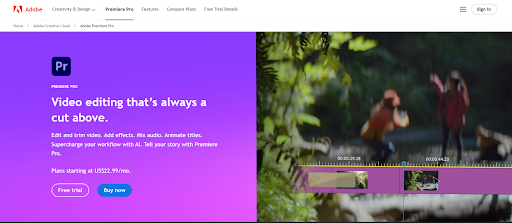
Adobe Premiere Pro is a leading industry-standard video editing software offering a comprehensive suite of tools for film, TV, and web content creation. It integrates seamlessly with other Adobe Creative Cloud applications and supports advanced features like multi-cam editing and VR support.
Key Features:
- Multi-cam editing
- Motion graphics templates
- VR support
- Advanced audio editing
- Color grading tools
- Seamless integration with Adobe apps
- Team collaboration tools
Pros:
- Extensive feature set for professional editing
- Continuous updates with new features
- High-quality output and performance
- Extensive support resources
Cons:
- High price point
- Steeper learning curve
- Requires powerful hardware for complex projects
Suited For?
Adobe Premiere Pro is best suited for professional video editors, production teams, and filmmakers who require advanced functionality, collaboration tools, and high-quality output.
5.) Kapwing
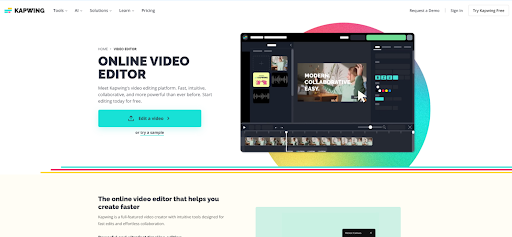
Kapwing is a modern content creation platform offering online video editing and collaboration features. It emphasizes speed and ease of use with real-time editing capabilities and AI-driven automation tools.
Key Features:
- Unlimited overlays and layers
- Real-time collaboration with team members
- AI tools for automating tasks
- Branding and consistency features
- Cloud-based operation
- Video re-sizing and trimming
- Text and subtitle editing
Pros:
- Intuitive interface
- Collaborative editing features
- Emphasis on brand consistency
- Quick turnaround time for edits
Cons:
- Limited advanced editing capabilities
- Relies on internet connectivity for cloud operations
- Subscription required for full access
Suited For?
Kapwing is best suited for teams and individual creators looking to collaborate seamlessly on video projects online, prioritizing speed, and maintaining brand consistency across their content.
Part 3. Conclusion
Selecting the right video editing software is key to improving your creative projects. In this article, we’ve explored various alternatives to CapCut that fit different editing needs. Whether you’re new to editing or an experienced professional, there’s a tool designed for you.
HitPaw Edimakor stands out among these choices for its easy-to-use interface and AI features that simplify editing. It includes features like automatic subtitle creation, thorough video cutting, and instant previews, catering well to beginners and experienced editors alike.
FAQs
What are some free CapCut alternatives?
OpenShot Video Editor and Kapwing offer free versions with robust features suitable for basic to intermediate editing needs.
Are there any CapCut alternatives available for both PC and Mac?
Yes, HitPaw Edimakor, VSDC Video Editor, OpenShot Video Editor, Adobe Premiere Pro, and Kapwing are all compatible with both PC and Mac platforms.
Is HitPaw Edimakor user-friendly for beginners?
Yes, HitPaw Edimakor features an intuitive interface designed to be user-friendly, although there may be a slight learning curve initially.
Can HitPaw Edimakor handle professional video editing?
HitPaw Edimakor offers advanced features like AI-powered tools and multi-platform compatibility, making it suitable for professional video editing tasks.
Do I need to pay for CapCut alternatives like HitPaw Edimakor?
HitPaw Edimakor offers a free trial with some limitations, but to access all features without watermarks, a subscription is required.
Can HitPaw Edimakor support 4K video editing?
Yes, HitPaw Edimakor supports 4K video editing, allowing for high-resolution video production and editing capabilities.
Discover more from Market Business News
Subscribe to get the latest posts sent to your email.

