
Discovering the optimal online photo enhancer can transform your photo editing experience, providing studio-quality photos without a lot of the detailed, technical refinings. Navigating the intricate landscape of digital art and photography often involves contending with resource-intensive software, such as the formidable Photoshop, demanding a staggering 16GB of free space—overkill for simpler tasks like background removal. Enter the realm of online photo editors, offering a more accessible alternative.
To expedite your editing endeavors, we present a curated list of the top 5 online photo enhancers, proficient in elevating visuals—addressing concerns from blurriness to color refinement, unwanted element removal, and the infusion of artistic effects. These tools serve as a user-friendly panacea, circumventing the storage and complexity constraints inherent in traditional software.
1. Snapedit Photo Enhancer
Rating: 4.5/5
SnapEdit’s enhance function distinguishes itself as a powerful yet user-friendly solution to enhancing photos quality, enabling swift edits. With a palette of over 100 filters and effects, it facilitates adjustments in brightness, contrast, saturation, sharpness, and more. Photo editing novices can rejoice in its simplicity, supporting JPG, PNG, and GIF formats. The online version is complimentary, while the mobile app, available for iOS and Android at $1.99, extends its convenience.

Pros:
- Expansive array of filters and effects.
- GIF format compatibility.
Cons:
- Limited advanced editing options.
- Excludes support for RAW files.
2. Upscales.ai
Rating: 4.5/5
Empowered by AI, Upscales.ai excels in upscaling photos by up to 4x without compromising quality. This tool adeptly rectifies blur, reduces noise, enhances details, and reinstates colors. Leveraging advanced deep learning algorithms, it processes up to 5 photos concurrently, presenting results within minutes. While free for up to 10 images monthly, a premium plan at $9.99 monthly or $59.99 annually offers unlimited usage.
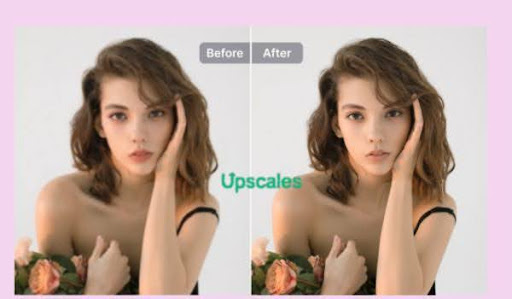
Pros:
- Quality-preserving upscaling.
- RAW file support.
Cons:
- Limited to 10 images per month for free users.
- Deficient in additional editing features.
3. Fotor Photo Enhancer
Rating: 4/5
Fotor Photo Enhancer, featuring its cutting-edge AI technology, signifies a remarkable advancement in the realm of photo enhancement. Fotor, renowned for its intuitive interface and comprehensive features, has unveiled an AI-powered solution designed to improve image quality. The Fotor Photo Enhancer intelligently enhances image quality while preserving a natural appearance, making it a favored choice for photographers and designers alike. Capable of upscaling images by up to 6 times, Fotor’s Photo Enhancer empowers users to enhance their photos with newfound clarity and detail. This groundbreaking feature, coupled with Fotor’s extensive array of editing tools and special effects, ensures users can achieve breathtaking results effortlessly. Consequently, Fotor Photo Enhancer is rapidly gaining traction among photography enthusiasts and professionals seeking to enhance their images with unparalleled precision and efficiency.

Pros:
- Inclusive of HDR effects and beauty retouching.
- RAW file compatibility.
Cons:
- Lacks AI-powered features.
- Absence of unique or innovative effects.
4. Photolemur Photo Enhancer
Rating: 3.5/5
Photolemur, an intelligent enhancer, requires no manual skills or settings. Simply drag and drop your photos, and it employs AI to optimize color, exposure, contrast, and clarity. With various styles to choose from, Photolemur operates as a standalone app or a plugin for Photoshop or Lightroom, priced at $35 per license or $55 for a family license covering up to 5 devices.
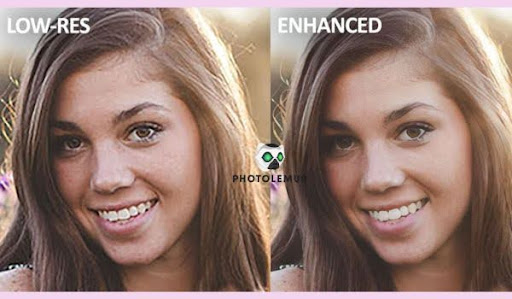
Pros:
- Automatic adjustments without user skills.
- Functions as a standalone app or a plugin.
Cons:
- Limited customization options.
- Absence of filters or stickers.
5. Luminar AI Photo Enhancer
Rating: 4.5/5
Luminar AI stands as a revolutionary photo enhancer, harnessing artificial intelligence for rapid yet stunning transformations. Whether utilizing smart templates matching mood and style or delving into customization via sliders, Luminar AI introduces creative effects like sky replacement, portrait enhancement, bokeh, sunrays, and more. Operating standalone or as a plugin for Photoshop or Lightroom, it is priced at $79 per license or $99 for two licenses covering up to 2 devices.

Pros:
- Smart templates and a plethora of creative effects.
- Versatility as a standalone app or a plugin.
Cons:
- Relatively higher cost compared to alternatives.
- Potential demand for a robust device for optimal performance.
There are many online photo enhancers available on the internet, these are just a few applications that I have tried and found success with. There are a diverse array of solutions catering to varied preferences and budgets. Whether opting for free or premium options, each tool possesses the capability to effortlessly and efficiently transform your images. By evaluating features, ratings, and prices across platforms, you can pinpoint the ideal photo enhancer tailored to your unique requirements.

