Deezer is a French music rental service with over 90 million music tracks available for users to stream on multiple platforms, including the web, Windows, macOS, Android, iOS, and Windows Mobile. Not only that, it also provides premium services to paid users for offline playback. It can meet most users’ needs.
However, the only problem is that these downloaded songs from Deezer can only be played via its program and can not be transferred to other players for playback. If you need a solution to download music from Deezer to MP3 without subscribing to the premium, TuneFab Deezer Music Converter is highly meeting your needs.
Introduction of Tunefab Deezer Music Converter
TuneFab Deezer Music Converter is your ultimate Deezer music downloader for Windows and Mac. It allows users to download HiFi music from Deezer directly instead of recording streaming audio from Deezer. More than that, you can easily download single tracks, playlists, albums, and podcasts to commonly used audio formats like MP3, M4A, WMA, and FLAC. By default, downloaded Deezer music will be saved with its ID3 tags and metadata information so that you can easily manage the playlist with the song titles or other distinct information.
Unlike other ambitious music downloaders, TuneFab Deezer Music Converter focuses on downloading Deezer music rather than integrating lots of unrelated functions into it. Then, its clear and concise interface offers intuitive instructions, enabling new users to finish the first download with ease. Next, here is how to download music from Deezer to MP3 with TuneFab Deezer Music Converter.
How to Use TuneFab Deezer Music Converter
Step 1: Install and Launch TuneFab Deezer Music Converter on Your Desktop
This program is available for both Windows and macOS desktops. To begin with, you just need to download it based on your devices and finish the installation with intuitive instructions. New users can enjoy a free trial for 30 days.
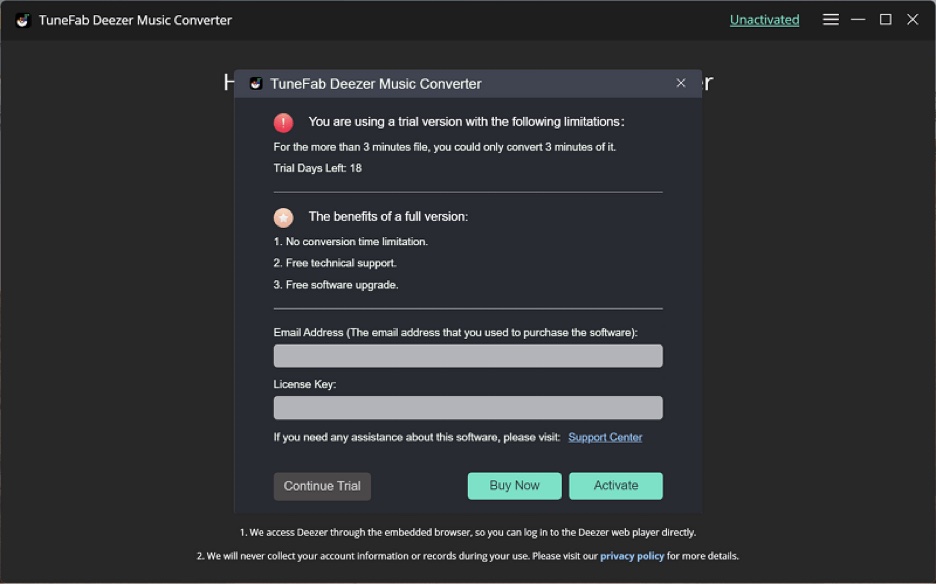
Step 2: Log in to Deezer Web Player
Its built-in Deezer web player allows you to directly access your personally created playlists by logging into your own account. Then, go to the songs, playlists, albums, or podcasts you want to download from Deezer.
Step 3: Drag the Desire Deezer Music to Download
Adding your favorite music from Deezer to download is very easy. Drag it to the “+” icon in the lower right corner. And don’t release your clicking mouse until the icon shows “Click here to convert. Drag your songs here”.
Step 4: Select Output Format and Quality
Once you’ve added Deezer songs to the download list, you can customize the output format for each song or choose all song’s output formats from the “Convert all files to” menu in the top-right corner of the window.
Besides, TuneFab Deezer Music Converter also allows you to personalize the output settings in Preference Settings. Output format, SampleRate(hz), Bitrate(kbps), and saving location are enabled to customize based on your preference.
Step 5: Download Deezer Music to MP3
In the final step, directly click the Convert button to start removing DRM protection from Deezer music files. After a short while, you can locate the downloads by clicking “View Output Files” in the Finish tab. Then, you can enjoy your favorite songs offline.
Features of Tunefab Deezer Music Converter
TuneFab Deezer Music Converter comes with so many amazing features that take you by surprise. Here are some of its best features:
#1 Batch Download Deezer Music at a 10X Faster Speed
Deezer Music Converter allows users to download multiple music tracks from Deezer to MP3 at the same time with one click. Whether there’s a single music track, playlist, or podcast, the download process will be finished at a 10X fast speed to save you time.
#2 Download Music From Deezer With Original High Fidelity Sound
Output audio quality from Deezer Music Converter won’t let you down. Up to 320kbps and 48000hz formats are offered. Lossless output music tracks enable you to have a mellifluous listening experience. With it, you can easily convert music from Deezer to high quality, just like the original.
#3 Various Output Format Available: MP3, FLAC, M4A & WAV
Common audio formats like MP3, FLAC, M4A, and WAV are covered. All output audio files from Deezer Music Converter are well compatible with any media player and device so that you can move your desired music to your mobile phone, TV, or car music player for offline listening.
#4 User-Friendly Built-in Deezer Web Player
One of the best features of TuneFab Deezer Music Converter is that it embeds the Deezer web player in the program so that you can directly access music from Deezer without leaving the program. A clear interface design makes it easier to operate. No ads will pop up. No malware will disrupt your computer.
#5 Preserve All Original ID3 and Metadata Information
Downloaded music tracks will contain complete ID3 tags and metadata information in order to have better management. Then, no matter where you want to transfer the downloads, you can easily organize and pinpoint the location of the music tracks.
…
Hardware and System Requirements
TuneFab Deezer Music Converter works well on both the latest Windows and Mac operating systems, including Windows 11/10/8/7 and macOS 10.9 or later.
Price of Tunefab Deezer Music Converter
New users will come with a free 30-day trial of Tunefab Deezer Music Converter, being able to access all services but with limitations. To obtain full futures, there will be 3 types of subscriptions – 1-Month plans, 1-Year plans, and Single Lifetime License.
Available Plans
$14.95 for a monthly subscription. (The best choice for new users.)
$49.95 for a yearly subscription.
$79.95 for a lifetime license.
Limitations of Free Trial Version
During the free trial period, you can download Deezer music to MP3 for free, but each track will be required for no more than 3 minutes.
Conclusion
Now, you may have a brief clear picture of what TuneFab Deezer Music Converter is and how to use it.
Finding a suitable and safe Deezer Music Converter on the internet is not an easy task. However, TuneFab Deezer Music Converter will always be on your waiting list when you need one of the best tools to download music from Deezer to MP3 in original high-fidelity sound. Its powerful features make the Deezer music downloading process much easier and more efficient. If you need it, try it!
Interesting Related Article: “AudiFab Spotify Music Converter: Review“
