An Icon may refer to a pictorial symbol we use in a GUI (graphical user interface). We sometimes use icons in web documents to identify a program, device, folder, or file. For example, an icon may represent a modem, printer, or a drive. When we click on the icon, we activate it, i.e., either an operation starts, or a window opens.
If I describe somebody as an icon, I am saying that they are important as a symbol of something. For example, Picasso and Marilyn Monroe were icons of modernism and mid-20th-century Hollywood respectively.
We sometimes use the term when referring to a depiction of Jesus Christ, the Virgin Mary, or a saint painted on a wooden panel
In UX design, icons serve not only as visual representations but also as intuitive signifiers that enhance navigation and accessibility, contributing to a more streamlined and user-friendly interface.
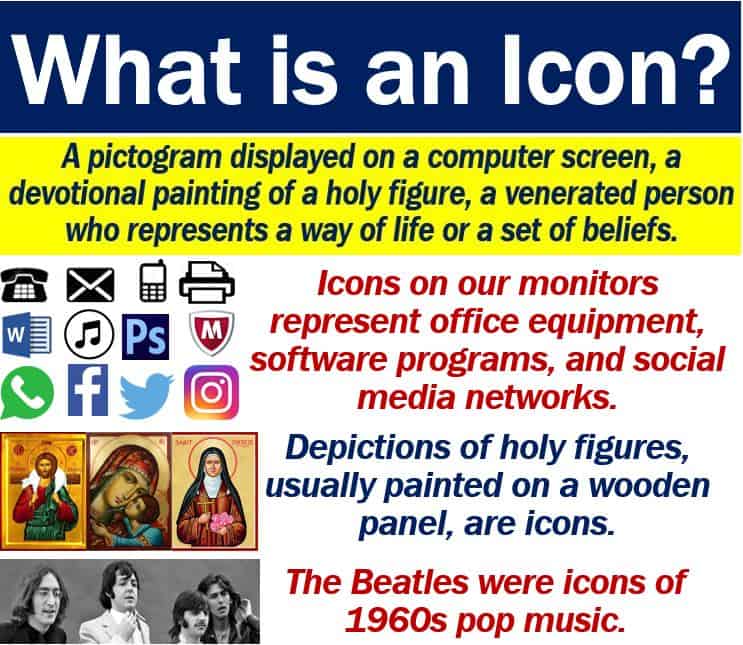
Icon on a computer screen
When they appear on computer screens, icons are small pictures that represent objects or programs.
They are extremely useful in Windows applications. They are useful because when you click with your mouse, you can shrink the whole window into a tiny icon. We also refer to this procedure of shrinking a window as ‘minimizing.’
When you want to re-display the window, you simply move your cursor to the icon and click. You may have to click just once or sometimes twice. We also use the terms ‘maximizing‘ or ‘restoring‘ when referring to re-displaying a window.
Types of icons
There are standardized electrical device icons, desktop metaphor icons, and brand icons for commercial software.
-
Icons for standardized electrical devices
Some common computer icons come from the broader field of standardized icons. These are icons that we have been using across a wide range of electrical equipment.
For example, many electrical devices use the USB and power symbols.
Most electronic and electrical devices have standardized icons as safety features. They also help owners know what specific buttons and plugs are for and where things go.
-
Desktop metaphors
Icons may be hyperlinks that represent office objects or things in our desktop environment. For example, they may represent an inbox, printer, trashcan, folder, or a file.
A hyperlink is a text or image that takes the online visitor to another part of the web page, another page in the same website, or another website. A hyperlink on your desktop, if you click on it, will take you to another part of your system.
These desktop metaphors originally enabled users who were familiar with office procedures to navigate their computer desktops intuitively.
-
Brand icons for software
We can often identify third-party software programs that are available on our computer screens as icons. These brand icons commonly appear on the screens of brand new computers. In other words, they form part of a bundle of products that come with new devices.
They are just like the hyperlink icons described above in that they represent functionality that is accessible in the system.
Companies will spend money on a brand icon because it represents a particular commercial product. They will pay commercial artists to design them.
The term ‘brand‘ may mean the name of a product, the image of a company, a logo, or a slogan.
Icon – vocabulary and concepts
There are many compound nouns in the English language that contain the word “icon.” A compound word is a term that consists of two or more words. Let’s have a look at some, their meanings, and how we can use them in a sentence:
-
Icon Pack
A collection of icons that are designed to be used together, usually adhering to a particular theme or style.
Example: “We updated the user interface with a sleek new icon pack that improved the app’s aesthetics.”
-
Icon Library
A repository of digital icons available for use in various digital design projects like websites and applications.
Example: “The developer recommended an extensive icon library that included icons for all our menu options.”
-
Icon Set
A group of icons that are designed to work together visually and are often used for specific interfaces or themes.
Example: “The new software update came with an updated icon set to enhance visual coherence.”
-
Icon Builder
A tool or application that allows for the creation and customization of icons.
Example: “We used an online icon builder to create a custom icon for our new calendar feature.”
-
Icon Placement
The strategic positioning of icons within a digital product’s interface to improve user experience.
Example: “The designer optimized icon placement for better navigation on the mobile app.”
-
Icon Style
The particular design characteristics that make a set of icons distinct and recognizable.
Example: “Our brand’s icon style is minimalist, with a focus on clean lines and flat colors.”
-
Icon Customization
The process of altering the appearance or functionality of icons to fit specific needs or preferences.
Example: “Icon customization is available in the settings, allowing users to choose the icons that best suit their workflow.”
