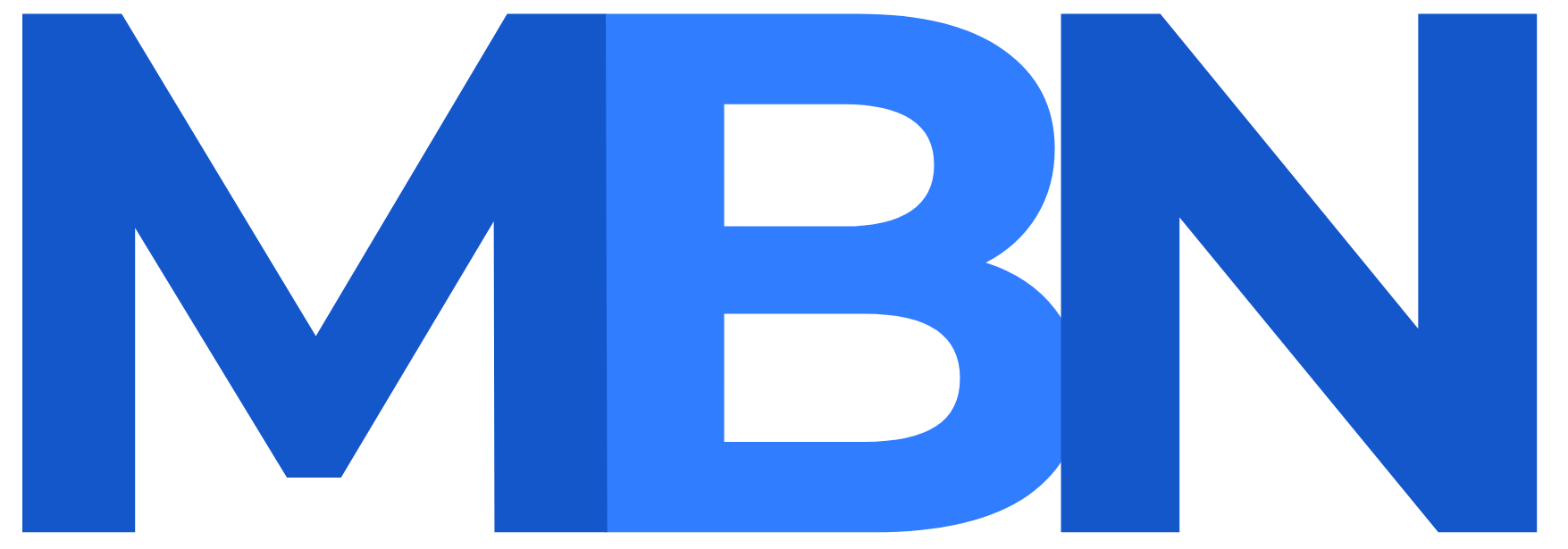A Plugin, Add-on, or Extension is a piece of software added to an existing computer program.
We can write the term with a hyphen, as in plug-in, or without, as in plugin. Whichever one you choose, make sure you stick to it throughout your text; do not switch in the middle of your writing.
Plugins have unique capabilities that add a specific feature to an existing program. For example, if you want to watch a video on a website, you may need to download a plugin for your web browser to play the video.
They can make your software either more powerful or better targeted to your specific requirements. In the world of website design and development, things would be significantly more limited if we had no plugins.
Always verify that a plugin is compatible with your software’s version to avoid conflicts that could impair functionality.
Software developers that allow plugins may choose to do so for third-party developers to create new features to extend the functionality of a program, reduce the size of an application, and also separate source code from application.
Purpose of plugins
Plugins exist for various different purposes, including:
- Design
- Statistics (Analytics)
- Email marketing
- Social networks
- Security
- Backups
- Web Traffic
- e-Commerce
- Bulk editing
Free vs. premium
Most plugins are available as free downloads. Premium plugins are the ones we pay for.
Premium plugins typically offer more advanced functionalities and 24/7 dedicated support.
They also tend to come with tutorials to help us use them properly.
If you are not sure whether you want to risk paying for one, ask them whether they have a simpler free version. Some companies offer a free plugin as an incentive to later upgrade to a premium version. They’re more like a free trial.
An example – WordPress
WordPress is the most popular application globally for creating and developing websites. WordPress plugins offer tons of features and functionality that your website would not have otherwise.
Did you know that there are over 50,000 WordPress plugins? Make sure you do not saturate your website with them! If your website develops problems such as slowing down, it might be because you are using too many plugins.