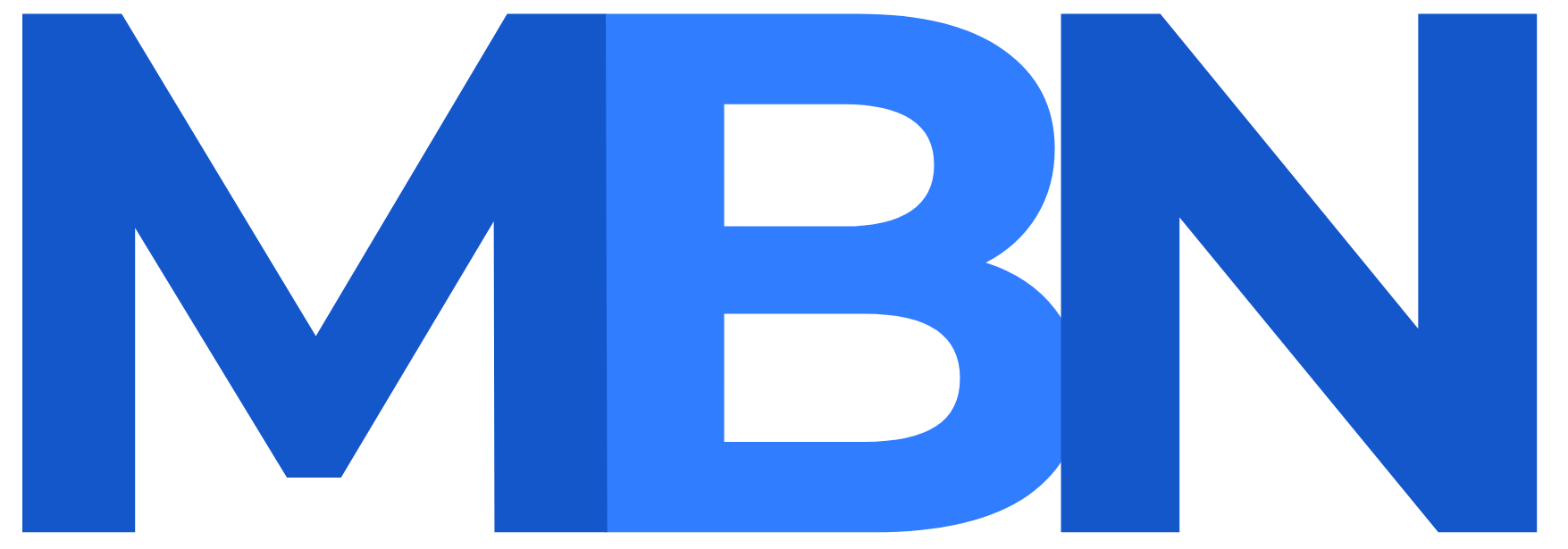User-Friendly is a term we use to describe anything that is easy to learn how to use. It is also easy to use. In other words, even if it sophisticated, using it is simple and straightforward. We use the term for computer interfaces, devices, equipment, facilities, and systems. The term describes anything that is compatible with its user’s knowledge, skills, concentration span, and other aptitudes.
We use the term when describing, for example, devices, with the same meaning as ‘intuitive.’ If getting to know how to use a device is intuitive, it means you can probably simply ‘feel’ your way along.
A user-friendly system
A user-friendly system is one that is easy for novices to learn. It is also easy to use.
When personal computers first came out, the term was extremely popular. Sellers used it when they wanted their product to stand out.
However, sellers overused the term. Today, ‘user-friendly’ has become a bit of a cliché. Therefore, vendors today are reluctant to use it.
Mobile phone applications must be user-friendly because of their tiny screens. However, many applications in the world of IT are downright ‘user hostile,’ says PC Magazine. IT stands for Information Technology.
A PC Magazine article criticizes desktop applications. It says that most of them are impossible to use for people who have never worked with a similar program.
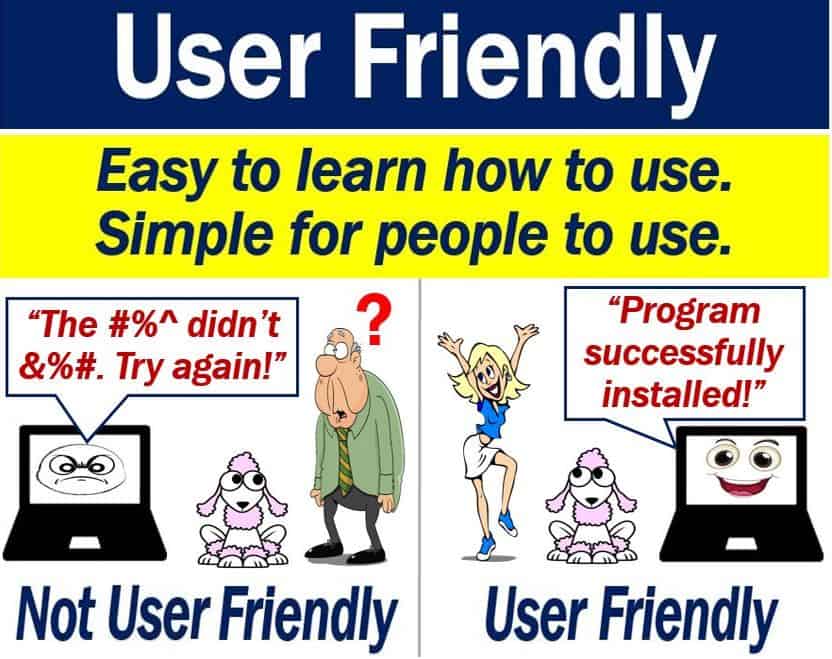
User interface
The user interface or IU is the space where interactions between machines and humans occur. The goal of machine developers is to allow effective operation and control of the device. Effective operation and control of the device, that is, from the human end.
At the same time, the device feeds back data that helps the operators in their decision-making process.
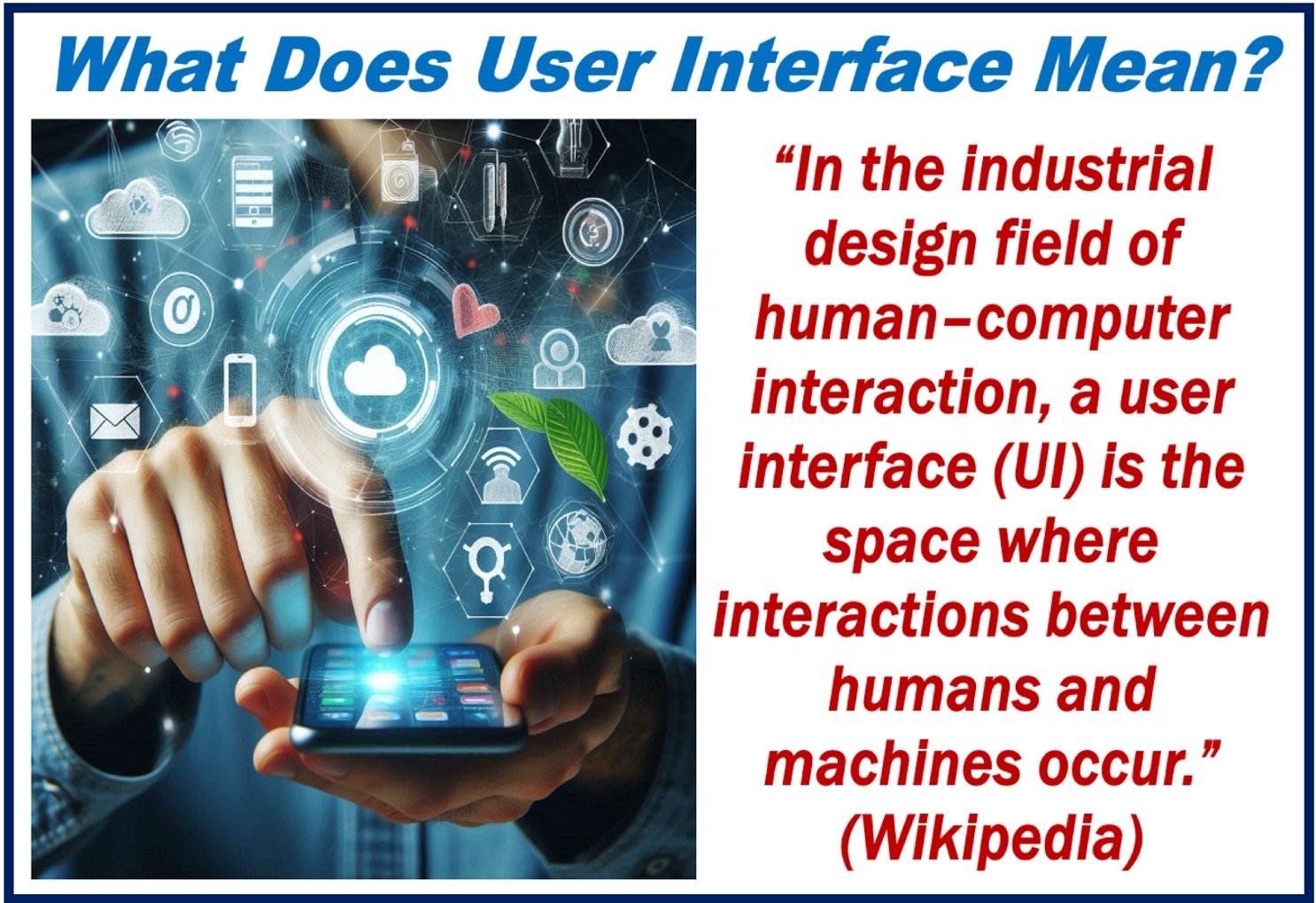
The goal of user interface designers is to produce a user interface that makes it self-explanatory, efficient, and enjoyable.
In other words, they want to make the user interface to be user-friendly and for the device to produce the desired result.
User-friendly computer software
Computer software that is not user-friendly tends not to sell well. Even experts prefer user-friendly programs.
If given a choice, we will opt for the one that is easy and enjoyable to use. Software refers to the programs, i.e., instructions and codes, that make it possible to use a computer.
User experience and usability
How user-friendly something is is part of a broad field we call ‘user experience’. User experience is a description of how much individuals enjoyed using something. It is the outcome of their interaction with something.
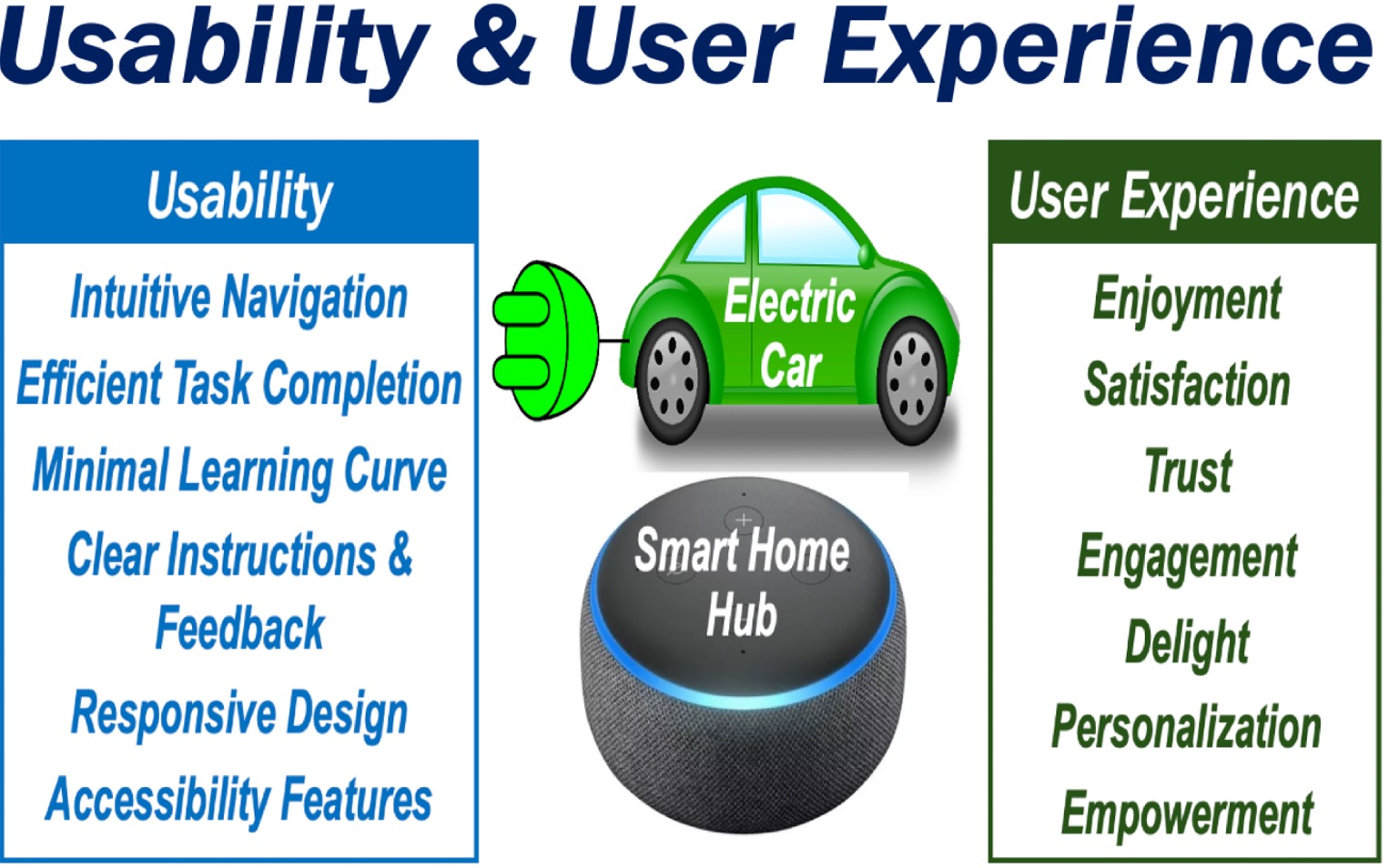
Within the broad term ‘user experience’ is usability, which refers to how easily we can use something and learn how to use it.
Video – What is User-Friendly?
This video, from our sister YouTube Channel – Marketing Business Network – explains what “User-Friencly” is using easy-to-understand language and examples: