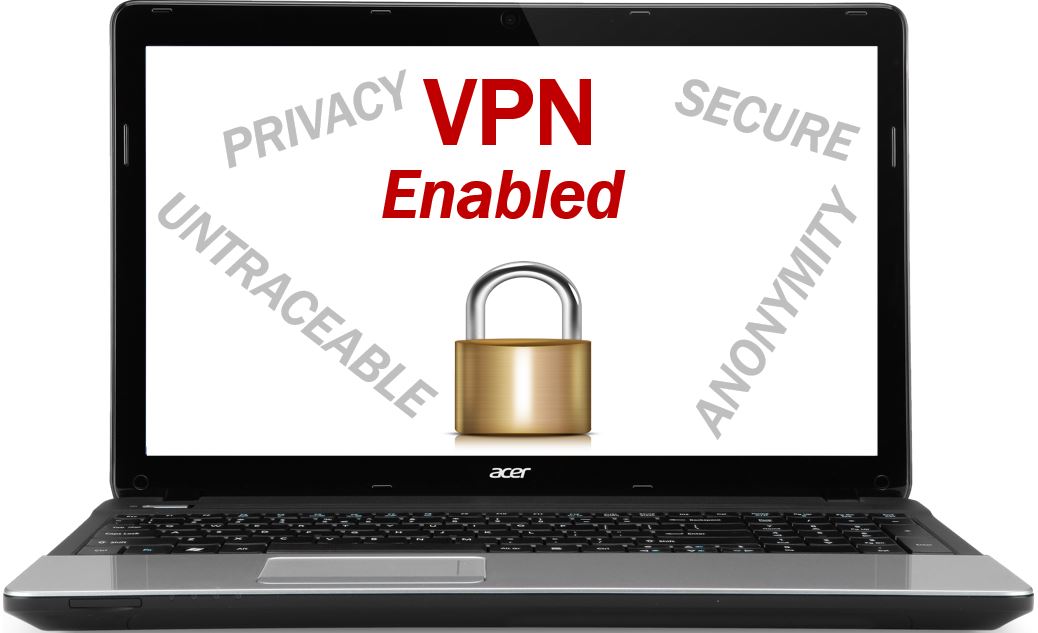
The letters VPN stand for Virtual Private Network. It is a service that lets the user access the World Wide Web safely and privately. You route your connection through a VPN-server so that your IP address is hidden. Over the past few years, its usage has increased significantly.
Before trying to understand how VPN works, first you need to understand some basic things about the Internet.
What does ‘IP address’ mean?
When you go on the Internet using, for example, a laptop, your Internet provider connects your device to your target website or service.
To be able to do this, your provider gives a home address on the Internet. We call that address your Internet Protocol Address or IP address. It identifies each computer, smartphone, or tablet that is online, making them recognizable and traceable online.
When you land on a website, for example, Wikipedia, your laptop connects to Wikipedia’s server, i.e., the server that host’s Wikipedia’s website.
Wikipedia’s server is just another computer. However, it has just one purpose – to enable multiple connections simultaneously without losing data. Your laptop requests information from Wikipedia’s server. That server uses your IP address to find your laptop.
Servers gather data about you
While you are interacting with the Wikipedia webpage, its server stores your laptop’s IP address as well as your ‘online behaviour.’ In other words, it gathers data on what you looked at online, what you clicked on, etc.
Over time, online companies that you have visited collect a lot of data about you, without you knowing about it. Moreover, they believe that this data belongs to them.
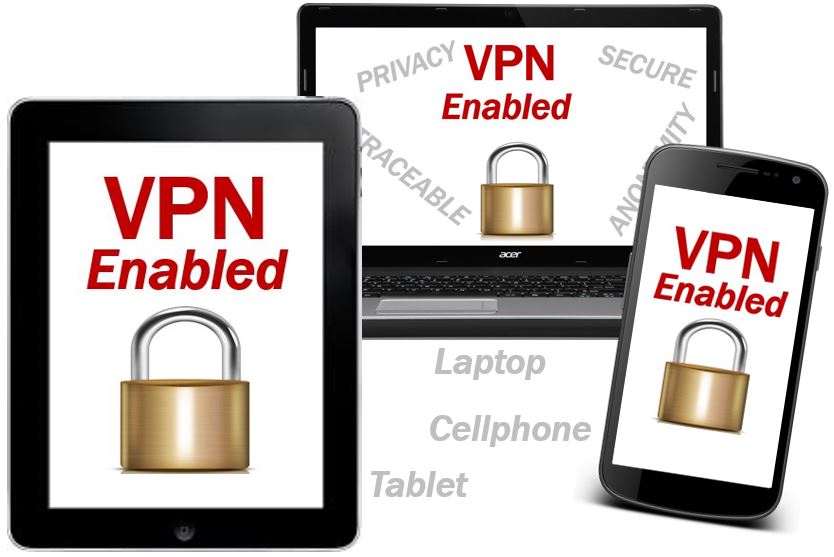
How does a VPN work?
VPN makes it impossible for servers of other websites to gather data about you. A Virtual Private Network makes sure that no device on the Internet can track your laptop, smartphone, or tablet.
Rather than connecting to your Internet provider, your laptop’s connection is through a VPN-server. The VPN-server connection is encrypted. If something is encrypted it is written in a special code so that only certain people or devices can read it. In other words, your VPN-server connection is secure.
The VPN-server contacts the website you want to look at. Your target website’s server only has access to data on the VPN-server rather than yours. The other server will gather data on your visit, but it won’t know who visited, i.e., it won’t link them to you.
With a VPN, you are protected from the prying eyes of other servers.
According to WindowsCentral, a VPN helps by making it seem like the data you leave online is coming from the VPN provider, not you. This can be very reassuring if you’re worried about your current online privacy or potential changes in the future
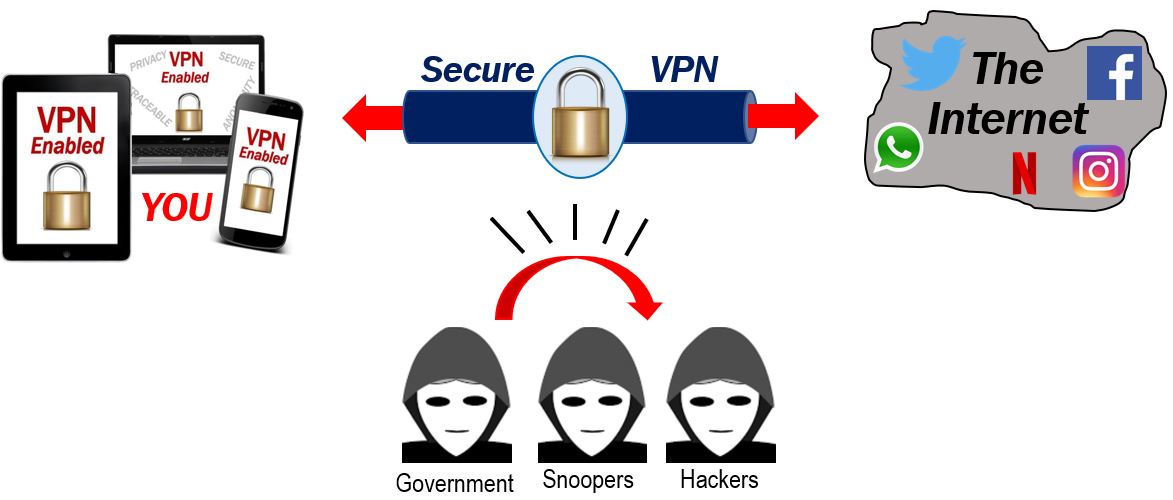
Advantages of using a Virtual Private Network
Below are some advantages a VPN offers:
- They provide increased privacy while you are online.
- Users enjoy enhanced security while online.
- Some services provide tracker and ad blocking.
- Virtual Private Networks help users bypass geo-restrictions while hiding location and IP address.
- They also allow users to bypass ISP bandwidth throttling. As a VPN hides your online activity, your ISP doesn’t know when you’re trying to, for example, stream video.
