Summary: Even if you record your favorite videos, such as those on Netflix and Amazon Prime Video, they will still be blacked out due to copyright protection. In most cases, the only option is to change the tool you are using. For users who wish to record such streaming videos, we highly recommend StreamFab All-in-One.
Would you like to record streaming videos and play them offline? But even if you record Netflix, Amazon Prime Video, Hulu, Disney+, etc., the screen turns black, right? The inability to record videos is mostly due to copyright protection. In such cases, we recommend switching from recording software to downloading software. In this article, we will explore how to save videos that cannot be recorded normally.
3 Reasons Why You Cannot Screen Record Videos
-
The Video is DRM Protected
Content from streaming services such as Netflix and Amazon Prime Video is subject to be DRM-protected. Take Netflix as an example, the copy protection serves various Netflix download limits, such as allowing offline playback only in certain cases and restricting content that can be viewed based on account changes, but it also has the function of detecting and blocking recording software and applications.
When attempting to record Disney+, Hulu, etc., recording applications may not work or output files may turn black, but this is also due to the copy protection in place.
-
The Recorder You Use Has Issues
It is possible that the issue lies within the recording software itself. If you are able to use a different recording software for your recordings, then the issue may be with the software, rather than the platform on which you are recording. Please try updating the software to the latest version, as this error may have been fixed.
-
Problems with the Graphics Driver
The graphics driver is responsible for the computer screen display and video processing software. If there is an issue, recording software will not be able to work properly with the graphics card, causing problems with recording and so on.
If there are interruptions or noise in the video recording process, the graphics driver may be the issue. Updating the software to the latest version can help resolve the problem.
How to Save Videos that Cannot be Recorded
In conclusion, if you wish to record audio that cannot be captured on screen reliably, we recommend using StreamFab Video Downloader. StreamFab is a computer software used for downloading streaming videos, which, although not intended for audio recording, offers good quality and excellent compatibility with various copyright protections, resulting in a very high success rate.

With just a few clicks, you can download videos from popular websites that traditional recording software cannot capture.
Most websites support the highest quality 1080p, so the quality is comparable to the original. Because it can be downloaded as DRM-free MP4, you can enjoy the videos offline on your smartphone, computer, or gaming console without needing to install any special playback devices! In comparison to recording, downloading allows for lighter files and higher quality to be achieved.
On platforms such as Amazon Prime Video and Hulu, advertisements are displayed before videos and are also recorded during recording. However, by utilizing StreamFab Video Downloader, one can trim and download these advertisements, thus alleviating any concerns or inconveniences.
Operation Steps
Step 1: Initiate the operation of StreamFab All-in-one, and proceed to the selection of the desired website icon within the “VIP services” section for recording.

Step 2: Utilize your platform account to log in.

Step 3: When searching for and playing the desired video for download, a download popup will automatically appear, therefore please proceed with the necessary settings.
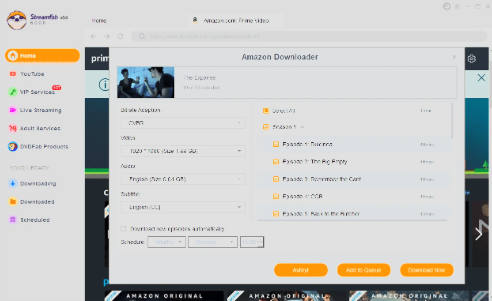
Step 4: Click on “download now” to begin the download.
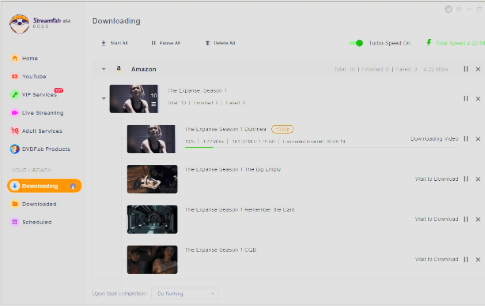
The downloaded video can be saved as an MP4 file. Since there is no copy protection, you can easily playback the video using your preferred media player or transfer it to your smartphone and play it using the smartphone’s file application
Conclusion
This time I explained how to record videos that cannot be screen recorded. If you are unable to record, please first check if the recording software and graphics card system environment are compatible. For those looking to quickly resolve the issue, we recommend using StreamFab All-in-One as introduced in this article.

