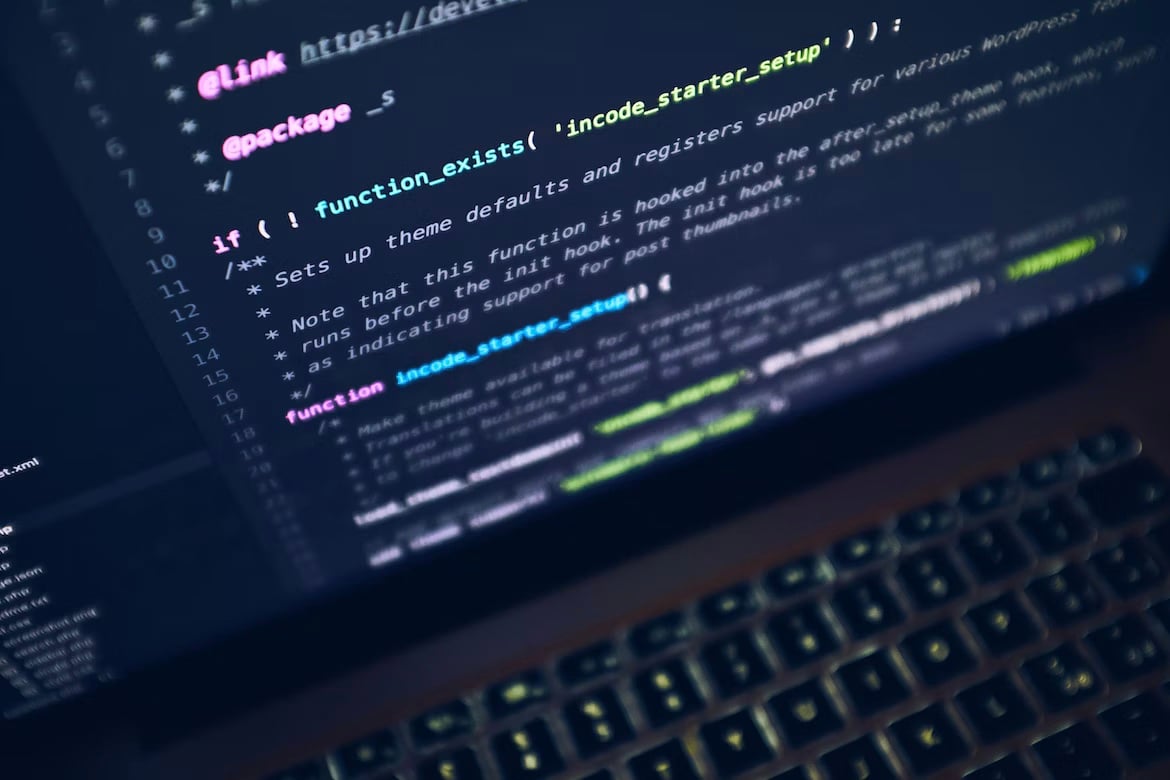
Inconsistent website displays across devices can lead to lost engagement. Responsive web design (RWD), aided by HTML editors and JavaScript, solves this problem. We’ll discuss technical approaches, preview tools, and sustainable strategies that guarantee your websites adapt flawlessly to any screen.
The Power of HTML Editors and JavaScript in Responsive Design
HTML Editors: The Structural Backbone
- Modern HTML editors furnish an intuitive interface for building the underlying structure of your web pages. They streamline code writing while facilitating real-time previews of your work, an essential aspect for responsive design.
JavaScript: The Dynamic Element
- JavaScript injects interactivity into your web pages. From resizing elements to handling user interactions, it’s crucial for creating seamless experiences across varying screen sizes.
A Synergistic Workflow
- The true power lies in the combined use of HTML editors and JavaScript. Editors provide the foundation, while JavaScript allows you to manipulate and enhance the user experience responsively.
Preview Modes: Your Responsive Design Secret Weapon
Advanced HTML editors go beyond basic rendering; they offer sophisticated preview modes that simulate various devices and resolutions. This ability to visualize your design adaptations in real-time is a game-changer for efficient responsive development.
Technical Strategies for Success
- Mobile-First Development: Prioritize smaller screens, ensuring a solid base that scales effortlessly to larger displays.
- Fluid Layouts and Grids: Embrace CSS Grids and Flexbox to construct adaptable structures. Percentage-based widths ensure elements reflow seamlessly.
- Responsive Images: Utilize srcset, sizes attributes, and the <picture> tag to deliver optimized images for different screen sizes, boosting performance.
- Media Queries: The heart of RWD, media queries let you apply styles conditionally based on screen size, orientation, and more.
- Content Choreography: Prioritize essential content for smaller screens, progressively revealing additional elements as space allows.
JavaScript Enhancements
JavaScript plays a pivotal role in advanced responsive techniques:
- Dynamic Element Resizing: Adjust dimensions and layouts on the fly as the viewport changes.
- Touch Event Handling: Ensure responsiveness extends to touch-based input on mobile devices.
- Lazy Loading: Delay loading below-the-fold images or content to optimize initial page load speeds.
Future-Proofing Your Workflow
- Experiment with CSS Frameworks: Explore frameworks like Bootstrap or Tailwind CSS to expedite your responsive development and streamline layouts.
- Embrace Progressive Web Apps (PWAs): Utilize JavaScript and service workers to offer offline capabilities and app-like experiences, blurring the line between websites and native applications.
- Accessibility in Responsive Design: Emphasize the importance of designing for users with disabilities. Discuss how to use semantic HTML, ARIA attributes https://developer.mozilla.org/en-US/docs/Web/Accessibility/ARIA, and focus management within the context of responsive layouts.
- Performance Optimization: Explore techniques beyond image optimization. Discuss minification of CSS and JavaScript files, the benefits of Content Delivery Networks (CDNs) https://www.cloudflare.com/learning/cdn/what-is-a-cdn/, and the impact of font choices on load times.
- Browser Compatibility and Testing: Underscore the significance of testing your responsive designs across different browsers and devices. Mention tools like BrowserStack: https://www.browserstack.com/ or browser developer tools for simulating various environments.
- Progressive Enhancement: Introduce the concept of creating a functional baseline experience for all users and progressively layering on features as browser capabilities allow. This ensures your website remains usable regardless of device or browser limitations.
The Role of Vue.js
Vue.js, a popular JavaScript framework, empowers you to build highly dynamic and responsive user interfaces. Its reactivity system ensures the UI seamlessly adjusts to changes in data and screen real estate. Explore Vue-specific responsive design strategies and libraries to streamline your workflow.
Conclusion
Responsive web design is an ongoing journey. By mastering the technical interplay between HTML editors, JavaScript, and the strategies outlined above, you’ll be well-equipped to create websites that excel on any device. Stay ahead of the curve by continuously learning, experimenting, and prioritizing user experience.
Interesting Related Article: “Guide to HTML Formatting“

