Microsoft has released a public preview of Skype Translator, a service that translates language in real time.
The service currently only works for English and Spanish when spoken, but it can translate written messages for over 40 languages. It will only be using English and Spanish for now (when spoken) to give the machine learning algorithms.
Microsoft corporate VP Gurdeep Pall wrote in a blog post:
“We’ve invested in speech recognition, automatic translation and machine learning technologies for more than a decade, and now they’re emerging as important components in this more personal computing era,”
The new feature was first unveiled at a conference earlier this year in May. Microsoft said that it was expecting to release a beta version of the service later in the year.
Pall said that goal was to eventually auto-translate “as many languages as possible.”
Microsoft released a video in which two groups of elementary school students communicating via the new translate feature. One group included students from an English speaking school in the US and the other group had students from a Spanish-speaking school in Mexico.
Microsoft’s Skype division collaborated with Microsoft Research to create the system. Microsoft Research has been involved in the neural network technology of the translation engine.
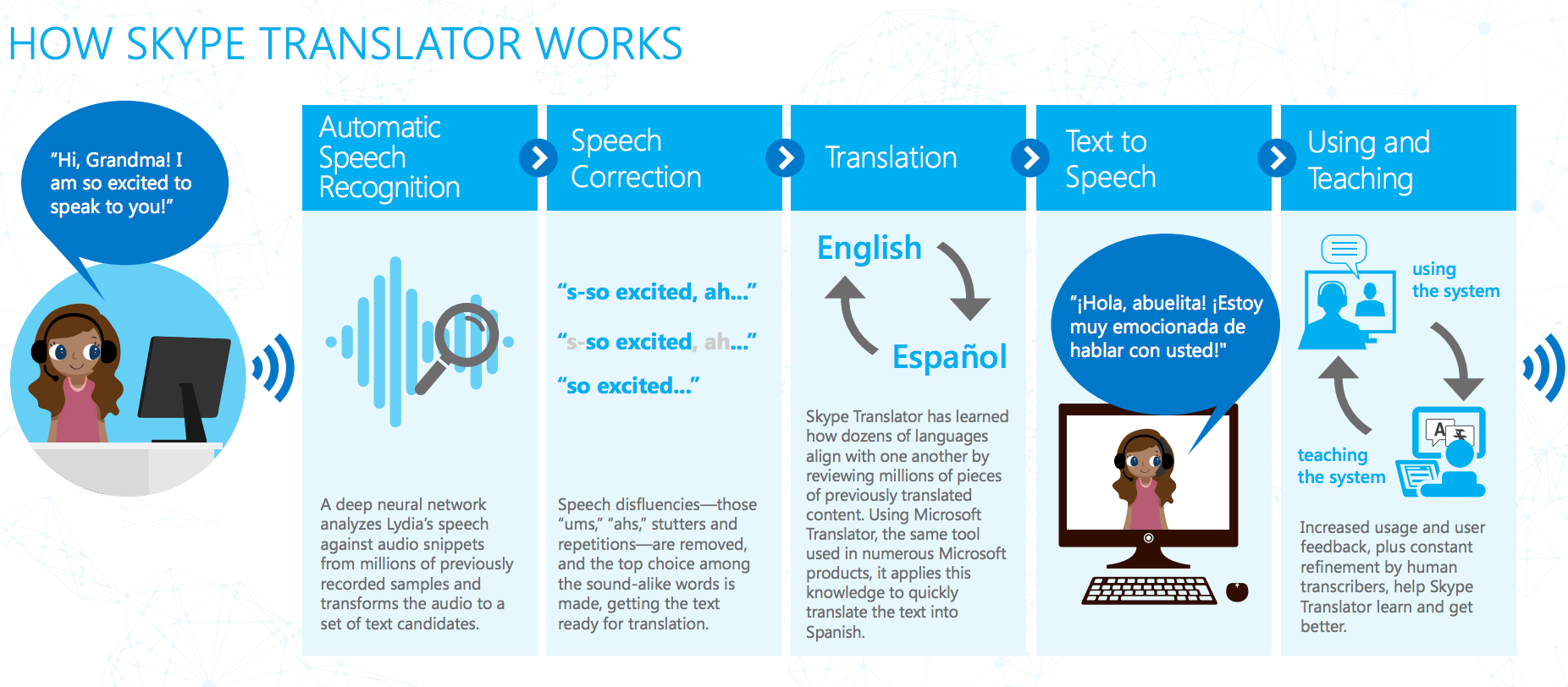
The service has been developed to account for the “disfluencies” in speech.
A Skype blog post explains how the feature works:
“Skype Translator’s machine learning protocols train and optimize speech recognition (SR) and automatic machine translation (MT) tasks, acting as the glue that holds these elements together. This “glue” transforms the recognized text to facilitate translation. This process includes the removal of disfluencies (i.e. ‘ahs’ and ‘umms’ as well as re-phrasings), division of the text into sentences, as well as addition of punctuation and capitalization.”
“Our machine learning models account for these pauses,” the Skype team explained. “In the preview you will see how some of these fillers are removed, and how some are not – we hope to improve our capabilities through user feedback.”
To participate in the beta you have to run either Windows 8.1 or the Windows 10 Technical Preview on a desktop or tablet.
Video: Skype Translator preview opens the classroom to the world
