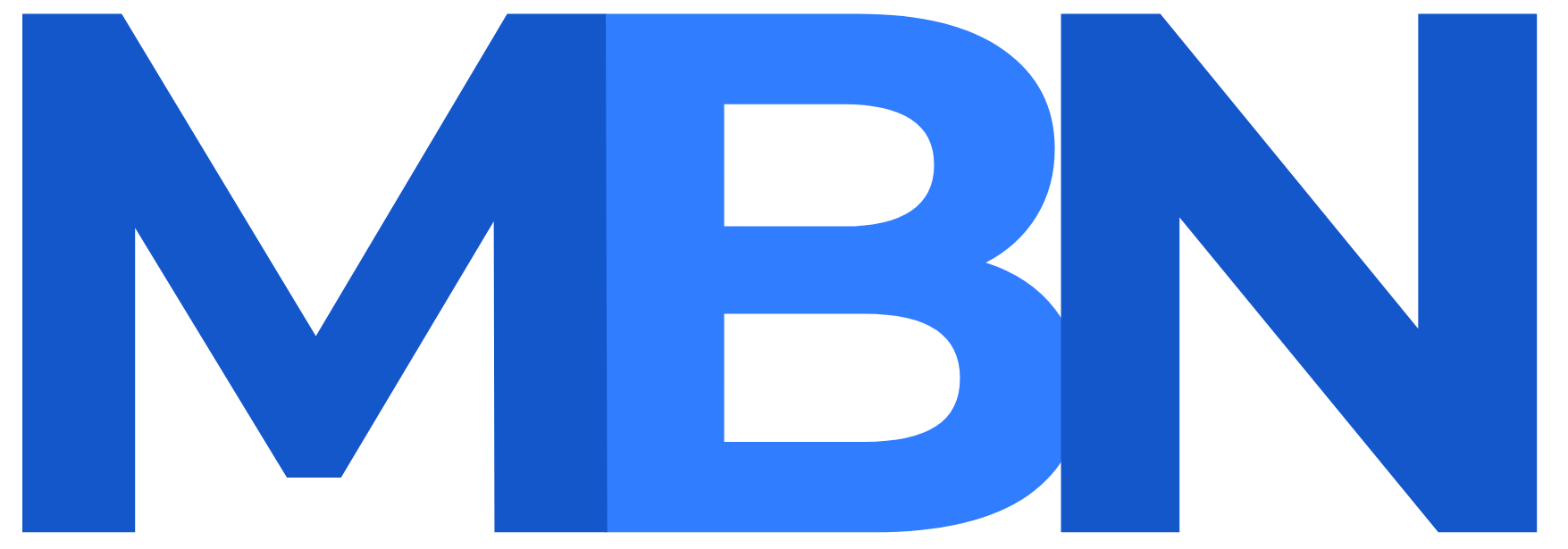Our Break-Even calculator calculates the number of units needed to cover both fixed and variable costs.
It updates in real time as you type, offering optional overhead and tax fields, plus a cost-versus-revenue chart for clear visual feedback.
How to use our Break-Even Calculator
1. Enter Basic Details
Price per Unit: How much you charge for one unit.
Variable Cost per Unit: Cost directly tied to making each unit.
Fixed Costs: Total overhead you pay regardless of output (e.g., rent, salaries).
2. Advanced (Optional)
Check “Show Advanced Options” if you want to add:
Additional Overheads: Any extra fixed expenses beyond your main fixed cost.
Tax Rate: Percentage tax on revenue. Note: This calculator will plot the net revenue (after tax) so that the break-even point in the chart matches the number of units calculated. Because we’re subtracting tax from the price per unit in both the formula and the chart, the lines will intersect at the exact point where your costs and after-tax revenue balance out.
3. View Results
As you type, the Break-Even Units and Revenue update in real-time.
The chart shows your total costs vs. revenue across different output levels, illustrating where you break even.
4. Interpret the Break-Even
Break-Even Units: The number of units you must sell to cover all costs (including any tax).
Break-Even Revenue: The total revenue needed to hit that break-even point.
With these steps, you can quickly see how changing price, costs, or tax affects the break-even threshold.
You may be interested in our ROI Calculator