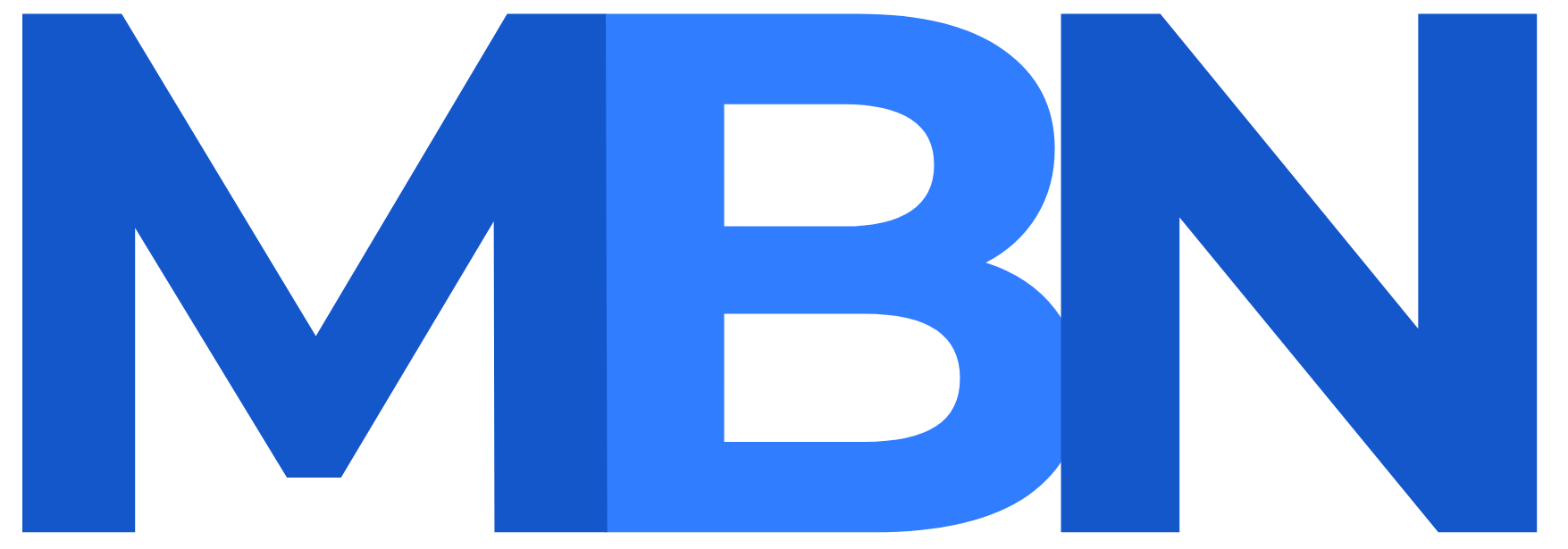Marketing Email Generator
Generate persuasive marketing emails following these five simple steps.
Your Drafted Email
Guide to Using the Marketing Email Generator
Welcome! This guide will help you get the most out of our Marketing Email Generator. Whether you’re crafting a new product announcement or nurturing an existing audience, follow these steps and tips to create compelling, results-oriented emails.
1. Understand the Multi-Step Flow
Our tool breaks down your email into five core steps:
1. Brand & Audience – Define who you are and who you’re talking to.
2. Product/Service – Specify what you’re promoting.
3. Tone & Style – Shape the voice of your email with a tone slider and any extra stylistic notes.
4. Main Call to Action – Clarify exactly what you want recipients to do next.
5. Generate the Plan!
You can click “Continue” to proceed, “Back” to edit previous steps, or click on each step (once required fields are filled) to jump around as needed.
2. Required Fields
Steps 1, 2, and 4 contain required fields you must fill out before moving forward or generating the final email. A quick summary:
• Brand Description & Target Audience: Provide some context (e.g., “We sell eco-friendly apparel” or “We’re targeting busy professionals”).
• Product or Service: Describe what you’re offering (e.g., “New line of biodegradable shirts”).
• Main CTA: Clearly state your desired action (e.g., “Sign up for the waitlist” or “Use your coupon code”).
This ensures the AI has enough details to produce a relevant, high-impact email.
3. Tone Slider & Style Notes
If you’re unsure how “playful” or “serious” your email should be, adjust the tone slider. A setting of “1” is very formal, whereas “5” is quite upbeat. You can also add style notes like “keep it short” or “use direct, persuasive language.” The AI will combine these details into your final copy.
4. Manual Call to Action
A manual CTA (Call to Action) in a marketing email should be clear, concise, and action-oriented, guiding readers toward the desired goal. Example: “Start Your Free Trial Today”
5. Generating & Editing Your Email
1. Click “Generate Email” to let the AI produce your draft.
2. Once complete, you’ll see your newly generated copy under “Your Drafted Email.”
3. Use “Copy This” to grab all the text for use in your email platform or marketing automation software.
4. If you want to edit any step (changing your product details, refining the CTA, etc.), click “Back to Editing.”
5. You can also click on any Step indicator at the top to jump to that section.
6. Saving Your Progress
Our tool uses local storage to remember what you’ve typed. If you navigate away or refresh the page, your fields will typically remain filled for convenience (unless you clear your browser cache). Always verify your data after reloading.
7. Privacy & Data Usage
• All the information you type here is stored locally in your browser, not on external servers.
• The generation process uses OpenAI’s API in real time to create text. If you have sensitive data, consider generalizing it (e.g., “financial services” instead of explicit details).
8. Tips for Effective Marketing Emails
• Know Your Audience: The more precise you are about who they are and what they need, the better the results.
• Keep It Brief: Most recipients skim emails, so short paragraphs and bullet points help.
• Highlight Benefits: Focus on how your product or service solves a problem or satisfies a desire.
• Strong CTA: Make sure your call to action is clear, visible, and easy to act on.
• Consistency: Keep your brand voice, colors, and style consistent with your other marketing channels.
9. FAQ
1. “Is my data safe?”
Yes! Your typed inputs stay locally in your browser’s storage. The final generation uses an encrypted request to OpenAI’s API.
2. “The AI text doesn’t feel perfect. Can I edit it?”
Absolutely. Consider this generator a starting point. Always customize the text to align with your brand voice and campaign objectives.
We hope this guide helps you harness the full potential of our Marketing Email Generator. If you have any questions or feedback, feel free to reach out, and happy emailing!