If you are looking for a tool to improve video quality, then you must have heard of AI Video Enhancer programs that have recently gained attention due to their amazing features and AI assistance. Well, there are hundreds of video quality enhancers available online, but most of them are highly priced and don’t provide quality results. But don’t worry because in order to help you, in this guide we have mentioned the top 7 AI Video Enhancer tools of 2024. We are going to discuss everything about these tools, such as their pros and cons, price and more. So, let’s get started.
What is Video Enhancement?
Video Enhancement is the process of improving the visual or audio quality of video recordings. It includes sharpening, slowing down, brightening or speeding up video footage. With an AI Video Enhancement tool, users can also improve the overall appearance of low-quality videos by adding or removing noise and blur, adding color to black-and-white films, fixing audio and reframing videos.
The best part of these tools is that they utilize AI to automatically improve the quality of video. These applications are easy to use and require no professional help. Below, we have mentioned the top 7 Free Video Enhancers available online.
Top 7 Picks of AI Video Enhancers
Here are the top 7 AI Video Enhancer Free available online, which allows you to enhance video quality with the help of AI.
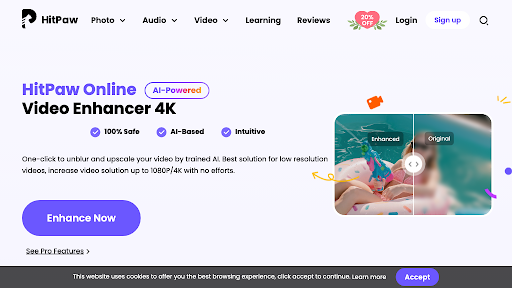
HitPaw Online Video Enhancer is the first tool on our list. It is the best 4K Video Enhancer Online Free available, which allows users to upscale video quality with AI. This tool utilizes advanced artificial intelligence to upscale and improve video online. The program offers 4 AI models for different scenarios. HitPaw Online Video Enhancer increases and upscales old, blurry or low-resolution video to high quality through its user-friendly interface and powerful features.
Pros
- HitPaw utilizes the AI to upscale video resolution up to 8K
- Animation model allows you to upscale animation videos into stunning quality
- Allows you to restore old videos and add color to black-and-white films
- Support various video formats such as MP4, MOV, AVI and MKV
- Change video resolution into 720p, 1080p, 4K and more
- Web-based program, no software downloading is required
- Easy-to-use interface, best for beginners
Cons
- The free version offers fewer advanced features
Price
- $8.99 Per Week
- $23.99 Per Month
- $169.99 Per Year
User-Friendliness: It has an easy-to-use interface, which is best for non-tech and beginner users. Isn’t it great?
-
Clipchamp

Clipchamp is a well-designed Chrome video enhancer that can help you enhance your videos and give them a more professional look. Being a browser App, it doesn’t require you to go through the complex process of downloading any software. Simply launch the program on your browser and start with the enhancement process.
Pros
- ClipChamp has a user-friendly interface, which is easy to use
- Since it’s an in browser-program, you don’t have to download anything
- Equipped with all advanced features that are required to create stunning videos
- Customizable video templates
- Offers a webcam feature that allows you to record and edit video directly
- Supports a wide range of video formats, including MOV, AVI, MP4, and many more
Cons
- The enhancement process is slow as compared to other programs
- Added Watermark on all videos
Price
- $9.99 Per Month
User-Friendliness: Offers a user-friendly interface, which is easy to use
-
Flixier
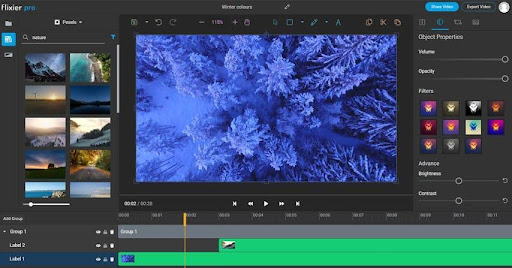
Flixier is another AI video enhancer free app that allows users to effortlessly enhance the quality of their videos. Its accessibility and user-friendly interface make this tool one of the best. With Flixer, you can easily achieve professional-looking videos without the need for expensive software or professional help. This tool automatically adjusts the contrast levels to make the colors in your videos more vibrant. Noise reduction features help eliminate unwanted background noise, resulting in cleaner audio.
Pros
- The intuitive interface allows users to navigate this program easily and quickly access its features
- Automatically enhance the brightness of your video and make them look more appealing
- The noise reduction feature eliminates unwanted background noise, resulting in cleaner audio.
- Support a wide range of video formats such as MP4, MOV, AVI and more
Cons
- The free version of Flixier Adds a Watermark
- Internet Dependency
Price
- $7 Per Month/ Pro
- $ 15 Per Month / Business
User-Friendliness: It has an intuitive interface, allowing users to navigate the program easily.
-
Vmake
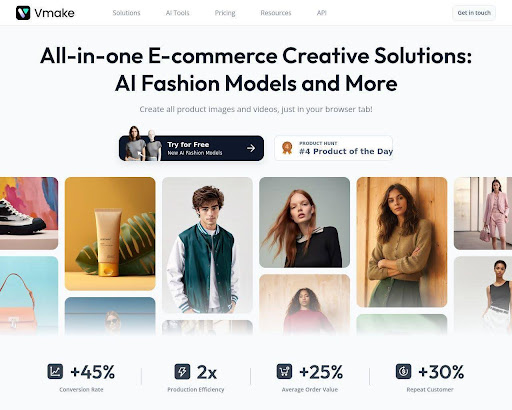
Vmake AI Video Enhancer is an advanced online tool specially designed to enhance the quality of videos and images. It offers a wide range of features to improve the quality of your video, making it suitable for both personal and professional use. This program includes amazing features such as a video stabilizer, video object eraser, video background remover and many more.
Pros
- It offers an easy-to-use interface, making it accessible to all types of users.
- AI ensures that users get high-quality output in video enhancement
- Best for various industries such as ecommerce, Social media marketing, Graphic Designing and more
- Best pricing as compared to other AI Video Enhancer tools
Cons
- The user has to sign up first in order to use this tool
- Less Video editing features are available in the free version
Price
- Free
User-Friendliness: It offers an easy-to-use interface, making it the best option for non-tech users
-
Cutout
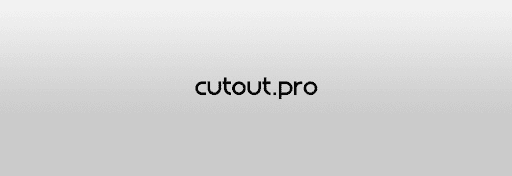
Cutout is another tool that allows users to upscale videos to higher resolutions. With this tool, users can achieve resolutions up to 2K and 4K. It also includes features like motion interpolation and deinterlacing, which help smooth out motion in videos. Further, this tool also has noise reduction features, which enhance video quality by reducing noise from the video.
Pros
- Offers a drag-and-drop video editor which can easily upload videos
- API integration offers the ability to integrate into other applications
- Easy-to-use interface, which is best for non-tech users
- Web-based program, no software downloading is required
Cons
- It has a credit system, which is complex for some users
Price
- $0.143/ second
User-Friendliness: Easy-to-use interface, which is best for beginners
-
Clideo
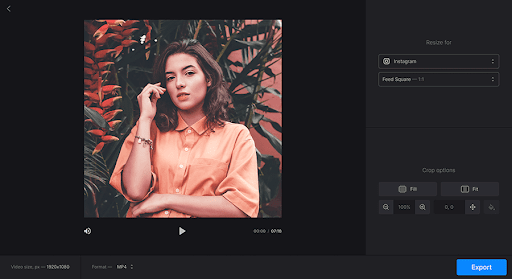
Clideo Video Enhancer is an amazing online tool that harnesses the power of AI technology to enhance video online with stunning, high-resolution clarity. With its advanced AI technology, it automatically analyzes your video and intelligently enhances it, bringing out the better version. Further, it can detect and reduce noise, eliminate artifacts and enhance sharpness, resulting in high-quality video.
Pros
- User-friendly interface, which is best for non-tech users
- AI-powered enhancement automatically enhances video into high-quality
- Upscale videos without losing the original quality
- Cloud Storage integration, all your data is safely stored in cloud storage
- Online web-based program, no downloading required
- Support various video formats
Cons
- Limited Advanced option
Price
- $9.00 Per Month
User-Friendliness: User-Friendly Interface
-
Remini
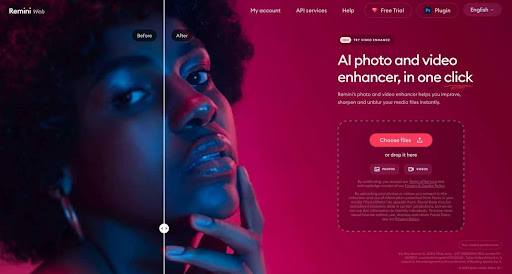
Last but not least, Remini is a powerful AI Video Enhancer that allows you to remove blur, noise and pixelation from your videos with a single click. It also allows users to upscale video up to 2X without losing the original quality.
Pros
- With this tool, users can easily upscale the size of their video up to 2 X
- Automatically remove noise, blurry and low-quality footage with high-quality video
- Enhance your videos with a single click
- Simple interface, allowing users to use this program easily
Cons
- This program is web-based, and it requires more time to process
- Remini is dependent on the internet connection
Price
- $5.99 Per Week
- $9.99 Per Month
User-Friendliness: A simple interface makes this program easy to use
Conclusion
In this guide, we have mentioned the top 7 AI video enhancer tools available online. Each tool has unique features that allow you to enhance videos online. However, the best among them is HitPaw Online Video Enhancer.

