Are you a corporate slave who sits in front of the computer and works hard to code?
Do you often feel that your lower back is vaguely sore? We sit for an alarming amount of time every day!
Workers, especially office workers, can spend an average of 6.5-8 hours a day sitting.
Sitting for long periods of time can have some bad consequences, as it puts unnecessary stress on the back, arms, and legs.
That’s exactly why office chairs for lower back pain have become popular.

Can Ergonomic Office Chairs for Back Pain Really Work?
Seeking the best chair for bad backs has become the quest of many office workers.
Whether you work in a company or at home, a mesh office chair with lumbar support is probably a must-have. So, do office chairs for lower back pain really work?
The answer is yes. A comfortable office chair for back pain will minimize the adverse effects of prolonged sitting.
An adjustable ergonomic chair that conforms to the natural curvature of the spine will support your lower back, reduce your risk of cumulative trauma disorders, and maximize your office experience.
When Should You Consider Office Chairs for Lower Back Pain?
How do office chairs for lower back pain work?
First of all, we should learn something about lower back pain — the most common condition caused by sedentary behavior.
1) What is lower back pain?
Most people will experience lower back pain in their lives. Pain ranges from mild to severe.
Lower back pain can be caused by injuries, conditions, diseases, or a combination of them. The most common cause in daily life is injuries to the muscles or tendons of the back. Cumulative injuries caused by sedentary sitting are also included.
2) What causes lower back pain?
Whether you’re already experiencing it or aiming to prevent it, investing in an office chair for lower back pain is worth considering.
Lower back pain is a prevalent issue.
The causes of it can be diverse and unpredictable:
- Age(disks weaken and wear down with age and eventually lead to stiffness and pain)
- Weight (excess weight puts too much pressure on the disks)
- Occupation (cumulative trauma from jobs that require frequent heavy lifting, bending, and prolonged sitting)
- Strains and sprains(injuries of muscles, tendons or ligament)
- Structural problems(disk problems, curvature of the spine, spondylolisthesis, and fractures)
- Osteoarthritis
- Disease
Low back pain is common, but preventing or relieving the symptoms is something an office chair for lower back pain can accomplish.
3) Are you suitable for ergonomic office chairs for lower back pain?
Modern adjustable ergonomic chairs are suitable for a variety of scenarios and people due to their comfort, adjustability, aesthetics, and joint support.
Office chairs for lower back pain are essential for the following people:
- Office staff
- Manager
- Clerk, writer, and author
- Programmer
- Designer
- Doctor
In addition, students and gamers are also at high risk for lower back pain.
Office chairs for lower back pain are suitable for anyone who has to sit for long periods at work or study, especially those concerned about their health and comfort.

What to Consider When Choosing the Best Office Chairs for Lower Back Pain?
How do I find the best office chairs for lower back pain?
There are actually a lot of factors to consider. You can take a comprehensive look at the following perspectives:
| OFFICE CHAIR
FOR LOWER BACK PAIN |
Size | space size, chair height, your body size and habitus |
| Functional design | adjustability (including pulleys) | |
| Ergonomics | neck, lumbar, and back support; armrest design | |
| Stability | solidity between components and overall quality | |
| Comfort | cushion comfort; mesh construction (breathable) | |
| Durability and ease of cleaning | ||
| Individual needs and preferences | ||
| Price and brand reputation | ||
9 Picks for Best Office Chair for Lower Back Pain
Apart from ergonomics, quality, strength, durability, safety, sustainability and price should also be taken into consideration.
There is a large quantity of office chairs on the market that are difficult to recognize and select. Many people may find it troublesome to pick the best mesh office chair with lumbar support that can effectively prevent and relieve lower back pain.
With over 30 years of industry expertise and manufacturing experience, ALFA Furnishing specializes in providing ergonomic furniture and accessories for government agencies, large organizations, and educational institutions. Their ergonomic office chairs for back pain are popular choices for most people.
Quick Look:9 Best Office Chairs for Lower Back Pain
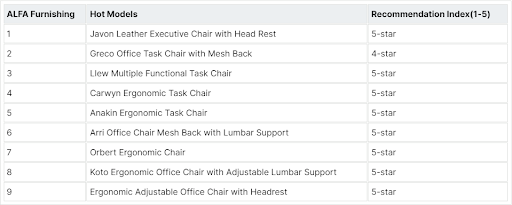
The following computer chairs for back pain are not ranked:
#1 Javon Leather Executive Chair with Head Rest
Specifications:
- Headrest: Thick fixed + thick foam
- Back and seat: Full PU upholstery
- Armrest: Height adjustable + PU pad
- Mechanism: 5 locking positions(Synchronic)
- Gas lift: Grade 4 gas
- Base: Aluminum polished
- Castor: 60/25mm PU
Select Color: Navy blue + Light Brown
#2 Greco Office Task Chair with Mesh Back
Specifications:
- Backrest: High elasticity + height adjustable
- Seat: Thicker and wider molded foam
- Armrest: 3D
- Mechanism: seat sliding function(80mm) + back locking at 3 positions
- Gas lift: 100/40mm + Grade 3
- Base: Nylon + dia=700mm
- Castor: 60/25mm + PU
Select Color: Black + Grey
#3 Llew Multiple Functional Task Chair
Specifications:
- Headrest: Optional (+$15)
- Backrest: High elasticity mesh + height adjustable lumbar support
- Seat: Thicker and wider molded foam + seat sliding(80mm)
- Armrest: Height adjustable
- Mechanism: Original locking position.
- Gas Lift: 100/45mm + Grade 4
- Base: Black nylon + radi= 340mm
- Castor: 50/30mm black nylon
#4 Carwyn Ergonomic Task Chair
Specifications:
- Headrest: Optional (+$18)
- Backrest: Two parts + lumbar support for enhanced comfort
- Seat: Mesh
- Armrest: Height-adjustable + PU
- Mechanism: 3 locking positions
- Gas lift: Grade 4
- Base: 350mm aluminum polished
- Castor: 60/25mm PU
#5 Anakin Ergonomic Task Chair
Specifications:
- Headrest: Optional (+$18)
- Backrest: High elasticity mesh
- Seat: Molded foam
- Armrest: PU height-adjustable
- Mechanism: 3 locking positions
- Base: Sturdy 340mm plastic
- Gas lift: 100/40mm + Grade 3
- Castor: 60/25mm PU
#6 Arri Office Chair Mesh Back with Lumbar Support
Specifications:
- Headrest: Height and angle adjustable + mesh
- Backrest: Height-adjustable
- Seat: Korean Wintex mesh
- Mechanism: 4 locking(Donati mechanism)+ 80mm (positions and sliding)
- Armrest: 4D
- Gas lift: 80/30mm + Grade 3
- Base: Aluminum polished
- Castor: 60/25mm PU
#7 Orbert Ergonomic Chair
Specifications:
- Headrest: Fixed
- Backrest: Height-adjustable + Korean Wintex mesh backrest and lumbar support
- Seat: CA117 molded foam
- Mechanism: 4 locking positions(Synchronic) + 80mm sliding seat
- Armrest: 3D
- Base: Aluminum polished
- Castor: 60/25mm PU
#8 Koto Ergonomic Office Chair with Adjustable Lumbar Support
Specifications:
- Backrest: Flexible lumbar support
- Seat: Mesh
- Armrest:3D
- Mechanism: 3 locking positions (Synchronic)
- Gas lift: Grade 4
- Base: 340mm Plastic
- Castor: PU
#9 Ergonomic Adjustable Office Chair with Headrest
Specifications:
- Adjustable tilt and tension
- Backrest: Ergonomic + mesh
- Seat: 18″ to 22″
- Cushion: 300 pounds and 8+ hours of work
- BIFMA standard
Above are the popular office chairs for lower back pain from ALFA Furnishing (2024).
You can refer to the selection elements previously mentioned to find your best computer chairs for back pain.
Ergonomic Office Chair for Back Pain Tips (Setup and Sitting Posture)
It is not enough to simply own an ergonomic office chair.
You should also adjust the ergonomic office chair according to your personal body proportions and specific office conditions. This will maximize work comfort and do good for your lower back pain.

So, how can you adjust the office chair for lower back pain?
- Elbow Adjustment: Upper arm parallel to the spine; elbow at 90 degrees(as far as possible)
- Thigh Adjustment: Allow your fingers to slide easily under the thighs at the leading edge of the chair
- Calf Adjustment: When the buttocks are pressed against the chair back, the clenched fist can pass between the back of the calf and the front of your best lumbar support office chair
- Low back support: A cushion that allows your lower back to slightly arch will minimize the extra stress on the lower back
- Eye level: When sitting in a relaxed position, your eyes should be able to aim at the center of the computer screen
- Armrest Adjustment: Adjust the armrests height or the whole adjustable ergonomic chair to keep your arms in the most effortless and relaxed state
Is there any posture advice for an office chair for lower back pain?
The best computer chair for back pain from ALFA Furnishing will be more supportive(neck, back, and lower back). However, there is still a need to pay attention to your sitting posture.
1. Avoid bending or leaning forward.
2. Your knees should be at hip level or slightly higher.
3. Your arms should be bent with your elbows at 75 to 90 angle degrees.
4. Keep your feet flat on the floor.
5. Walk and stretch occasionally, even if you have an office chair for lower back pain.
Interesting Related Article: “Why Every Office Needs A Conference Table“

